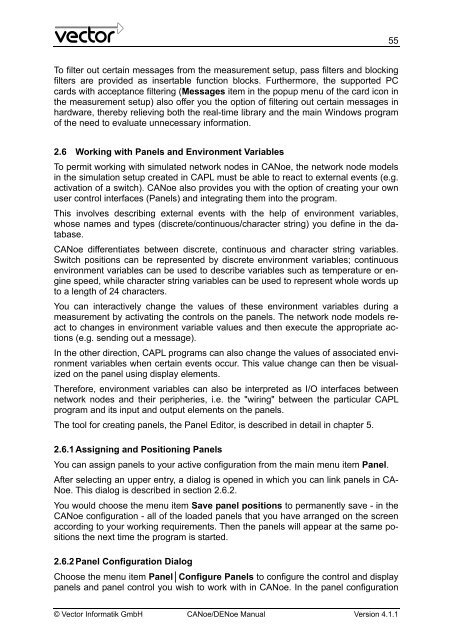CANoe DENoe - KEMT FEI TUKE
CANoe DENoe - KEMT FEI TUKE
CANoe DENoe - KEMT FEI TUKE
You also want an ePaper? Increase the reach of your titles
YUMPU automatically turns print PDFs into web optimized ePapers that Google loves.
To filter out certain messages from the measurement setup, pass filters and blocking<br />
filters are provided as insertable function blocks. Furthermore, the supported PC<br />
cards with acceptance filtering (Messages item in the popup menu of the card icon in<br />
the measurement setup) also offer you the option of filtering out certain messages in<br />
hardware, thereby relieving both the real-time library and the main Windows program<br />
of the need to evaluate unnecessary information.<br />
2.6 Working with Panels and Environment Variables<br />
To permit working with simulated network nodes in <strong>CANoe</strong>, the network node models<br />
in the simulation setup created in CAPL must be able to react to external events (e.g.<br />
activation of a switch). <strong>CANoe</strong> also provides you with the option of creating your own<br />
user control interfaces (Panels) and integrating them into the program.<br />
This involves describing external events with the help of environment variables,<br />
whose names and types (discrete/continuous/character string) you define in the database.<br />
<strong>CANoe</strong> differentiates between discrete, continuous and character string variables.<br />
Switch positions can be represented by discrete environment variables; continuous<br />
environment variables can be used to describe variables such as temperature or engine<br />
speed, while character string variables can be used to represent whole words up<br />
to a length of 24 characters.<br />
You can interactively change the values of these environment variables during a<br />
measurement by activating the controls on the panels. The network node models react<br />
to changes in environment variable values and then execute the appropriate actions<br />
(e.g. sending out a message).<br />
In the other direction, CAPL programs can also change the values of associated environment<br />
variables when certain events occur. This value change can then be visualized<br />
on the panel using display elements.<br />
Therefore, environment variables can also be interpreted as I/O interfaces between<br />
network nodes and their peripheries, i.e. the "wiring" between the particular CAPL<br />
program and its input and output elements on the panels.<br />
The tool for creating panels, the Panel Editor, is described in detail in chapter 5.<br />
2.6.1 Assigning and Positioning Panels<br />
You can assign panels to your active configuration from the main menu item Panel.<br />
After selecting an upper entry, a dialog is opened in which you can link panels in CA-<br />
Noe. This dialog is described in section 2.6.2.<br />
You would choose the menu item Save panel positions to permanently save - in the<br />
<strong>CANoe</strong> configuration - all of the loaded panels that you have arranged on the screen<br />
according to your working requirements. Then the panels will appear at the same positions<br />
the next time the program is started.<br />
2.6.2 Panel Configuration Dialog<br />
Choose the menu item Panel│Configure Panels to configure the control and display<br />
panels and panel control you wish to work with in <strong>CANoe</strong>. In the panel configuration<br />
© Vector Informatik GmbH <strong>CANoe</strong>/<strong>DENoe</strong> Manual Version 4.1.1<br />
55