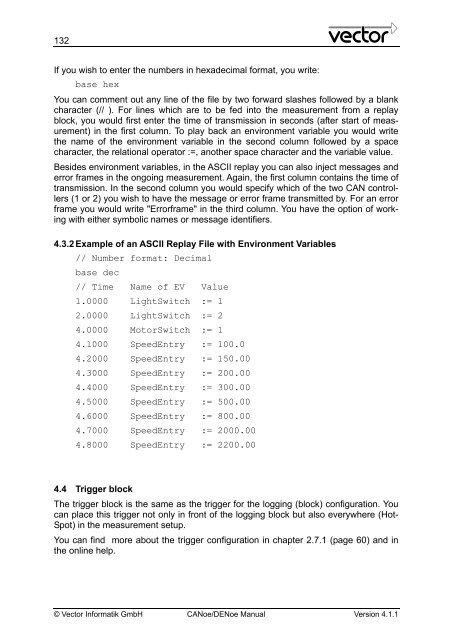CANoe DENoe - KEMT FEI TUKE
CANoe DENoe - KEMT FEI TUKE
CANoe DENoe - KEMT FEI TUKE
You also want an ePaper? Increase the reach of your titles
YUMPU automatically turns print PDFs into web optimized ePapers that Google loves.
132<br />
If you wish to enter the numbers in hexadecimal format, you write:<br />
base hex<br />
You can comment out any line of the file by two forward slashes followed by a blank<br />
character (// ). For lines which are to be fed into the measurement from a replay<br />
block, you would first enter the time of transmission in seconds (after start of measurement)<br />
in the first column. To play back an environment variable you would write<br />
the name of the environment variable in the second column followed by a space<br />
character, the relational operator :=, another space character and the variable value.<br />
Besides environment variables, in the ASCII replay you can also inject messages and<br />
error frames in the ongoing measurement. Again, the first column contains the time of<br />
transmission. In the second column you would specify which of the two CAN controllers<br />
(1 or 2) you wish to have the message or error frame transmitted by. For an error<br />
frame you would write "Errorframe" in the third column. You have the option of working<br />
with either symbolic names or message identifiers.<br />
4.3.2 Example of an ASCII Replay File with Environment Variables<br />
// Number format: Decimal<br />
base dec<br />
// Time Name of EV Value<br />
1.0000 LightSwitch := 1<br />
2.0000 LightSwitch := 2<br />
4.0000 MotorSwitch := 1<br />
4.1000 SpeedEntry := 100.0<br />
4.2000 SpeedEntry := 150.00<br />
4.3000 SpeedEntry := 200.00<br />
4.4000 SpeedEntry := 300.00<br />
4.5000 SpeedEntry := 500.00<br />
4.6000 SpeedEntry := 800.00<br />
4.7000 SpeedEntry := 2000.00<br />
4.8000 SpeedEntry := 2200.00<br />
4.4 Trigger block<br />
The trigger block is the same as the trigger for the logging (block) configuration. You<br />
can place this trigger not only in front of the logging block but also everywhere (Hot-<br />
Spot) in the measurement setup.<br />
You can find more about the trigger configuration in chapter 2.7.1 (page 60) and in<br />
the online help.<br />
© Vector Informatik GmbH <strong>CANoe</strong>/<strong>DENoe</strong> Manual Version 4.1.1