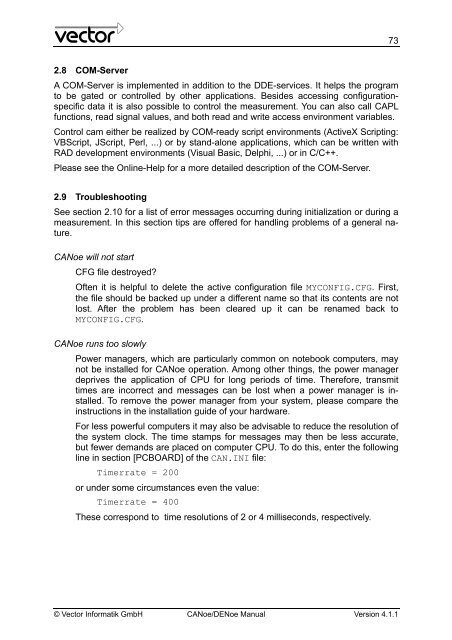CANoe DENoe - KEMT FEI TUKE
CANoe DENoe - KEMT FEI TUKE
CANoe DENoe - KEMT FEI TUKE
Create successful ePaper yourself
Turn your PDF publications into a flip-book with our unique Google optimized e-Paper software.
2.8 COM-Server<br />
A COM-Server is implemented in addition to the DDE-services. It helps the program<br />
to be gated or controlled by other applications. Besides accessing configurationspecific<br />
data it is also possible to control the measurement. You can also call CAPL<br />
functions, read signal values, and both read and write access environment variables.<br />
Control cam either be realized by COM-ready script environments (ActiveX Scripting:<br />
VBScript, JScript, Perl, ...) or by stand-alone applications, which can be written with<br />
RAD development environments (Visual Basic, Delphi, ...) or in C/C++.<br />
Please see the Online-Help for a more detailed description of the COM-Server.<br />
2.9 Troubleshooting<br />
See section 2.10 for a list of error messages occurring during initialization or during a<br />
measurement. In this section tips are offered for handling problems of a general nature.<br />
<strong>CANoe</strong> will not start<br />
CFG file destroyed?<br />
Often it is helpful to delete the active configuration file MYCONFIG.CFG. First,<br />
the file should be backed up under a different name so that its contents are not<br />
lost. After the problem has been cleared up it can be renamed back to<br />
MYCONFIG.CFG.<br />
<strong>CANoe</strong> runs too slowly<br />
Power managers, which are particularly common on notebook computers, may<br />
not be installed for <strong>CANoe</strong> operation. Among other things, the power manager<br />
deprives the application of CPU for long periods of time. Therefore, transmit<br />
times are incorrect and messages can be lost when a power manager is installed.<br />
To remove the power manager from your system, please compare the<br />
instructions in the installation guide of your hardware.<br />
For less powerful computers it may also be advisable to reduce the resolution of<br />
the system clock. The time stamps for messages may then be less accurate,<br />
but fewer demands are placed on computer CPU. To do this, enter the following<br />
line in section [PCBOARD] of the CAN.INI file:<br />
Timerrate = 200<br />
or under some circumstances even the value:<br />
Timerrate = 400<br />
These correspond to time resolutions of 2 or 4 milliseconds, respectively.<br />
© Vector Informatik GmbH <strong>CANoe</strong>/<strong>DENoe</strong> Manual Version 4.1.1<br />
73