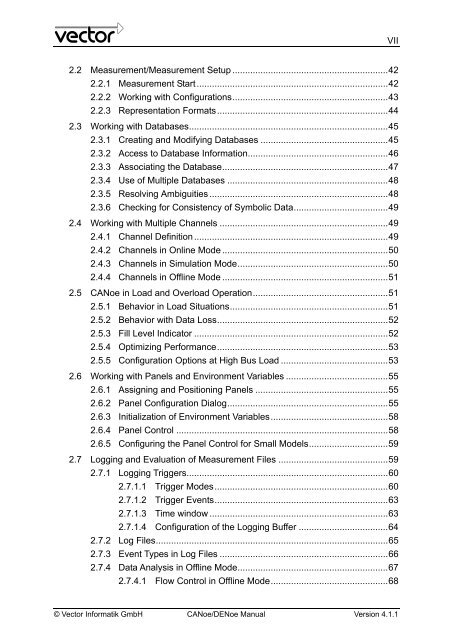CANoe DENoe - KEMT FEI TUKE
CANoe DENoe - KEMT FEI TUKE
CANoe DENoe - KEMT FEI TUKE
You also want an ePaper? Increase the reach of your titles
YUMPU automatically turns print PDFs into web optimized ePapers that Google loves.
2.2 Measurement/Measurement Setup .............................................................42<br />
2.2.1 Measurement Start...........................................................................42<br />
2.2.2 Working with Configurations.............................................................43<br />
2.2.3 Representation Formats...................................................................44<br />
2.3 Working with Databases..............................................................................45<br />
2.3.1 Creating and Modifying Databases ..................................................45<br />
2.3.2 Access to Database Information.......................................................46<br />
2.3.3 Associating the Database.................................................................47<br />
2.3.4 Use of Multiple Databases ...............................................................48<br />
2.3.5 Resolving Ambiguities ......................................................................48<br />
2.3.6 Checking for Consistency of Symbolic Data.....................................49<br />
2.4 Working with Multiple Channels ..................................................................49<br />
2.4.1 Channel Definition ............................................................................49<br />
2.4.2 Channels in Online Mode .................................................................50<br />
2.4.3 Channels in Simulation Mode...........................................................50<br />
2.4.4 Channels in Offline Mode .................................................................51<br />
2.5 <strong>CANoe</strong> in Load and Overload Operation.....................................................51<br />
2.5.1 Behavior in Load Situations..............................................................51<br />
2.5.2 Behavior with Data Loss...................................................................52<br />
2.5.3 Fill Level Indicator ............................................................................52<br />
2.5.4 Optimizing Performance...................................................................53<br />
2.5.5 Configuration Options at High Bus Load ..........................................53<br />
2.6 Working with Panels and Environment Variables ........................................55<br />
2.6.1 Assigning and Positioning Panels ....................................................55<br />
2.6.2 Panel Configuration Dialog...............................................................55<br />
2.6.3 Initialization of Environment Variables..............................................58<br />
2.6.4 Panel Control ...................................................................................58<br />
2.6.5 Configuring the Panel Control for Small Models...............................59<br />
2.7 Logging and Evaluation of Measurement Files ...........................................59<br />
2.7.1 Logging Triggers...............................................................................60<br />
2.7.1.1 Trigger Modes....................................................................60<br />
2.7.1.2 Trigger Events....................................................................63<br />
2.7.1.3 Time window ......................................................................63<br />
2.7.1.4 Configuration of the Logging Buffer ...................................64<br />
2.7.2 Log Files...........................................................................................65<br />
2.7.3 Event Types in Log Files ..................................................................66<br />
2.7.4 Data Analysis in Offline Mode...........................................................67<br />
2.7.4.1 Flow Control in Offline Mode..............................................68<br />
© Vector Informatik GmbH <strong>CANoe</strong>/<strong>DENoe</strong> Manual Version 4.1.1<br />
VII