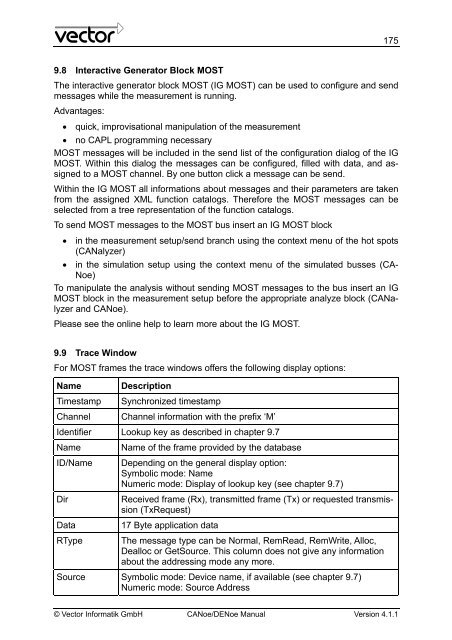CANoe DENoe - KEMT FEI TUKE
CANoe DENoe - KEMT FEI TUKE
CANoe DENoe - KEMT FEI TUKE
You also want an ePaper? Increase the reach of your titles
YUMPU automatically turns print PDFs into web optimized ePapers that Google loves.
9.8 Interactive Generator Block MOST<br />
The interactive generator block MOST (IG MOST) can be used to configure and send<br />
messages while the measurement is running.<br />
Advantages:<br />
• quick, improvisational manipulation of the measurement<br />
175<br />
• no CAPL programming necessary<br />
MOST messages will be included in the send list of the configuration dialog of the IG<br />
MOST. Within this dialog the messages can be configured, filled with data, and assigned<br />
to a MOST channel. By one button click a message can be send.<br />
Within the IG MOST all informations about messages and their parameters are taken<br />
from the assigned XML function catalogs. Therefore the MOST messages can be<br />
selected from a tree representation of the function catalogs.<br />
To send MOST messages to the MOST bus insert an IG MOST block<br />
• in the measurement setup/send branch using the context menu of the hot spots<br />
(CANalyzer)<br />
• in the simulation setup using the context menu of the simulated busses (CA-<br />
Noe)<br />
To manipulate the analysis without sending MOST messages to the bus insert an IG<br />
MOST block in the measurement setup before the appropriate analyze block (CANalyzer<br />
and <strong>CANoe</strong>).<br />
Please see the online help to learn more about the IG MOST.<br />
9.9 Trace Window<br />
For MOST frames the trace windows offers the following display options:<br />
Name Description<br />
Timestamp Synchronized timestamp<br />
Channel Channel information with the prefix ‘M’<br />
Identifier Lookup key as described in chapter 9.7<br />
Name Name of the frame provided by the database<br />
ID/Name Depending on the general display option:<br />
Symbolic mode: Name<br />
Numeric mode: Display of lookup key (see chapter 9.7)<br />
Dir Received frame (Rx), transmitted frame (Tx) or requested transmission<br />
(TxRequest)<br />
Data 17 Byte application data<br />
RType The message type can be Normal, RemRead, RemWrite, Alloc,<br />
Dealloc or GetSource. This column does not give any information<br />
about the addressing mode any more.<br />
Source Symbolic mode: Device name, if available (see chapter 9.7)<br />
Numeric mode: Source Address<br />
© Vector Informatik GmbH <strong>CANoe</strong>/<strong>DENoe</strong> Manual Version 4.1.1