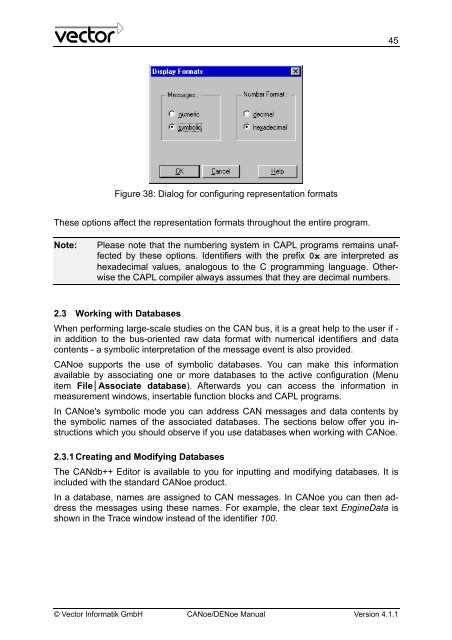CANoe DENoe - KEMT FEI TUKE
CANoe DENoe - KEMT FEI TUKE
CANoe DENoe - KEMT FEI TUKE
Create successful ePaper yourself
Turn your PDF publications into a flip-book with our unique Google optimized e-Paper software.
Figure 38: Dialog for configuring representation formats<br />
These options affect the representation formats throughout the entire program.<br />
Note: Please note that the numbering system in CAPL programs remains unaffected<br />
by these options. Identifiers with the prefix 0x are interpreted as<br />
hexadecimal values, analogous to the C programming language. Otherwise<br />
the CAPL compiler always assumes that they are decimal numbers.<br />
2.3 Working with Databases<br />
When performing large-scale studies on the CAN bus, it is a great help to the user if -<br />
in addition to the bus-oriented raw data format with numerical identifiers and data<br />
contents - a symbolic interpretation of the message event is also provided.<br />
<strong>CANoe</strong> supports the use of symbolic databases. You can make this information<br />
available by associating one or more databases to the active configuration (Menu<br />
item File│Associate database). Afterwards you can access the information in<br />
measurement windows, insertable function blocks and CAPL programs.<br />
In <strong>CANoe</strong>'s symbolic mode you can address CAN messages and data contents by<br />
the symbolic names of the associated databases. The sections below offer you instructions<br />
which you should observe if you use databases when working with <strong>CANoe</strong>.<br />
2.3.1 Creating and Modifying Databases<br />
The CANdb++ Editor is available to you for inputting and modifying databases. It is<br />
included with the standard <strong>CANoe</strong> product.<br />
In a database, names are assigned to CAN messages. In <strong>CANoe</strong> you can then address<br />
the messages using these names. For example, the clear text EngineData is<br />
shown in the Trace window instead of the identifier 100.<br />
© Vector Informatik GmbH <strong>CANoe</strong>/<strong>DENoe</strong> Manual Version 4.1.1<br />
45