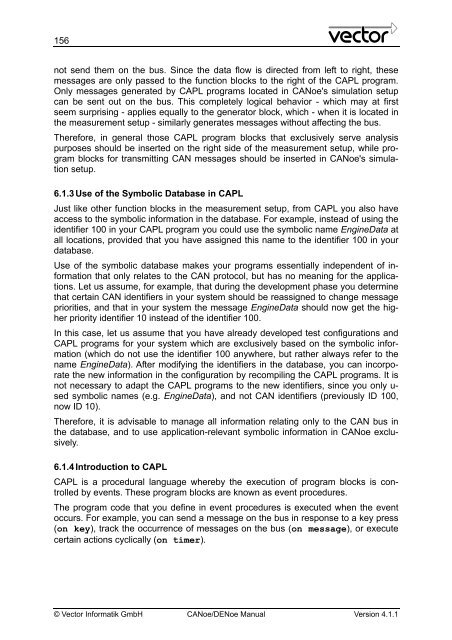CANoe DENoe - KEMT FEI TUKE
CANoe DENoe - KEMT FEI TUKE
CANoe DENoe - KEMT FEI TUKE
Create successful ePaper yourself
Turn your PDF publications into a flip-book with our unique Google optimized e-Paper software.
156<br />
not send them on the bus. Since the data flow is directed from left to right, these<br />
messages are only passed to the function blocks to the right of the CAPL program.<br />
Only messages generated by CAPL programs located in <strong>CANoe</strong>'s simulation setup<br />
can be sent out on the bus. This completely logical behavior - which may at first<br />
seem surprising - applies equally to the generator block, which - when it is located in<br />
the measurement setup - similarly generates messages without affecting the bus.<br />
Therefore, in general those CAPL program blocks that exclusively serve analysis<br />
purposes should be inserted on the right side of the measurement setup, while program<br />
blocks for transmitting CAN messages should be inserted in <strong>CANoe</strong>'s simulation<br />
setup.<br />
6.1.3 Use of the Symbolic Database in CAPL<br />
Just like other function blocks in the measurement setup, from CAPL you also have<br />
access to the symbolic information in the database. For example, instead of using the<br />
identifier 100 in your CAPL program you could use the symbolic name EngineData at<br />
all locations, provided that you have assigned this name to the identifier 100 in your<br />
database.<br />
Use of the symbolic database makes your programs essentially independent of information<br />
that only relates to the CAN protocol, but has no meaning for the applications.<br />
Let us assume, for example, that during the development phase you determine<br />
that certain CAN identifiers in your system should be reassigned to change message<br />
priorities, and that in your system the message EngineData should now get the higher<br />
priority identifier 10 instead of the identifier 100.<br />
In this case, let us assume that you have already developed test configurations and<br />
CAPL programs for your system which are exclusively based on the symbolic information<br />
(which do not use the identifier 100 anywhere, but rather always refer to the<br />
name EngineData). After modifying the identifiers in the database, you can incorporate<br />
the new information in the configuration by recompiling the CAPL programs. It is<br />
not necessary to adapt the CAPL programs to the new identifiers, since you only used<br />
symbolic names (e.g. EngineData), and not CAN identifiers (previously ID 100,<br />
now ID 10).<br />
Therefore, it is advisable to manage all information relating only to the CAN bus in<br />
the database, and to use application-relevant symbolic information in <strong>CANoe</strong> exclusively.<br />
6.1.4 Introduction to CAPL<br />
CAPL is a procedural language whereby the execution of program blocks is controlled<br />
by events. These program blocks are known as event procedures.<br />
The program code that you define in event procedures is executed when the event<br />
occurs. For example, you can send a message on the bus in response to a key press<br />
(on key), track the occurrence of messages on the bus (on message), or execute<br />
certain actions cyclically (on timer).<br />
© Vector Informatik GmbH <strong>CANoe</strong>/<strong>DENoe</strong> Manual Version 4.1.1