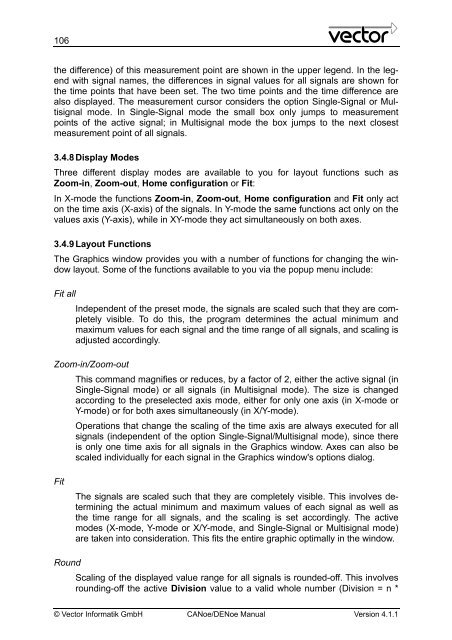CANoe DENoe - KEMT FEI TUKE
CANoe DENoe - KEMT FEI TUKE
CANoe DENoe - KEMT FEI TUKE
Create successful ePaper yourself
Turn your PDF publications into a flip-book with our unique Google optimized e-Paper software.
106<br />
the difference) of this measurement point are shown in the upper legend. In the legend<br />
with signal names, the differences in signal values for all signals are shown for<br />
the time points that have been set. The two time points and the time difference are<br />
also displayed. The measurement cursor considers the option Single-Signal or Multisignal<br />
mode. In Single-Signal mode the small box only jumps to measurement<br />
points of the active signal; in Multisignal mode the box jumps to the next closest<br />
measurement point of all signals.<br />
3.4.8 Display Modes<br />
Three different display modes are available to you for layout functions such as<br />
Zoom-in, Zoom-out, Home configuration or Fit:<br />
In X-mode the functions Zoom-in, Zoom-out, Home configuration and Fit only act<br />
on the time axis (X-axis) of the signals. In Y-mode the same functions act only on the<br />
values axis (Y-axis), while in XY-mode they act simultaneously on both axes.<br />
3.4.9 Layout Functions<br />
The Graphics window provides you with a number of functions for changing the window<br />
layout. Some of the functions available to you via the popup menu include:<br />
Fit all<br />
Independent of the preset mode, the signals are scaled such that they are completely<br />
visible. To do this, the program determines the actual minimum and<br />
maximum values for each signal and the time range of all signals, and scaling is<br />
adjusted accordingly.<br />
Zoom-in/Zoom-out<br />
Fit<br />
Round<br />
This command magnifies or reduces, by a factor of 2, either the active signal (in<br />
Single-Signal mode) or all signals (in Multisignal mode). The size is changed<br />
according to the preselected axis mode, either for only one axis (in X-mode or<br />
Y-mode) or for both axes simultaneously (in X/Y-mode).<br />
Operations that change the scaling of the time axis are always executed for all<br />
signals (independent of the option Single-Signal/Multisignal mode), since there<br />
is only one time axis for all signals in the Graphics window. Axes can also be<br />
scaled individually for each signal in the Graphics window's options dialog.<br />
The signals are scaled such that they are completely visible. This involves determining<br />
the actual minimum and maximum values of each signal as well as<br />
the time range for all signals, and the scaling is set accordingly. The active<br />
modes (X-mode, Y-mode or X/Y-mode, and Single-Signal or Multisignal mode)<br />
are taken into consideration. This fits the entire graphic optimally in the window.<br />
Scaling of the displayed value range for all signals is rounded-off. This involves<br />
rounding-off the active Division value to a valid whole number (Division = n *<br />
© Vector Informatik GmbH <strong>CANoe</strong>/<strong>DENoe</strong> Manual Version 4.1.1