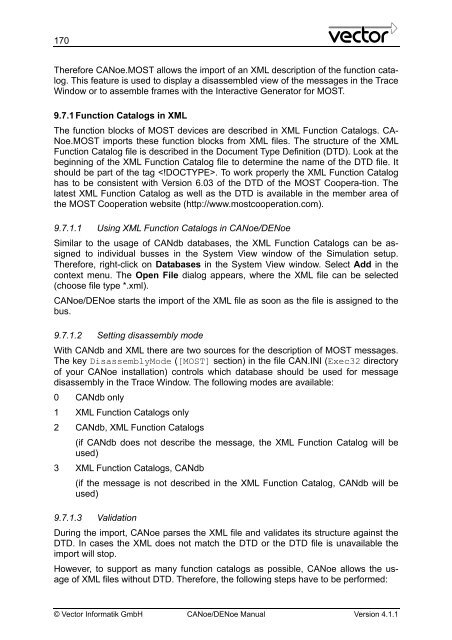CANoe DENoe - KEMT FEI TUKE
CANoe DENoe - KEMT FEI TUKE
CANoe DENoe - KEMT FEI TUKE
Create successful ePaper yourself
Turn your PDF publications into a flip-book with our unique Google optimized e-Paper software.
170<br />
Therefore <strong>CANoe</strong>.MOST allows the import of an XML description of the function catalog.<br />
This feature is used to display a disassembled view of the messages in the Trace<br />
Window or to assemble frames with the Interactive Generator for MOST.<br />
9.7.1 Function Catalogs in XML<br />
The function blocks of MOST devices are described in XML Function Catalogs. CA-<br />
Noe.MOST imports these function blocks from XML files. The structure of the XML<br />
Function Catalog file is described in the Document Type Definition (DTD). Look at the<br />
beginning of the XML Function Catalog file to determine the name of the DTD file. It<br />
should be part of the tag . To work properly the XML Function Catalog<br />
has to be consistent with Version 6.03 of the DTD of the MOST Coopera-tion. The<br />
latest XML Function Catalog as well as the DTD is available in the member area of<br />
the MOST Cooperation website (http://www.mostcooperation.com).<br />
9.7.1.1 Using XML Function Catalogs in <strong>CANoe</strong>/<strong>DENoe</strong><br />
Similar to the usage of CANdb databases, the XML Function Catalogs can be assigned<br />
to individual busses in the System View window of the Simulation setup.<br />
Therefore, right-click on Databases in the System View window. Select Add in the<br />
context menu. The Open File dialog appears, where the XML file can be selected<br />
(choose file type *.xml).<br />
<strong>CANoe</strong>/<strong>DENoe</strong> starts the import of the XML file as soon as the file is assigned to the<br />
bus.<br />
9.7.1.2 Setting disassembly mode<br />
With CANdb and XML there are two sources for the description of MOST messages.<br />
The key DisassemblyMode ([MOST] section) in the file CAN.INI (Exec32 directory<br />
of your <strong>CANoe</strong> installation) controls which database should be used for message<br />
disassembly in the Trace Window. The following modes are available:<br />
0 CANdb only<br />
1 XML Function Catalogs only<br />
2 CANdb, XML Function Catalogs<br />
(if CANdb does not describe the message, the XML Function Catalog will be<br />
used)<br />
3 XML Function Catalogs, CANdb<br />
(if the message is not described in the XML Function Catalog, CANdb will be<br />
used)<br />
9.7.1.3 Validation<br />
During the import, <strong>CANoe</strong> parses the XML file and validates its structure against the<br />
DTD. In cases the XML does not match the DTD or the DTD file is unavailable the<br />
import will stop.<br />
However, to support as many function catalogs as possible, <strong>CANoe</strong> allows the usage<br />
of XML files without DTD. Therefore, the following steps have to be performed:<br />
© Vector Informatik GmbH <strong>CANoe</strong>/<strong>DENoe</strong> Manual Version 4.1.1