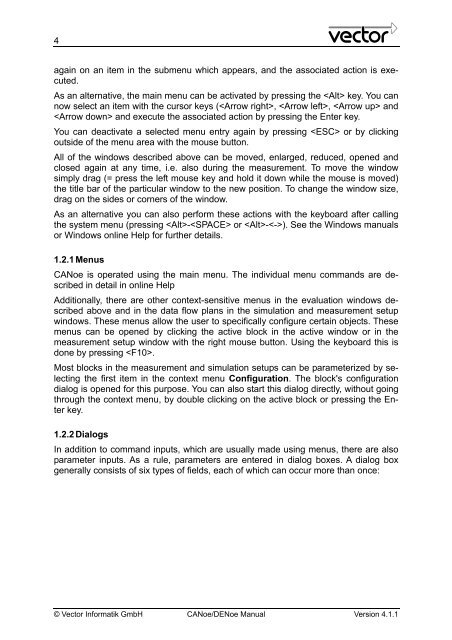CANoe DENoe - KEMT FEI TUKE
CANoe DENoe - KEMT FEI TUKE
CANoe DENoe - KEMT FEI TUKE
Create successful ePaper yourself
Turn your PDF publications into a flip-book with our unique Google optimized e-Paper software.
4<br />
again on an item in the submenu which appears, and the associated action is executed.<br />
As an alternative, the main menu can be activated by pressing the key. You can<br />
now select an item with the cursor keys (, , and<br />
and execute the associated action by pressing the Enter key.<br />
You can deactivate a selected menu entry again by pressing or by clicking<br />
outside of the menu area with the mouse button.<br />
All of the windows described above can be moved, enlarged, reduced, opened and<br />
closed again at any time, i.e. also during the measurement. To move the window<br />
simply drag (= press the left mouse key and hold it down while the mouse is moved)<br />
the title bar of the particular window to the new position. To change the window size,<br />
drag on the sides or corners of the window.<br />
As an alternative you can also perform these actions with the keyboard after calling<br />
the system menu (pressing - or -). See the Windows manuals<br />
or Windows online Help for further details.<br />
1.2.1 Menus<br />
<strong>CANoe</strong> is operated using the main menu. The individual menu commands are described<br />
in detail in online Help<br />
Additionally, there are other context-sensitive menus in the evaluation windows described<br />
above and in the data flow plans in the simulation and measurement setup<br />
windows. These menus allow the user to specifically configure certain objects. These<br />
menus can be opened by clicking the active block in the active window or in the<br />
measurement setup window with the right mouse button. Using the keyboard this is<br />
done by pressing .<br />
Most blocks in the measurement and simulation setups can be parameterized by selecting<br />
the first item in the context menu Configuration. The block's configuration<br />
dialog is opened for this purpose. You can also start this dialog directly, without going<br />
through the context menu, by double clicking on the active block or pressing the Enter<br />
key.<br />
1.2.2 Dialogs<br />
In addition to command inputs, which are usually made using menus, there are also<br />
parameter inputs. As a rule, parameters are entered in dialog boxes. A dialog box<br />
generally consists of six types of fields, each of which can occur more than once:<br />
© Vector Informatik GmbH <strong>CANoe</strong>/<strong>DENoe</strong> Manual Version 4.1.1