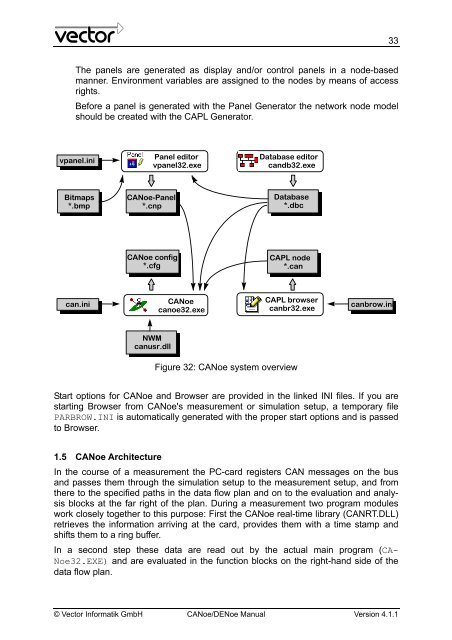CANoe DENoe - KEMT FEI TUKE
CANoe DENoe - KEMT FEI TUKE
CANoe DENoe - KEMT FEI TUKE
You also want an ePaper? Increase the reach of your titles
YUMPU automatically turns print PDFs into web optimized ePapers that Google loves.
The panels are generated as display and/or control panels in a node-based<br />
manner. Environment variables are assigned to the nodes by means of access<br />
rights.<br />
Before a panel is generated with the Panel Generator the network node model<br />
should be created with the CAPL Generator.<br />
vpanel.ini<br />
Bitmaps<br />
*.bmp<br />
<strong>CANoe</strong>-Panel<br />
*.cnp<br />
Panel editor<br />
vpanel32.exe<br />
<strong>CANoe</strong> config<br />
*.cfg<br />
Database editor<br />
candb32.exe<br />
Database<br />
*.dbc<br />
CAPL node<br />
*.can<br />
<strong>CANoe</strong><br />
CAPL browser<br />
can.ini canbrow.ini<br />
canoe32.exe<br />
canbr32.exe<br />
NWM<br />
canusr.dll<br />
Figure 32: <strong>CANoe</strong> system overview<br />
Start options for <strong>CANoe</strong> and Browser are provided in the linked INI files. If you are<br />
starting Browser from <strong>CANoe</strong>'s measurement or simulation setup, a temporary file<br />
PARBROW.INI is automatically generated with the proper start options and is passed<br />
to Browser.<br />
1.5 <strong>CANoe</strong> Architecture<br />
In the course of a measurement the PC-card registers CAN messages on the bus<br />
and passes them through the simulation setup to the measurement setup, and from<br />
there to the specified paths in the data flow plan and on to the evaluation and analysis<br />
blocks at the far right of the plan. During a measurement two program modules<br />
work closely together to this purpose: First the <strong>CANoe</strong> real-time library (CANRT.DLL)<br />
retrieves the information arriving at the card, provides them with a time stamp and<br />
shifts them to a ring buffer.<br />
In a second step these data are read out by the actual main program (CA-<br />
Noe32.EXE) and are evaluated in the function blocks on the right-hand side of the<br />
data flow plan.<br />
© Vector Informatik GmbH <strong>CANoe</strong>/<strong>DENoe</strong> Manual Version 4.1.1<br />
33