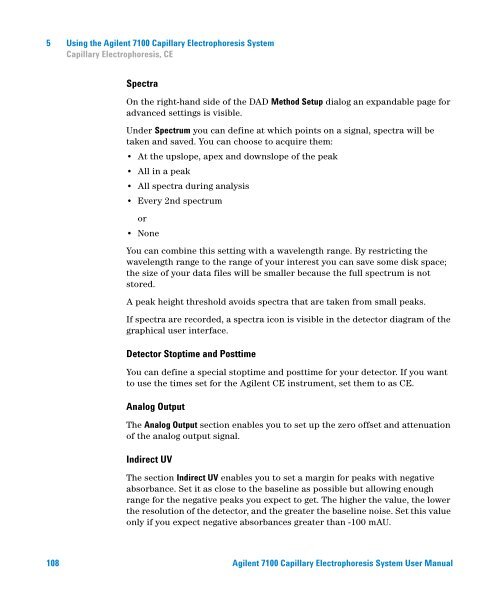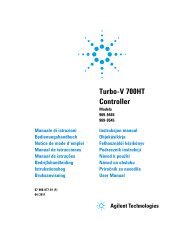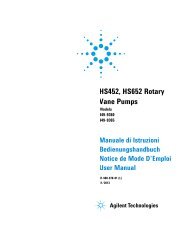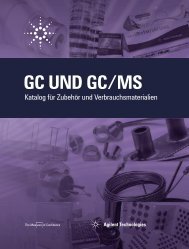Introduction to the Agilent 7100 Capillary Electrophoresis System
Introduction to the Agilent 7100 Capillary Electrophoresis System
Introduction to the Agilent 7100 Capillary Electrophoresis System
Create successful ePaper yourself
Turn your PDF publications into a flip-book with our unique Google optimized e-Paper software.
5 Using <strong>the</strong> <strong>Agilent</strong> <strong>7100</strong> <strong>Capillary</strong> <strong>Electrophoresis</strong> <strong>System</strong><br />
<strong>Capillary</strong> <strong>Electrophoresis</strong>, CE<br />
Spectra<br />
On <strong>the</strong> right-hand side of <strong>the</strong> DAD Method Setup dialog an expandable page for<br />
advanced settings is visible.<br />
Under Spectrum you can define at which points on a signal, spectra will be<br />
taken and saved. You can choose <strong>to</strong> acquire <strong>the</strong>m:<br />
• At <strong>the</strong> upslope, apex and downslope of <strong>the</strong> peak<br />
• All in a peak<br />
• All spectra during analysis<br />
• Every 2nd spectrum<br />
or<br />
• None<br />
You can combine this setting with a wavelength range. By restricting <strong>the</strong><br />
wavelength range <strong>to</strong> <strong>the</strong> range of your interest you can save some disk space;<br />
<strong>the</strong> size of your data files will be smaller because <strong>the</strong> full spectrum is not<br />
s<strong>to</strong>red.<br />
A peak height threshold avoids spectra that are taken from small peaks.<br />
If spectra are recorded, a spectra icon is visible in <strong>the</strong> detec<strong>to</strong>r diagram of <strong>the</strong><br />
graphical user interface.<br />
Detec<strong>to</strong>r S<strong>to</strong>ptime and Posttime<br />
You can define a special s<strong>to</strong>ptime and posttime for your detec<strong>to</strong>r. If you want<br />
<strong>to</strong> use <strong>the</strong> times set for <strong>the</strong> <strong>Agilent</strong> CE instrument, set <strong>the</strong>m <strong>to</strong> as CE.<br />
Analog Output<br />
The Analog Output section enables you <strong>to</strong> set up <strong>the</strong> zero offset and attenuation<br />
of <strong>the</strong> analog output signal.<br />
Indirect UV<br />
The section Indirect UV enables you <strong>to</strong> set a margin for peaks with negative<br />
absorbance. Set it as close <strong>to</strong> <strong>the</strong> baseline as possible but allowing enough<br />
range for <strong>the</strong> negative peaks you expect <strong>to</strong> get. The higher <strong>the</strong> value, <strong>the</strong> lower<br />
<strong>the</strong> resolution of <strong>the</strong> detec<strong>to</strong>r, and <strong>the</strong> greater <strong>the</strong> baseline noise. Set this value<br />
only if you expect negative absorbances greater than -100 mAU.<br />
108 <strong>Agilent</strong> <strong>7100</strong> <strong>Capillary</strong> <strong>Electrophoresis</strong> <strong>System</strong> User Manual