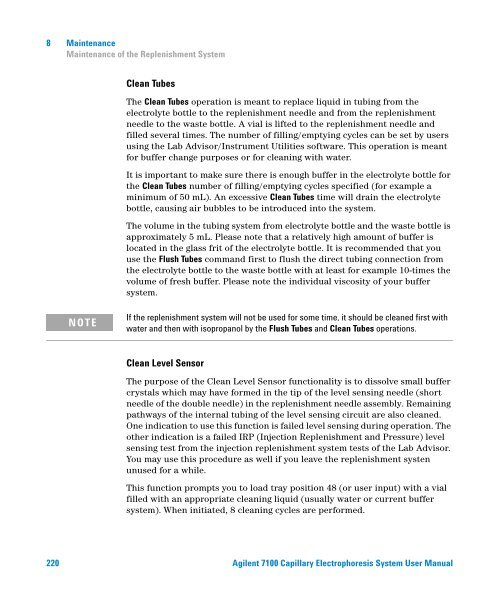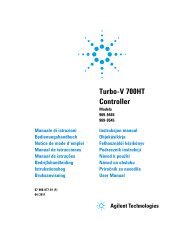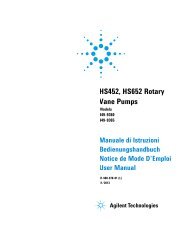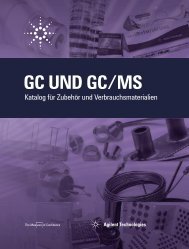Introduction to the Agilent 7100 Capillary Electrophoresis System
Introduction to the Agilent 7100 Capillary Electrophoresis System
Introduction to the Agilent 7100 Capillary Electrophoresis System
You also want an ePaper? Increase the reach of your titles
YUMPU automatically turns print PDFs into web optimized ePapers that Google loves.
8 Maintenance<br />
Maintenance of <strong>the</strong> Replenishment <strong>System</strong><br />
Clean Tubes<br />
The Clean Tubes operation is meant <strong>to</strong> replace liquid in tubing from <strong>the</strong><br />
electrolyte bottle <strong>to</strong> <strong>the</strong> replenishment needle and from <strong>the</strong> replenishment<br />
needle <strong>to</strong> <strong>the</strong> waste bottle. A vial is lifted <strong>to</strong> <strong>the</strong> replenishment needle and<br />
filled several times. The number of filling/emptying cycles can be set by users<br />
using <strong>the</strong> Lab Advisor/Instrument Utilities software. This operation is meant<br />
for buffer change purposes or for cleaning with water.<br />
It is important <strong>to</strong> make sure <strong>the</strong>re is enough buffer in <strong>the</strong> electrolyte bottle for<br />
<strong>the</strong> Clean Tubes number of filling/emptying cycles specified (for example a<br />
minimum of 50 mL). An excessive Clean Tubes time will drain <strong>the</strong> electrolyte<br />
bottle, causing air bubbles <strong>to</strong> be introduced in<strong>to</strong> <strong>the</strong> system.<br />
The volume in <strong>the</strong> tubing system from electrolyte bottle and <strong>the</strong> waste bottle is<br />
approximately 5 mL. Please note that a relatively high amount of buffer is<br />
located in <strong>the</strong> glass frit of <strong>the</strong> electrolyte bottle. It is recommended that you<br />
use <strong>the</strong> Flush Tubes command first <strong>to</strong> flush <strong>the</strong> direct tubing connection from<br />
<strong>the</strong> electrolyte bottle <strong>to</strong> <strong>the</strong> waste bottle with at least for example 10-times <strong>the</strong><br />
volume of fresh buffer. Please note <strong>the</strong> individual viscosity of your buffer<br />
system.<br />
NOTE<br />
If <strong>the</strong> replenishment system will not be used for some time, it should be cleaned first with<br />
water and <strong>the</strong>n with isopropanol by <strong>the</strong> Flush Tubes and Clean Tubes operations.<br />
Clean Level Sensor<br />
The purpose of <strong>the</strong> Clean Level Sensor functionality is <strong>to</strong> dissolve small buffer<br />
crystals which may have formed in <strong>the</strong> tip of <strong>the</strong> level sensing needle (short<br />
needle of <strong>the</strong> double needle) in <strong>the</strong> replenishment needle assembly. Remaining<br />
pathways of <strong>the</strong> internal tubing of <strong>the</strong> level sensing circuit are also cleaned.<br />
One indication <strong>to</strong> use this function is failed level sensing during operation. The<br />
o<strong>the</strong>r indication is a failed IRP (Injection Replenishment and Pressure) level<br />
sensing test from <strong>the</strong> injection replenishment system tests of <strong>the</strong> Lab Advisor.<br />
You may use this procedure as well if you leave <strong>the</strong> replenishment systen<br />
unused for a while.<br />
This function prompts you <strong>to</strong> load tray position 48 (or user input) with a vial<br />
filled with an appropriate cleaning liquid (usually water or current buffer<br />
system). When initiated, 8 cleaning cycles are performed.<br />
220 <strong>Agilent</strong> <strong>7100</strong> <strong>Capillary</strong> <strong>Electrophoresis</strong> <strong>System</strong> User Manual