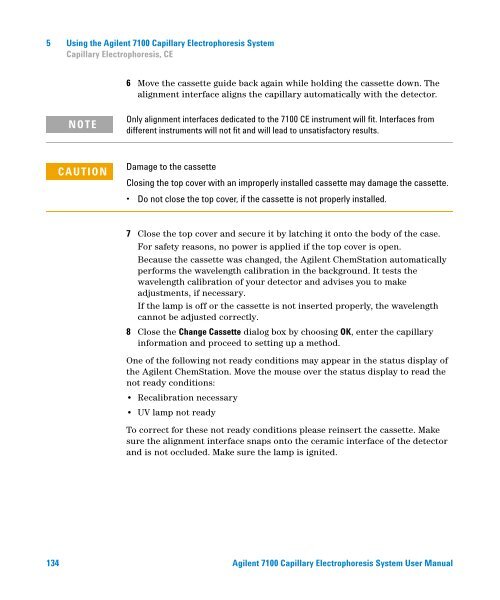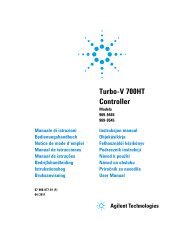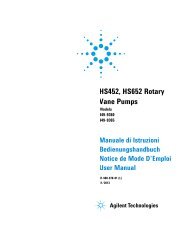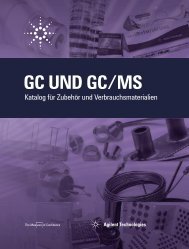Introduction to the Agilent 7100 Capillary Electrophoresis System
Introduction to the Agilent 7100 Capillary Electrophoresis System
Introduction to the Agilent 7100 Capillary Electrophoresis System
Create successful ePaper yourself
Turn your PDF publications into a flip-book with our unique Google optimized e-Paper software.
5 Using <strong>the</strong> <strong>Agilent</strong> <strong>7100</strong> <strong>Capillary</strong> <strong>Electrophoresis</strong> <strong>System</strong><br />
<strong>Capillary</strong> <strong>Electrophoresis</strong>, CE<br />
6 Move <strong>the</strong> cassette guide back again while holding <strong>the</strong> cassette down. The<br />
alignment interface aligns <strong>the</strong> capillary au<strong>to</strong>matically with <strong>the</strong> detec<strong>to</strong>r.<br />
NOTE<br />
Only alignment interfaces dedicated <strong>to</strong> <strong>the</strong> <strong>7100</strong> CE instrument will fit. Interfaces from<br />
different instruments will not fit and will lead <strong>to</strong> unsatisfac<strong>to</strong>ry results.<br />
CAUTION<br />
Damage <strong>to</strong> <strong>the</strong> cassette<br />
Closing <strong>the</strong> <strong>to</strong>p cover with an improperly installed cassette may damage <strong>the</strong> cassette.<br />
• Do not close <strong>the</strong> <strong>to</strong>p cover, if <strong>the</strong> cassette is not properly installed.<br />
7 Close <strong>the</strong> <strong>to</strong>p cover and secure it by latching it on<strong>to</strong> <strong>the</strong> body of <strong>the</strong> case.<br />
For safety reasons, no power is applied if <strong>the</strong> <strong>to</strong>p cover is open.<br />
Because <strong>the</strong> cassette was changed, <strong>the</strong> <strong>Agilent</strong> ChemStation au<strong>to</strong>matically<br />
performs <strong>the</strong> wavelength calibration in <strong>the</strong> background. It tests <strong>the</strong><br />
wavelength calibration of your detec<strong>to</strong>r and advises you <strong>to</strong> make<br />
adjustments, if necessary.<br />
If <strong>the</strong> lamp is off or <strong>the</strong> cassette is not inserted properly, <strong>the</strong> wavelength<br />
cannot be adjusted correctly.<br />
8 Close <strong>the</strong> Change Cassette dialog box by choosing OK, enter <strong>the</strong> capillary<br />
information and proceed <strong>to</strong> setting up a method.<br />
One of <strong>the</strong> following not ready conditions may appear in <strong>the</strong> status display of<br />
<strong>the</strong> <strong>Agilent</strong> ChemStation. Move <strong>the</strong> mouse over <strong>the</strong> status display <strong>to</strong> read <strong>the</strong><br />
not ready conditions:<br />
• Recalibration necessary<br />
• UV lamp not ready<br />
To correct for <strong>the</strong>se not ready conditions please reinsert <strong>the</strong> cassette. Make<br />
sure <strong>the</strong> alignment interface snaps on<strong>to</strong> <strong>the</strong> ceramic interface of <strong>the</strong> detec<strong>to</strong>r<br />
and is not occluded. Make sure <strong>the</strong> lamp is ignited.<br />
134 <strong>Agilent</strong> <strong>7100</strong> <strong>Capillary</strong> <strong>Electrophoresis</strong> <strong>System</strong> User Manual