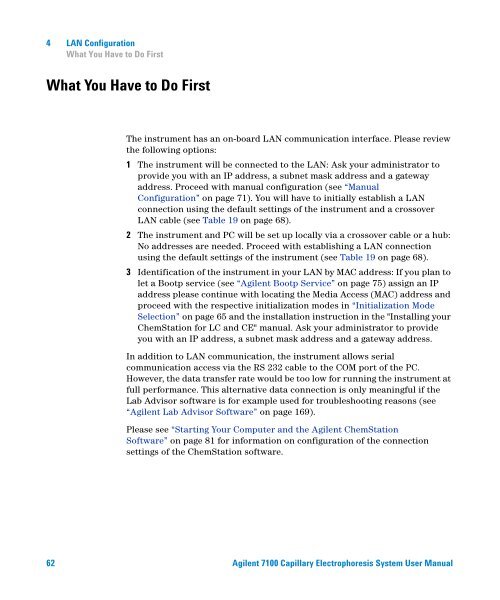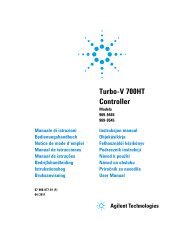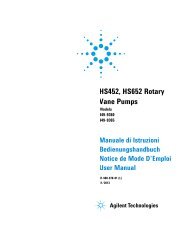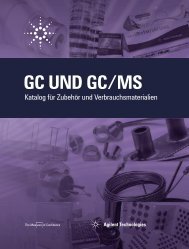Introduction to the Agilent 7100 Capillary Electrophoresis System
Introduction to the Agilent 7100 Capillary Electrophoresis System
Introduction to the Agilent 7100 Capillary Electrophoresis System
You also want an ePaper? Increase the reach of your titles
YUMPU automatically turns print PDFs into web optimized ePapers that Google loves.
4 LAN Configuration<br />
What You Have <strong>to</strong> Do First<br />
What You Have <strong>to</strong> Do First<br />
The instrument has an on-board LAN communication interface. Please review<br />
<strong>the</strong> following options:<br />
1 The instrument will be connected <strong>to</strong> <strong>the</strong> LAN: Ask your administra<strong>to</strong>r <strong>to</strong><br />
provide you with an IP address, a subnet mask address and a gateway<br />
address. Proceed with manual configuration (see “Manual<br />
Configuration” on page 71). You will have <strong>to</strong> initially establish a LAN<br />
connection using <strong>the</strong> default settings of <strong>the</strong> instrument and a crossover<br />
LAN cable (see Table 19 on page 68).<br />
2 The instrument and PC will be set up locally via a crossover cable or a hub:<br />
No addresses are needed. Proceed with establishing a LAN connection<br />
using <strong>the</strong> default settings of <strong>the</strong> instrument (see Table 19 on page 68).<br />
3 Identification of <strong>the</strong> instrument in your LAN by MAC address: If you plan <strong>to</strong><br />
let a Bootp service (see “<strong>Agilent</strong> Bootp Service” on page 75) assign an IP<br />
address please continue with locating <strong>the</strong> Media Access (MAC) address and<br />
proceed with <strong>the</strong> respective initialization modes in “Initialization Mode<br />
Selection” on page 65 and <strong>the</strong> installation instruction in <strong>the</strong> "Installing your<br />
ChemStation for LC and CE" manual. Ask your administra<strong>to</strong>r <strong>to</strong> provide<br />
you with an IP address, a subnet mask address and a gateway address.<br />
In addition <strong>to</strong> LAN communication, <strong>the</strong> instrument allows serial<br />
communication access via <strong>the</strong> RS 232 cable <strong>to</strong> <strong>the</strong> COM port of <strong>the</strong> PC.<br />
However, <strong>the</strong> data transfer rate would be <strong>to</strong>o low for running <strong>the</strong> instrument at<br />
full performance. This alternative data connection is only meaningful if <strong>the</strong><br />
Lab Advisor software is for example used for troubleshooting reasons (see<br />
“<strong>Agilent</strong> Lab Advisor Software” on page 169).<br />
Please see “Starting Your Computer and <strong>the</strong> <strong>Agilent</strong> ChemStation<br />
Software” on page 81 for information on configuration of <strong>the</strong> connection<br />
settings of <strong>the</strong> ChemStation software.<br />
62 <strong>Agilent</strong> <strong>7100</strong> <strong>Capillary</strong> <strong>Electrophoresis</strong> <strong>System</strong> User Manual