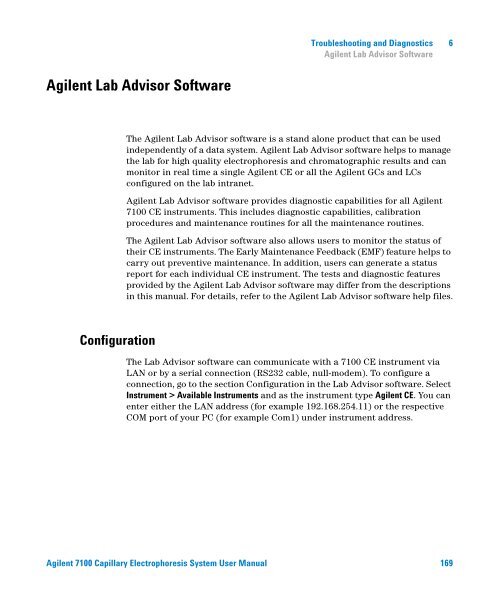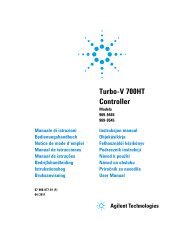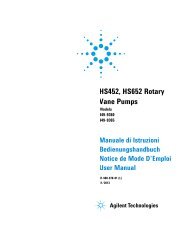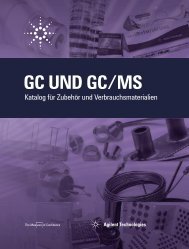Introduction to the Agilent 7100 Capillary Electrophoresis System
Introduction to the Agilent 7100 Capillary Electrophoresis System
Introduction to the Agilent 7100 Capillary Electrophoresis System
You also want an ePaper? Increase the reach of your titles
YUMPU automatically turns print PDFs into web optimized ePapers that Google loves.
Troubleshooting and Diagnostics 6<br />
<strong>Agilent</strong> Lab Advisor Software<br />
<strong>Agilent</strong> Lab Advisor Software<br />
The <strong>Agilent</strong> Lab Advisor software is a stand alone product that can be used<br />
independently of a data system. <strong>Agilent</strong> Lab Advisor software helps <strong>to</strong> manage<br />
<strong>the</strong> lab for high quality electrophoresis and chroma<strong>to</strong>graphic results and can<br />
moni<strong>to</strong>r in real time a single <strong>Agilent</strong> CE or all <strong>the</strong> <strong>Agilent</strong> GCs and LCs<br />
configured on <strong>the</strong> lab intranet.<br />
<strong>Agilent</strong> Lab Advisor software provides diagnostic capabilities for all <strong>Agilent</strong><br />
<strong>7100</strong> CE instruments. This includes diagnostic capabilities, calibration<br />
procedures and maintenance routines for all <strong>the</strong> maintenance routines.<br />
The <strong>Agilent</strong> Lab Advisor software also allows users <strong>to</strong> moni<strong>to</strong>r <strong>the</strong> status of<br />
<strong>the</strong>ir CE instruments. The Early Maintenance Feedback (EMF) feature helps <strong>to</strong><br />
carry out preventive maintenance. In addition, users can generate a status<br />
report for each individual CE instrument. The tests and diagnostic features<br />
provided by <strong>the</strong> <strong>Agilent</strong> Lab Advisor software may differ from <strong>the</strong> descriptions<br />
in this manual. For details, refer <strong>to</strong> <strong>the</strong> <strong>Agilent</strong> Lab Advisor software help files.<br />
Configuration<br />
The Lab Advisor software can communicate with a <strong>7100</strong> CE instrument via<br />
LAN or by a serial connection (RS232 cable, null-modem). To configure a<br />
connection, go <strong>to</strong> <strong>the</strong> section Configuration in <strong>the</strong> Lab Advisor software. Select<br />
Instrument > Available Instruments and as <strong>the</strong> instrument type <strong>Agilent</strong> CE. You can<br />
enter ei<strong>the</strong>r <strong>the</strong> LAN address (for example 192.168.254.11) or <strong>the</strong> respective<br />
COM port of your PC (for example Com1) under instrument address.<br />
<strong>Agilent</strong> <strong>7100</strong> <strong>Capillary</strong> <strong>Electrophoresis</strong> <strong>System</strong> User Manual 169