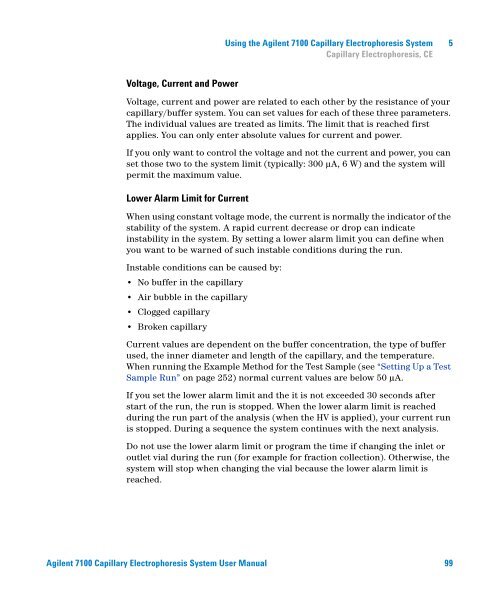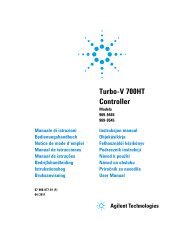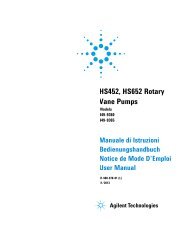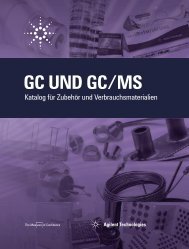Introduction to the Agilent 7100 Capillary Electrophoresis System
Introduction to the Agilent 7100 Capillary Electrophoresis System
Introduction to the Agilent 7100 Capillary Electrophoresis System
Create successful ePaper yourself
Turn your PDF publications into a flip-book with our unique Google optimized e-Paper software.
Using <strong>the</strong> <strong>Agilent</strong> <strong>7100</strong> <strong>Capillary</strong> <strong>Electrophoresis</strong> <strong>System</strong> 5<br />
<strong>Capillary</strong> <strong>Electrophoresis</strong>, CE<br />
Voltage, Current and Power<br />
Voltage, current and power are related <strong>to</strong> each o<strong>the</strong>r by <strong>the</strong> resistance of your<br />
capillary/buffer system. You can set values for each of <strong>the</strong>se three parameters.<br />
The individual values are treated as limits. The limit that is reached first<br />
applies. You can only enter absolute values for current and power.<br />
If you only want <strong>to</strong> control <strong>the</strong> voltage and not <strong>the</strong> current and power, you can<br />
set those two <strong>to</strong> <strong>the</strong> system limit (typically: 300 µA, 6 W) and <strong>the</strong> system will<br />
permit <strong>the</strong> maximum value.<br />
Lower Alarm Limit for Current<br />
When using constant voltage mode, <strong>the</strong> current is normally <strong>the</strong> indica<strong>to</strong>r of <strong>the</strong><br />
stability of <strong>the</strong> system. A rapid current decrease or drop can indicate<br />
instability in <strong>the</strong> system. By setting a lower alarm limit you can define when<br />
you want <strong>to</strong> be warned of such instable conditions during <strong>the</strong> run.<br />
Instable conditions can be caused by:<br />
• No buffer in <strong>the</strong> capillary<br />
• Air bubble in <strong>the</strong> capillary<br />
• Clogged capillary<br />
• Broken capillary<br />
Current values are dependent on <strong>the</strong> buffer concentration, <strong>the</strong> type of buffer<br />
used, <strong>the</strong> inner diameter and length of <strong>the</strong> capillary, and <strong>the</strong> temperature.<br />
When running <strong>the</strong> Example Method for <strong>the</strong> Test Sample (see “Setting Up a Test<br />
Sample Run” on page 252) normal current values are below 50 µA.<br />
If you set <strong>the</strong> lower alarm limit and <strong>the</strong> it is not exceeded 30 seconds after<br />
start of <strong>the</strong> run, <strong>the</strong> run is s<strong>to</strong>pped. When <strong>the</strong> lower alarm limit is reached<br />
during <strong>the</strong> run part of <strong>the</strong> analysis (when <strong>the</strong> HV is applied), your current run<br />
is s<strong>to</strong>pped. During a sequence <strong>the</strong> system continues with <strong>the</strong> next analysis.<br />
Do not use <strong>the</strong> lower alarm limit or program <strong>the</strong> time if changing <strong>the</strong> inlet or<br />
outlet vial during <strong>the</strong> run (for example for fraction collection). O<strong>the</strong>rwise, <strong>the</strong><br />
system will s<strong>to</strong>p when changing <strong>the</strong> vial because <strong>the</strong> lower alarm limit is<br />
reached.<br />
<strong>Agilent</strong> <strong>7100</strong> <strong>Capillary</strong> <strong>Electrophoresis</strong> <strong>System</strong> User Manual 99