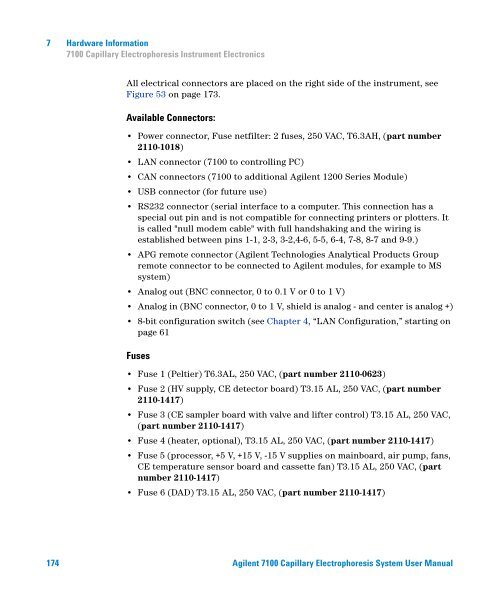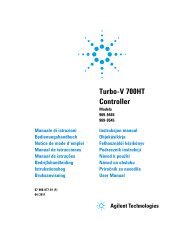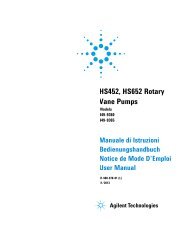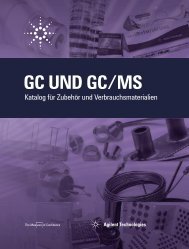Introduction to the Agilent 7100 Capillary Electrophoresis System
Introduction to the Agilent 7100 Capillary Electrophoresis System
Introduction to the Agilent 7100 Capillary Electrophoresis System
Create successful ePaper yourself
Turn your PDF publications into a flip-book with our unique Google optimized e-Paper software.
7 Hardware Information<br />
<strong>7100</strong> <strong>Capillary</strong> <strong>Electrophoresis</strong> Instrument Electronics<br />
All electrical connec<strong>to</strong>rs are placed on <strong>the</strong> right side of <strong>the</strong> instrument, see<br />
Figure 53 on page 173.<br />
Available Connec<strong>to</strong>rs:<br />
• Power connec<strong>to</strong>r, Fuse netfilter: 2 fuses, 250 VAC, T6.3AH, (part number<br />
2110-1018)<br />
• LAN connec<strong>to</strong>r (<strong>7100</strong> <strong>to</strong> controlling PC)<br />
• CAN connec<strong>to</strong>rs (<strong>7100</strong> <strong>to</strong> additional <strong>Agilent</strong> 1200 Series Module)<br />
• USB connec<strong>to</strong>r (for future use)<br />
• RS232 connec<strong>to</strong>r (serial interface <strong>to</strong> a computer. This connection has a<br />
special out pin and is not compatible for connecting printers or plotters. It<br />
is called "null modem cable" with full handshaking and <strong>the</strong> wiring is<br />
established between pins 1-1, 2-3, 3-2,4-6, 5-5, 6-4, 7-8, 8-7 and 9-9.)<br />
• APG remote connec<strong>to</strong>r (<strong>Agilent</strong> Technologies Analytical Products Group<br />
remote connec<strong>to</strong>r <strong>to</strong> be connected <strong>to</strong> <strong>Agilent</strong> modules, for example <strong>to</strong> MS<br />
system)<br />
• Analog out (BNC connec<strong>to</strong>r, 0 <strong>to</strong> 0.1 V or 0 <strong>to</strong> 1 V)<br />
• Analog in (BNC connec<strong>to</strong>r, 0 <strong>to</strong> 1 V, shield is analog - and center is analog +)<br />
• 8-bit configuration switch (see Chapter 4, “LAN Configuration,” starting on<br />
page 61<br />
Fuses<br />
• Fuse 1 (Peltier) T6.3AL, 250 VAC, (part number 2110-0623)<br />
• Fuse 2 (HV supply, CE detec<strong>to</strong>r board) T3.15 AL, 250 VAC, (part number<br />
2110-1417)<br />
• Fuse 3 (CE sampler board with valve and lifter control) T3.15 AL, 250 VAC,<br />
(part number 2110-1417)<br />
• Fuse 4 (heater, optional), T3.15 AL, 250 VAC, (part number 2110-1417)<br />
• Fuse 5 (processor, +5 V, +15 V, -15 V supplies on mainboard, air pump, fans,<br />
CE temperature sensor board and cassette fan) T3.15 AL, 250 VAC, (part<br />
number 2110-1417)<br />
• Fuse 6 (DAD) T3.15 AL, 250 VAC, (part number 2110-1417)<br />
174 <strong>Agilent</strong> <strong>7100</strong> <strong>Capillary</strong> <strong>Electrophoresis</strong> <strong>System</strong> User Manual