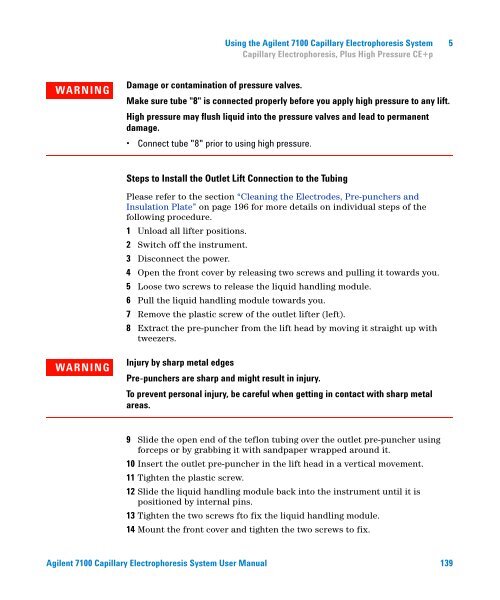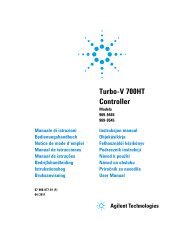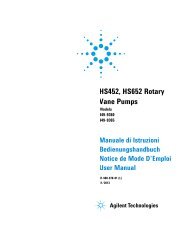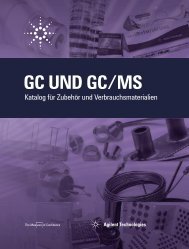Introduction to the Agilent 7100 Capillary Electrophoresis System
Introduction to the Agilent 7100 Capillary Electrophoresis System
Introduction to the Agilent 7100 Capillary Electrophoresis System
You also want an ePaper? Increase the reach of your titles
YUMPU automatically turns print PDFs into web optimized ePapers that Google loves.
Using <strong>the</strong> <strong>Agilent</strong> <strong>7100</strong> <strong>Capillary</strong> <strong>Electrophoresis</strong> <strong>System</strong> 5<br />
<strong>Capillary</strong> <strong>Electrophoresis</strong>, Plus High Pressure CE+p<br />
WARNING<br />
Damage or contamination of pressure valves.<br />
Make sure tube "8" is connected properly before you apply high pressure <strong>to</strong> any lift.<br />
High pressure may flush liquid in<strong>to</strong> <strong>the</strong> pressure valves and lead <strong>to</strong> permanent<br />
damage.<br />
• Connect tube "8" prior <strong>to</strong> using high pressure.<br />
Steps <strong>to</strong> Install <strong>the</strong> Outlet Lift Connection <strong>to</strong> <strong>the</strong> Tubing<br />
Please refer <strong>to</strong> <strong>the</strong> section “Cleaning <strong>the</strong> Electrodes, Pre-punchers and<br />
Insulation Plate” on page 196 for more details on individual steps of <strong>the</strong><br />
following procedure.<br />
1 Unload all lifter positions.<br />
2 Switch off <strong>the</strong> instrument.<br />
3 Disconnect <strong>the</strong> power.<br />
4 Open <strong>the</strong> front cover by releasing two screws and pulling it <strong>to</strong>wards you.<br />
5 Loose two screws <strong>to</strong> release <strong>the</strong> liquid handling module.<br />
6 Pull <strong>the</strong> liquid handling module <strong>to</strong>wards you.<br />
7 Remove <strong>the</strong> plastic screw of <strong>the</strong> outlet lifter (left).<br />
8 Extract <strong>the</strong> pre-puncher from <strong>the</strong> lift head by moving it straight up with<br />
tweezers.<br />
WARNING<br />
Injury by sharp metal edges<br />
Pre-punchers are sharp and might result in injury.<br />
To prevent personal injury, be careful when getting in contact with sharp metal<br />
areas.<br />
9 Slide <strong>the</strong> open end of <strong>the</strong> teflon tubing over <strong>the</strong> outlet pre-puncher using<br />
forceps or by grabbing it with sandpaper wrapped around it.<br />
10 Insert <strong>the</strong> outlet pre-puncher in <strong>the</strong> lift head in a vertical movement.<br />
11 Tighten <strong>the</strong> plastic screw.<br />
12 Slide <strong>the</strong> liquid handling module back in<strong>to</strong> <strong>the</strong> instrument until it is<br />
positioned by internal pins.<br />
13 Tighten <strong>the</strong> two screws f<strong>to</strong> fix <strong>the</strong> liquid handling module.<br />
14 Mount <strong>the</strong> front cover and tighten <strong>the</strong> two screws <strong>to</strong> fix.<br />
<strong>Agilent</strong> <strong>7100</strong> <strong>Capillary</strong> <strong>Electrophoresis</strong> <strong>System</strong> User Manual 139