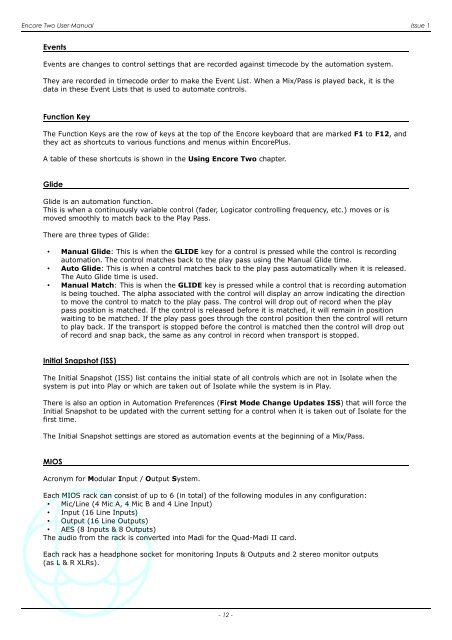Encore Two User Manual - AMS Neve
Encore Two User Manual - AMS Neve
Encore Two User Manual - AMS Neve
- No tags were found...
You also want an ePaper? Increase the reach of your titles
YUMPU automatically turns print PDFs into web optimized ePapers that Google loves.
<strong>Encore</strong> <strong>Two</strong> <strong>User</strong> <strong>Manual</strong> Issue 1EventsEvents are changes to control settings that are recorded against timecode by the automation system.They are recorded in timecode order to make the Event List. When a Mix/Pass is played back, it is thedata in these Event Lists that is used to automate controls.Function KeyThe Function Keys are the row of keys at the top of the <strong>Encore</strong> keyboard that are marked F1 to F12, andthey act as shortcuts to various functions and menus within <strong>Encore</strong>Plus.A table of these shortcuts is shown in the Using <strong>Encore</strong> <strong>Two</strong> chapter.GlideGlide is an automation function.This is when a continuously variable control (fader, Logicator controlling frequency, etc.) moves or ismoved smoothly to match back to the Play Pass.There are three types of Glide:• <strong>Manual</strong> Glide: This is when the GLIDE key for a control is pressed while the control is recordingautomation. The control matches back to the play pass using the <strong>Manual</strong> Glide time.• Auto Glide: This is when a control matches back to the play pass automatically when it is released.The Auto Glide time is used.• <strong>Manual</strong> Match: This is when the GLIDE key is pressed while a control that is recording automationis being touched. The alpha associated with the control will display an arrow indicating the directionto move the control to match to the play pass. The control will drop out of record when the playpass position is matched. If the control is released before it is matched, it will remain in positionwaiting to be matched. If the play pass goes through the control position then the control will returnto play back. If the transport is stopped before the control is matched then the control will drop outof record and snap back, the same as any control in record when transport is stopped.Initial Snapshot (ISS)The Initial Snapshot (ISS) list contains the initial state of all controls which are not in Isolate when thesystem is put into Play or which are taken out of Isolate while the system is in Play.There is also an option in Automation Preferences (First Mode Change Updates ISS) that will force theInitial Snapshot to be updated with the current setting for a control when it is taken out of Isolate for thefirst time.The Initial Snapshot settings are stored as automation events at the beginning of a Mix/Pass.MIOSAcronym for Modular Input / Output System.Each MIOS rack can consist of up to 6 (in total) of the following modules in any configuration:• Mic/Line (4 Mic A, 4 Mic B and 4 Line Input)• Input (16 Line Inputs)• Output (16 Line Outputs)• AES (8 Inputs & 8 Outputs)The audio from the rack is converted into Madi for the Quad-Madi II card.Each rack has a headphone socket for monitoring Inputs & Outputs and 2 stereo monitor outputs(as L & R XLRs).- 12 -