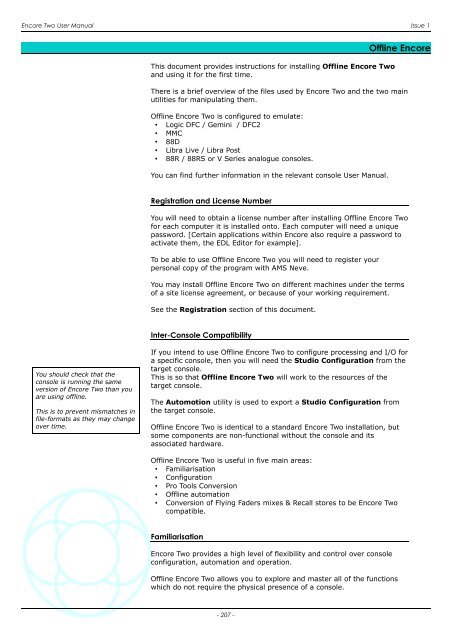Encore Two User Manual - AMS Neve
Encore Two User Manual - AMS Neve
Encore Two User Manual - AMS Neve
- No tags were found...
You also want an ePaper? Increase the reach of your titles
YUMPU automatically turns print PDFs into web optimized ePapers that Google loves.
<strong>Encore</strong> <strong>Two</strong> <strong>User</strong> <strong>Manual</strong> Issue 1This document provides instructions for installing Offline <strong>Encore</strong> <strong>Two</strong>and using it for the first time.Offline <strong>Encore</strong>There is a brief overview of the files used by <strong>Encore</strong> <strong>Two</strong> and the two mainutilities for manipulating them.Offline <strong>Encore</strong> <strong>Two</strong> is configured to emulate:• Logic DFC / Gemini / DFC2• MMC• 88D• Libra Live / Libra Post• 88R / 88RS or V Series analogue consoles.You can find further information in the relevant console <strong>User</strong> <strong>Manual</strong>.Registration and License NumberYou will need to obtain a license number after installing Offline <strong>Encore</strong> <strong>Two</strong>for each computer it is installed onto. Each computer will need a uniquepassword. [Certain applications within <strong>Encore</strong> also require a password toactivate them, the EDL Editor for example].To be able to use Offline <strong>Encore</strong> <strong>Two</strong> you will need to register yourpersonal copy of the program with <strong>AMS</strong> <strong>Neve</strong>.You may install Offline <strong>Encore</strong> <strong>Two</strong> on different machines under the termsof a site license agreement, or because of your working requirement.See the Registration section of this document.Inter-Console CompatibilityYou should check that theconsole is running the sameversion of <strong>Encore</strong> <strong>Two</strong> than youare using offline.This is to prevent mismatches infile-formats as they may changeover time.If you intend to use Offline <strong>Encore</strong> <strong>Two</strong> to configure processing and I/O fora specific console, then you will need the Studio Configuration from thetarget console.This is so that Offline <strong>Encore</strong> <strong>Two</strong> will work to the resources of thetarget console.The Automotion utility is used to export a Studio Configuration fromthe target console.Offline <strong>Encore</strong> <strong>Two</strong> is identical to a standard <strong>Encore</strong> <strong>Two</strong> installation, butsome components are non-functional without the console and itsassociated hardware.Offline <strong>Encore</strong> <strong>Two</strong> is useful in five main areas:• Familiarisation• Configuration• Pro Tools Conversion• Offline automation• Conversion of Flying Faders mixes & Recall stores to be <strong>Encore</strong> <strong>Two</strong>compatible.Familiarisation<strong>Encore</strong> <strong>Two</strong> provides a high level of flexibility and control over consoleconfiguration, automation and operation.Offline <strong>Encore</strong> <strong>Two</strong> allows you to explore and master all of the functionswhich do not require the physical presence of a console.- 207 -