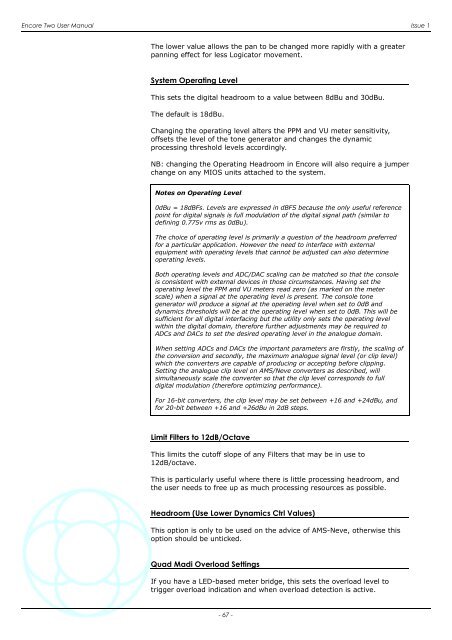Encore Two User Manual - AMS Neve
Encore Two User Manual - AMS Neve
Encore Two User Manual - AMS Neve
- No tags were found...
Create successful ePaper yourself
Turn your PDF publications into a flip-book with our unique Google optimized e-Paper software.
<strong>Encore</strong> <strong>Two</strong> <strong>User</strong> <strong>Manual</strong> Issue 1The lower value allows the pan to be changed more rapidly with a greaterpanning effect for less Logicator movement.System Operating LevelThis sets the digital headroom to a value between 8dBu and 30dBu.The default is 18dBu.Changing the operating level alters the PPM and VU meter sensitivity,offsets the level of the tone generator and changes the dynamicprocessing threshold levels accordingly.NB: changing the Operating Headroom in <strong>Encore</strong> will also require a jumperchange on any MIOS units attached to the system.Notes on Operating Level0dBu = 18dBFs. Levels are expressed in dBFS because the only useful referencepoint for digital signals is full modulation of the digital signal path (similar todefining 0.775v rms as 0dBu).The choice of operating level is primarily a question of the headroom preferredfor a particular application. However the need to interface with externalequipment with operating levels that cannot be adjusted can also determineoperating levels.Both operating levels and ADC/DAC scaling can be matched so that the consoleis consistent with external devices in those circumstances. Having set theoperating level the PPM and VU meters read zero (as marked on the meterscale) when a signal at the operating level is present. The console tonegenerator will produce a signal at the operating level when set to 0dB anddynamics thresholds will be at the operating level when set to 0dB. This will besufficient for all digital interfacing but the utility only sets the operating levelwithin the digital domain, therefore further adjustments may be required toADCs and DACs to set the desired operating level in the analogue domain.When setting ADCs and DACs the important parameters are firstly, the scaling ofthe conversion and secondly, the maximum analogue signal level (or clip level)which the converters are capable of producing or accepting before clipping.Setting the analogue clip level on <strong>AMS</strong>/<strong>Neve</strong> converters as described, willsimultaneously scale the converter so that the clip level corresponds to fulldigital modulation (therefore optimizing performance).For 16-bit converters, the clip level may be set between +16 and +24dBu, andfor 20-bit between +16 and +26dBu in 2dB steps.Limit Filters to 12dB/OctaveThis limits the cutoff slope of any Filters that may be in use to12dB/octave.This is particularly useful where there is little processing headroom, andthe user needs to free up as much processing resources as possible.Headroom (Use Lower Dynamics Ctrl Values)This option is only to be used on the advice of <strong>AMS</strong>-<strong>Neve</strong>, otherwise thisoption should be unticked.Quad Madi Overload SettingsIf you have a LED-based meter bridge, this sets the overload level totrigger overload indication and when overload detection is active.- 67 -