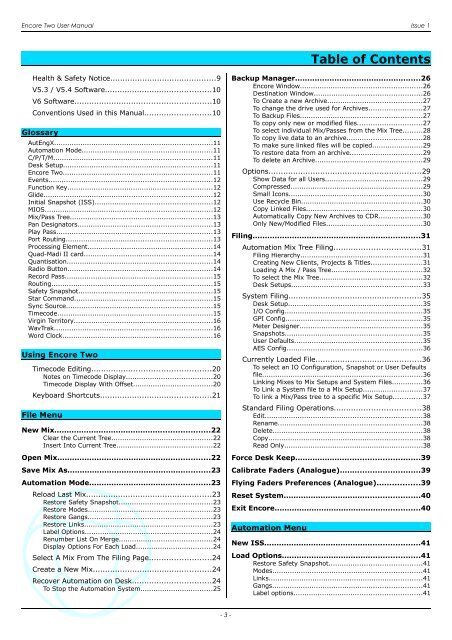Encore Two User Manual - AMS Neve
Encore Two User Manual - AMS Neve
Encore Two User Manual - AMS Neve
- No tags were found...
You also want an ePaper? Increase the reach of your titles
YUMPU automatically turns print PDFs into web optimized ePapers that Google loves.
<strong>Encore</strong> <strong>Two</strong> <strong>User</strong> <strong>Manual</strong> Issue 1Table of ContentsHealth & Safety Notice...........................................9V5.3 / V5.4 Software...........................................10V6 Software.......................................................10Conventions Used in this <strong>Manual</strong>...........................10GlossaryAutEngX........................................................................11Automation Mode...........................................................11C/P/T/M........................................................................11Desk Setup....................................................................11<strong>Encore</strong> <strong>Two</strong>....................................................................11Events..........................................................................12Function Key..................................................................12Glide............................................................................12Initial Snapshot (ISS).....................................................12MIOS............................................................................12Mix/Pass Tree.................................................................13Pan Designators.............................................................13Play Pass.......................................................................13Port Routing..................................................................13Processing Element.........................................................14Quad-Madi II card..........................................................14Quantisation..................................................................14Radio Button..................................................................14Record Pass...................................................................15Routing.........................................................................15Safety Snapshot.............................................................15Star Command...............................................................15Sync Source..................................................................15Timecode......................................................................15Virgin Territory...............................................................16WavTrak........................................................................16Word Clock....................................................................16Using <strong>Encore</strong> <strong>Two</strong>Timecode Editing................................................20Notes on Timecode Display.......................................20Timecode Display With Offset....................................20Keyboard Shortcuts.............................................21File MenuNew Mix...............................................................22Clear the Current Tree..............................................22Insert Into Current Tree...........................................22Open Mix..............................................................22Save Mix As..........................................................23Automation Mode.................................................23Reload Last Mix...................................................23Restore Safety Snapshot..........................................23Restore Modes........................................................23Restore Gangs........................................................23Restore Links..........................................................23Label Options..........................................................24Renumber List On Merge..........................................24Display Options For Each Load...................................24Select A Mix From The Filing Page.........................24Create a New Mix................................................24Recover Automation on Desk................................24To Stop the Automation System.................................25Backup Manager...................................................26<strong>Encore</strong> Window.......................................................26Destination Window.................................................26To Create a new Archive...........................................27To change the drive used for Archives........................27To Backup Files.......................................................27To copy only new or modified files.............................27To select individual Mix/Passes from the Mix Tree.........28To copy live data to an archive..................................28To make sure linked files will be copied.......................29To restore data from an archive.................................29To delete an Archive.................................................29Options..............................................................29Show Data for all <strong>User</strong>s............................................29Compressed............................................................29Small Icons............................................................30Use Recycle Bin.......................................................30Copy Linked Files.....................................................30Automatically Copy New Archives to CDR....................30Only New/Modified Files...........................................30Filing....................................................................31Automation Mix Tree Filing...................................31Filing Hierarchy.......................................................31Creating New Clients, Projects & Titles.......................31Loading A Mix / Pass Tree.........................................32To select the Mix Tree...............................................32Desk Setups...........................................................33System Filing......................................................35Desk Setup.............................................................35I/O Config..............................................................35GPI Config..............................................................35Meter Designer........................................................35Snapshots..............................................................35<strong>User</strong> Defaults..........................................................35AES Config.............................................................36Currently Loaded File...........................................36To select an IO Configuration, Snapshot or <strong>User</strong> Defaultsfile.........................................................................36Linking Mixes to Mix Setups and System Files..............36To Link a System file to a Mix Setup...........................37To link a Mix/Pass tree to a specific Mix Setup.............37Standard Filing Operations...................................38Edit.......................................................................38Rename.................................................................38Delete....................................................................38Copy......................................................................38Read Only...............................................................38Force Desk Keep..................................................39Calibrate Faders (Analogue)................................39Flying Faders Preferences (Analogue).................39Reset System.......................................................40Exit <strong>Encore</strong>...........................................................40Automation MenuNew ISS...............................................................41Load Options........................................................41Restore Safety Snapshot..........................................41Modes....................................................................41Links......................................................................41Gangs....................................................................41Label options..........................................................41- 3 -