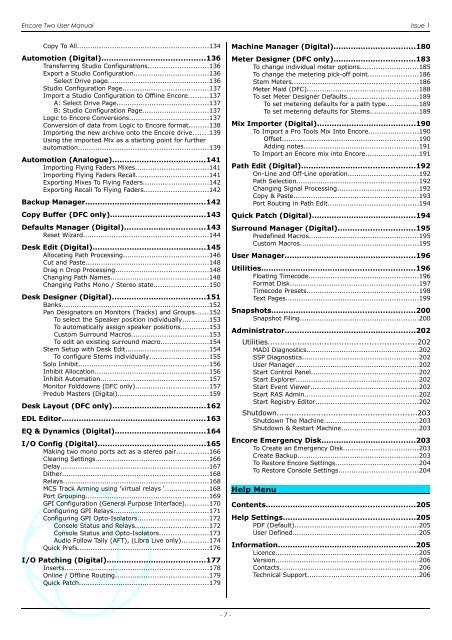Encore Two User Manual - AMS Neve
Encore Two User Manual - AMS Neve
Encore Two User Manual - AMS Neve
- No tags were found...
Create successful ePaper yourself
Turn your PDF publications into a flip-book with our unique Google optimized e-Paper software.
<strong>Encore</strong> <strong>Two</strong> <strong>User</strong> <strong>Manual</strong> Issue 1Copy To All............................................................134Automotion (Digital)..........................................136Transferring Studio Configurations...........................136Export a Studio Configuration..................................136Select Drive page..............................................136Studio Configuration Page.......................................137Import a Studio Configuration to Offline <strong>Encore</strong>.........137A: Select Drive Page..........................................137B: Studio Configuration Page..............................137Logic to <strong>Encore</strong> Conversions....................................137Conversion of data from Logic to <strong>Encore</strong> format.........138Importing the new archive onto the <strong>Encore</strong> drive.......139Using the imported Mix as a starting point for furtherautomation...........................................................139Automotion (Analogue)......................................141Importing Flying Faders Mixes.................................141Importing Flying Faders Recall.................................141Exporting Mixes To Flying Faders..............................142Exporting Recall To Flying Faders.............................142Backup Manager.................................................142Copy Buffer (DFC only)......................................143Defaults Manager (Digital).................................143Reset Wizard.........................................................144Desk Edit (Digital)..............................................145Allocating Path Processing.......................................146Cut and Paste........................................................148Drag n Drop Processing..........................................148Changing Path Names............................................148Changing Paths Mono / Stereo state.........................150Desk Designer (Digital)......................................151Banks...................................................................152Pan Designators on Monitors (Tracks) and Groups......152To select the Speaker position individually............153To automatically assign speaker positions.............153Custom Surround Macros...................................153To edit an existing surround macro......................154Stem Setup with Desk Edit......................................154To configure Stems individually...........................155Solo Inhibit...........................................................156Inhibit Allocation....................................................156Inhibit Automation.................................................157Monitor Folddowns (DFC only).................................157Predub Masters (Digital).........................................159Desk Layout (DFC only)......................................162EDL Editor..........................................................163EQ & Dynamics (Digital).....................................164I/O Config (Digital)............................................165Making two mono ports act as a stereo pair..............166Clearing Settings...................................................166Delay...................................................................167Dither..................................................................168Relays..................................................................168MCS Track Arming using 'virtual relays '....................168Port Grouping........................................................169GPI Configuration (General Purpose Interface)...........170Configuring GPI Relays...........................................171Configuring GPI Opto-Isolators................................172Console Status and Relays.................................172Console Status and Opto-Isolators......................173Audio Follow Tally (AFT), (Libra Live only)............174Quick Prefs...........................................................176I/O Patching (Digital)........................................177Inserts.................................................................178Online / Offline Routing..........................................179Quick Patch...........................................................179Machine Manager (Digital).................................180Meter Designer (DFC only).................................183To change individual meter options..........................185To change the metering pick-off point.......................186Stem Meters.........................................................186Meter Maid (DFC)..................................................188To set Meter Designer Defaults................................189To set metering defaults for a path type...............189To set metering defaults for Stems......................189Mix Importer (Digital)........................................190To Import a Pro Tools Mix Into <strong>Encore</strong>.......................190Offset..............................................................190Adding notes....................................................191To Import an <strong>Encore</strong> mix into <strong>Encore</strong>........................191Path Edit (Digital)..............................................192On-Line and Off-Line operation................................192Path Selection.......................................................192Changing Signal Processing.....................................192Copy & Paste.........................................................193Port Routing in Path Edit.........................................194Quick Patch (Digital)..........................................194Surround Manager (Digital)...............................195Predefined Macros..................................................195Custom Macros......................................................195<strong>User</strong> Manager.....................................................196Utilities..............................................................196Floating Timecode..................................................196Format Disk..........................................................197Timecode Presets...................................................198Text Pages............................................................199Snapshots..........................................................200Snapshot Filing......................................................200Administrator.....................................................202Utilities............................................................202MADI Diagnostics...................................................202SSP Diagnostics.....................................................202<strong>User</strong> Manager........................................................202Start Control Panel.................................................202Start Explorer........................................................202Start Event Viewer.................................................202Start RAS Admin....................................................202Start Registry Editor...............................................202Shutdown.........................................................203Shutdown The Machine...........................................203Shutdown & Restart Machine...................................203<strong>Encore</strong> Emergency Disk......................................203To Create an Emergency Disk..................................203Create Backup.......................................................203To Restore <strong>Encore</strong> Settings......................................204To Restore Console Settings....................................204Help MenuContents............................................................205Help Settings.....................................................205PDF (Default)........................................................205<strong>User</strong> Defined.........................................................205Information........................................................205Licence.................................................................205Version.................................................................206Contacts...............................................................206Technical Support..................................................206- 7 -