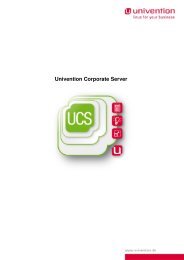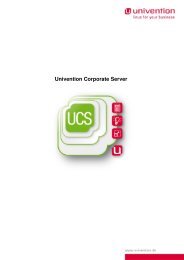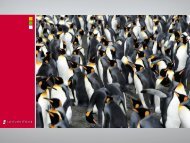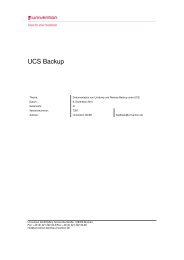UCS 2.4 - Univention
UCS 2.4 - Univention
UCS 2.4 - Univention
You also want an ePaper? Increase the reach of your titles
YUMPU automatically turns print PDFs into web optimized ePapers that Google loves.
4.5 <strong>Univention</strong> Directory Manager modules<br />
Illustration 4.11 which shows the Policies tab for the domain, i.e. the root of the LDAP directory of a<br />
typical <strong>UCS</strong> installation.<br />
Inheritance cannot be switched off directly. Yet, the object can be linked to a new policy in which the<br />
fields can be freely defined, meaning they can also be defined as being empty.<br />
To link the object to another/new policy, the appropriate policy type has to be clicked on the Policies<br />
tab. Another tab will then open where the settings for the policy can be made. Alternatively, an<br />
existing policy can be selected from the Select configuration list (see chapter 4.5.11.4).<br />
After confirmation by clicking [OK], the new settings are adopted, unless the editing process as a<br />
whole is aborted. A new or changed policy is stored under a unique name which is derived from<br />
the name of the container (see chapter 4.5.11.4). The original settings are retained unchanged if<br />
[Cancel] is clicked.<br />
To unlink a policy from its present object, the checkbox behind the policy is to be ticked first. If the<br />
user then clicks [Disconnect], Inherited will be displayed on the tab instead of the previous policy.<br />
The unlinking process is confirmed by clicking [OK].<br />
4.5.11.4 Linking policies to other objects<br />
Square brackets on a tab indicate that the settings on this tab can be performed via policies.<br />
The Select configuration list shows existing policies which can be applied to the present position. The<br />
preset configuration is Inherited in which the configuration parameters of the superordinate container are<br />
adopted for the current object.<br />
Once a configuration has been selected, the values resulting from the policy will be displayed in the<br />
corresponding fields on the tab. Greyed-out values cannot be changed. All values displayed in black<br />
lettering as well as all empty fields can be adjusted at random.<br />
A new policy is generated by <strong>Univention</strong> Directory Manager from the new values. A container for each<br />
policy type is prepared in the policies container. The policies generated by <strong>Univention</strong> Directory Manager<br />
are automatically stored in these containers.<br />
A policy generated by <strong>Univention</strong> Directory Manager is named after the object for which it was created. If<br />
there is already a policy of the same name, the suffix _uv0 will be appended to the name of the new policy.<br />
Further policies with conflicting names will be numbered consecutively, by the endings _uv1, _uv2, etc..<br />
The policy can be found under this name in the container for the corresponding policy type. If one of the<br />
existing policies is changed, these changes will affect all objects to which the policy in question is applied.<br />
If, in contrast, a value is changed via the Policies tab of the object for which the policy was created, a new<br />
policy will automatically be created with the changed values, and the original policy remains unchanged.<br />
So, the new values apply only to the present object and, if applicable, to subordinate objects.<br />
111