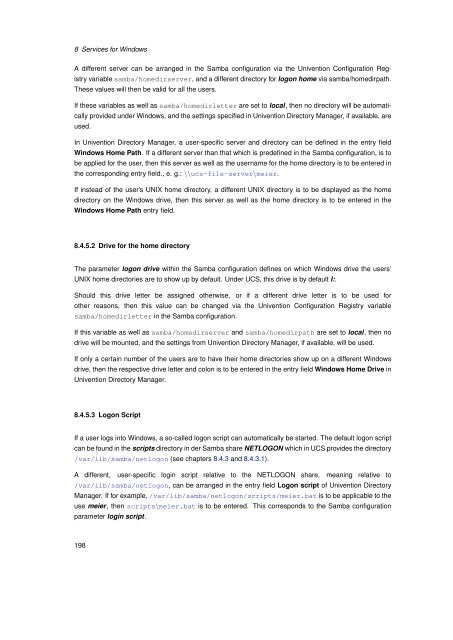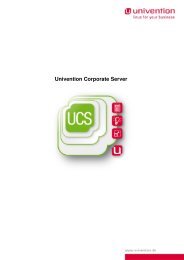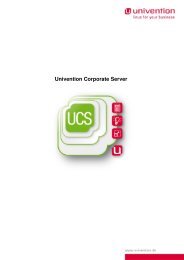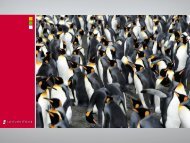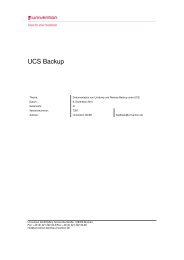UCS 2.4 - Univention
UCS 2.4 - Univention
UCS 2.4 - Univention
You also want an ePaper? Increase the reach of your titles
YUMPU automatically turns print PDFs into web optimized ePapers that Google loves.
8 Services for Windows<br />
A different server can be arranged in the Samba configuration via the <strong>Univention</strong> Configuration Reg-<br />
istry variable samba/homedirserver, and a different directory for logon home via samba/homedirpath.<br />
These values will then be valid for all the users.<br />
If these variables as well as samba/homedirletter are set to local, then no directory will be automati-<br />
cally provided under Windows, and the settings specified in <strong>Univention</strong> Directory Manager, if available, are<br />
used.<br />
In <strong>Univention</strong> Directory Manager, a user-specific server and directory can be defined in the entry field<br />
Windows Home Path. If a different server than that which is predefined in the Samba configuration, is to<br />
be applied for the user, then this server as well as the username for the home directory is to be entered in<br />
the corresponding entry field., e. g.: \\ucs-file-server\meier.<br />
If instead of the user’s UNIX home directory, a different UNIX directory is to be displayed as the home<br />
directory on the Windows drive, then this server as well as the home directory is to be entered in the<br />
Windows Home Path entry field.<br />
8.4.5.2 Drive for the home directory<br />
The parameter logon drive within the Samba configuration defines on which Windows drive the users’<br />
UNIX home directories are to show up by default. Under <strong>UCS</strong>, this drive is by default I:.<br />
Should this drive letter be assigned otherwise, or if a different drive letter is to be used for<br />
other reasons, then this value can be changed via the <strong>Univention</strong> Configuration Registry variable<br />
samba/homedirletter in the Samba configuration.<br />
If this variable as well as samba/homedirserver and samba/homedirpath are set to local, then no<br />
drive will be mounted, and the settings from <strong>Univention</strong> Directory Manager, if available, will be used.<br />
If only a certain number of the users are to have their home directories show up on a different Windows<br />
drive, then the respective drive letter and colon is to be entered in the entry field Windows Home Drive in<br />
<strong>Univention</strong> Directory Manager.<br />
8.4.5.3 Logon Script<br />
If a user logs into Windows, a so-called logon script can automatically be started. The default logon script<br />
can be found in the scripts directory in der Samba share NETLOGON which in <strong>UCS</strong> provides the directory<br />
/var/lib/samba/netlogon (see chapters 8.4.3 and 8.4.3.1).<br />
A different, user-specific login script relative to the NETLOGON share, meaning relative to<br />
/var/lib/samba/netlogon, can be arranged in the entry field Logon script of <strong>Univention</strong> Directory<br />
Manager. If for example, /var/lib/samba/netlogon/scripts/meier.bat is to be applicable to the<br />
use meier, then scripts\meier.bat is to be entered. This corresponds to the Samba configuration<br />
parameter login script.<br />
198