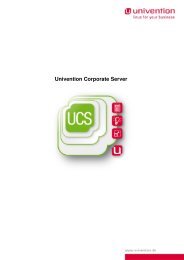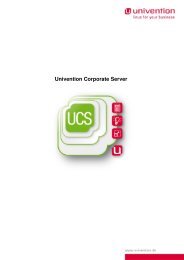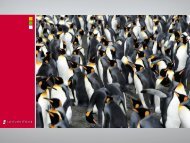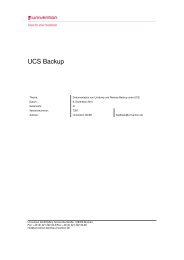UCS 2.4 - Univention
UCS 2.4 - Univention
UCS 2.4 - Univention
Create successful ePaper yourself
Turn your PDF publications into a flip-book with our unique Google optimized e-Paper software.
11 Software maintenance<br />
as standard. To update these packages, univention-actualise must be run with the command line<br />
option −−dist-upgrade. These packages can thus not be updated via a package maintenance policy.<br />
Updating is possible if the package is checked in advance in a package list for installation (see following<br />
section).<br />
Attention:<br />
When packages are updated, a check is performed for whether any changes have been made to the<br />
configuration files. If configuration files are no longer there in the form in which they were delivered,<br />
they will not be overwritten. Instead a new version will be created in the same directory with the<br />
ending .dpkg-new or .dpkg-dist. If changes should be made to <strong>Univention</strong> Configuration Reg-<br />
istry templates, these templates are also not overwritten. Messages relating to this are written in the<br />
/var/log/univention/actualise.log log file.<br />
The messages created by univention-actualise during the update are also written on the updated<br />
system in /var/log/univention/actualise.log except for the standard display. If messages to the<br />
standard display are suppressed, univention-actualise can be run with the option −−silent.<br />
If a package is not found, it may be the case that it is available in a repository which is not configured for<br />
this system. The unmaintained section is a repository section with numerous, further packages, which is<br />
available for every <strong>UCS</strong> version. If this area should be mounted on a system, this can be done by setting<br />
the <strong>Univention</strong> Configuration Registry variable repository/online/unmaintained to yes. If local<br />
repository servers are set, it must be observed that the unmaintained section will also be synchronised in<br />
this case and the repository thus requires more memory space on the hard drive.<br />
11.3.3 Adding component repositories<br />
In addition to the standard repositories, additional software components can also be integrated. There<br />
are two possible variations to use these. On the one hand, the <strong>Univention</strong> Management Console module<br />
Online updates can be used. Alternatively this can be performed using the following <strong>Univention</strong> Configu-<br />
ration Registry variables:<br />
repository/online/component//server The repository server on which the components are<br />
available. If this variable is not set, the server from the <strong>Univention</strong> Configuration Registry variable<br />
repository/online/server uses<br />
repository/online/component/ This variable must be set to enabled if the components are to<br />
be mounted.<br />
repository/online/component//localmirror This variable can be used to configure whether the<br />
component is mirrored locally. In combination with the <strong>Univention</strong> Configuration Registry variable<br />
repository/online/component//server, a configuration can be set up so that the<br />
component is mirrored, but not activated, or that it is activated, but not mirrored.<br />
repository/online/component//description A descriptive name for the repository.<br />
repository/online/component//prefix Defines the URL prefix which is used on the repository<br />
server. This variable is usually not set.<br />
repository/online/component//username If the repository server requires authentication, the<br />
242<br />
user name can be entered in this variable.