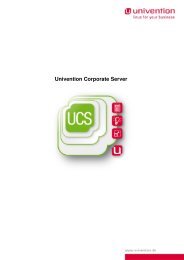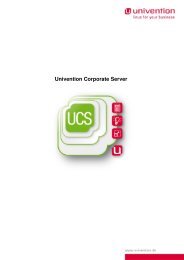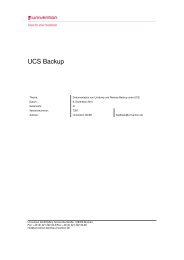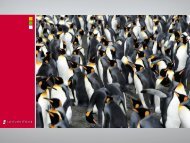UCS 2.4 - Univention
UCS 2.4 - Univention
UCS 2.4 - Univention
Create successful ePaper yourself
Turn your PDF publications into a flip-book with our unique Google optimized e-Paper software.
3.4 Installing and Renewing Licences<br />
the necessary kernel drivers (for hard drives, Ethernet adapter, etc.) have to be declared manually in the<br />
<strong>UCS</strong> Installer.<br />
The boot parameter loadmodules can be used at the boot prompt for including certain kernel drivers into<br />
the list of drivers to be loaded (e.g. for a profile-based installation). This parameter can consist of several<br />
kernel drivers. The individual drivers are to be separated by blanks:<br />
loadmodules="driver1,driver2,driver3"<br />
In some cases it might be necessary to suppress the loading of certain kernel drivers. The boot parameter<br />
excludemodules prevents the declared kernel drivers from being automatically loaded during hardware<br />
detection. When excluding several kernel drivers, the individual drivers are to be separated by commas:<br />
excludemodules="driver1,driver2,driver3"<br />
Attention:<br />
When loading kernel drivers, the kernel treats hyphens ’–’ and underlines ’_’ which might be included in<br />
the driver names, as synonymous. This means, when using loadmodules, no difference has to be made<br />
between usb-storage and usb_storage. excludemodules, in contrast, requires the accurate spelling in<br />
the present use of the kernel. The relevant kernel drivers should therefore be declared in excludemodules<br />
using both spellings (hyhpen only or underline only):<br />
excludemodules="usb-storage,usb_storage"<br />
3.4 Installing and Renewing Licences<br />
The licence is installed in the <strong>Univention</strong> Directory Manager. For this purpose, the About dialogue is to be<br />
called as the user Administrator in <strong>Univention</strong> Directory Manager. Here, the licence file can be selected<br />
by clicking on the Search button. After confirming via the Load file button, the file is transferred to the DC<br />
Master and installed. Then after successful installation, a renewed login at <strong>Univention</strong> Directory Manager<br />
Manager is necessary. Then the information on the installed licence can be viewed via the About dialogue.<br />
3.5 Subsequent Installation of Software<br />
<strong>UCS</strong> is based on Debian which is the most frequently used Linux distribution in the professional sector.<br />
The advantages of Debian - and thus also of <strong>UCS</strong> - include a very flexible and well thought-out package<br />
management.<br />
The DVD used to install <strong>UCS</strong> contains packages for the installation of the <strong>UCS</strong> base system and packages<br />
for the different roles of a <strong>UCS</strong> computer (e.g., DC master, DC backup, DC slave, member server, managed<br />
client). In addition, the <strong>UCS</strong> DVD also includes other packages which are not required for the operation of<br />
<strong>UCS</strong>, but do expand <strong>UCS</strong> with practical functions.<br />
If additional packages are to be installed on an <strong>Univention</strong> Corporate Server system, it is recommended to<br />
browse the DVD first to see if the desired functionality can be provided by one of the available packages.<br />
The advantage of using the programs supplied is that their compatibility with <strong>UCS</strong> has already been con-<br />
firmed by <strong>Univention</strong>. On request, <strong>Univention</strong> can also offer further packages in many cases.<br />
39