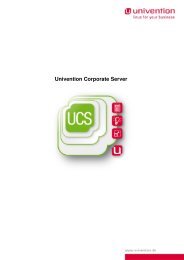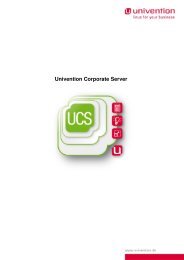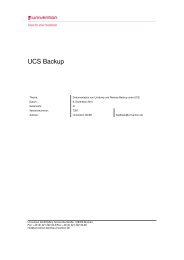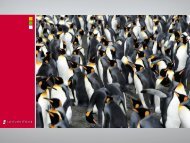UCS 2.4 - Univention
UCS 2.4 - Univention
UCS 2.4 - Univention
Create successful ePaper yourself
Turn your PDF publications into a flip-book with our unique Google optimized e-Paper software.
9.5 Thin client environment<br />
are not installed automatically. These can be found in the additional package univention-thin-client-<br />
x-fonts. If this package is not installed, they can alternatively be fetched from a font server. Further<br />
information can be found in Section 9.5.2.7.<br />
Support for local printers attached to the thin client is provided by a separate package (univention-thin-<br />
client-cups). The same applies for the use of local USB devices on the thin client (univention-thin-client-<br />
ltsp) and audio output (univention-thin-client-sound).<br />
These packages replace all functions of the monolithic thin client base system from earlier <strong>UCS</strong> versions.<br />
All these packages are installed as replacements when <strong>UCS</strong> installations are updated.<br />
Installation<br />
All components of the thin client base system are installed via the standard package management tool<br />
(see Chapter 11). The components contain meta packages which install the necessary expansions for the<br />
respective components in the subdirectory in the thin client environment.<br />
The thin client base package includes the command univention-thin-client-apt for this mecha-<br />
nism, which makes it possible to install packages (including dependencies) in the subdirectory of the thin<br />
client environment. The tool supports all parameters from apt-get and a few additional, optional, parame-<br />
ters of its own. When they are given these must be listed before the apt-get options. ’--’ should be entered<br />
as a separating sign before the apt-get options. The following parameters are available:<br />
--help, -h: Displays a short help for using the command.<br />
--prefix, -p: Defines the directory in which the packages should be installed. The predefined value is the<br />
directory for the thin client environment.<br />
--arch, -a: Specifies the architecture to be used for the packages. The predefined value here is i386, i.e.,<br />
the thin client environment is also uses i386 packages on amd64 systems.<br />
--debug, -d: Sets the log level. Possible values are in the region from 0 (no output) to 4 (detailed informa-<br />
tion)<br />
With univenton-thin-client-apt further packages can be installed in the thin client environment which are<br />
not included in the existing components. For example, the following command can be executed to install<br />
the Emacs editor in the thin client environment.<br />
univention-thin-client-apt install emacs21<br />
For example, the following command can be executed to simulate the installation of the emacs21 package<br />
in a thin client environment below /var/lib/thin-client2.<br />
univention-thin-client-apt -s -- -p /var/lib/thin-client2 -d 4 install emacs21<br />
In this the APT configuration of the sources and the cache directory of the terminal server are used. Nec-<br />
essary dependencies are resolved directly and installed in the thin client environment. A i386 repository is<br />
necessary for this on amd64 systems.<br />
Configuration<br />
The configuration of services on <strong>UCS</strong> systems is normally performed using <strong>Univention</strong> Configuration Reg-<br />
istry. On thin client systems this is possible using <strong>Univention</strong> Configuration Registry policies (see Section<br />
14). These can be created in <strong>Univention</strong> Directory Manager and linked with the thin client objects.<br />
209