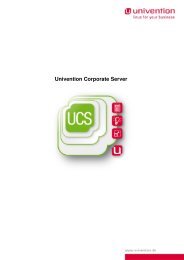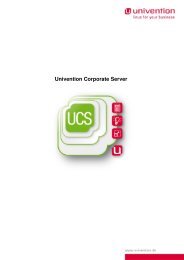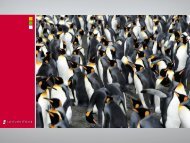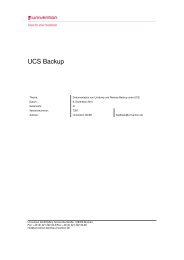UCS 2.4 - Univention
UCS 2.4 - Univention
UCS 2.4 - Univention
Create successful ePaper yourself
Turn your PDF publications into a flip-book with our unique Google optimized e-Paper software.
11 Software maintenance<br />
product opsi4ucs can be used for an automatic Windows installation and software distribution, the admin-<br />
istration of which is possible via the <strong>UCS</strong> management system. Further information can be found on the<br />
manufacturer’s website at http://www.uib.de.<br />
This chapter describes these processes and functions, i.e., it documents the processes for installing up-<br />
dates, the advanced functions of the <strong>UCS</strong> management system for software maintenance and the man-<br />
agement of repositories.<br />
11.2 <strong>UCS</strong> updates<br />
Updates for <strong>UCS</strong> are always imported on <strong>UCS</strong> systems via a repository. Depending on the size and infras-<br />
tructure of the environment, this can be performed using local repositories or using the online repository.<br />
Details on the management of repositories can be found in Section 11.5.<br />
<strong>Univention</strong> Configuration Registry variables are used to define which repository servers a system uses<br />
to retrieve updates. As of <strong>UCS</strong> 2.2 a list of files with the repositories for release and security updates,<br />
hotfixes and components is created automatically in the /etc/apt/sources.list.d directory based<br />
on these variables. Which <strong>Univention</strong> Configuration Registry variables influence this list of repositories is<br />
explained in the following sections. If further repositories are required on a system, these can be entered<br />
in the /etc/apt/sources.list file.<br />
If you do not require the automatic creation of the repository lists, this can be deactivated by setting the<br />
<strong>Univention</strong> Configuration Registry variable repository/online to false.<br />
The following explains the installation of release and security updates and hotfixes.<br />
11.2.1 <strong>UCS</strong> security updates and hotfixes<br />
If security risks or serious errors become apparent in software packages, <strong>Univention</strong> provides secu-<br />
rity updates. The availability of new security updates is announced per e-mail. An advisory docu-<br />
ment is published for each security update, which names the updated packages and the reason for<br />
their updating. The e-mail announcement and the advisory documents will both state whether a sys-<br />
tem requires restarting after the update. Security updates for current <strong>UCS</strong> versions can be found at<br />
http://www.univention.de/updates/security.<br />
The <strong>Univention</strong> Configuration Registry variable version/security-patchlevel can be read out to<br />
check the status of a system as far as security updates are concerned. If new security updates are<br />
announced, these can either be installed using the <strong>Univention</strong> Management Console or the command line<br />
programs outlined below.<br />
The univention-security-update command is used to install security updates. net or local are<br />
supported as run parameters. The option --silent can also be entered in addition to the two versions,<br />
whereby the display of all error messages is suppressed. Independent of this option, all messages are<br />
logged in the file /var/log/univention/security-updates.log.<br />
When univention-security-update net is used, the security updates for the system are down-<br />
loaded from the network and installed on the system. If additional security updates are available for the<br />
238