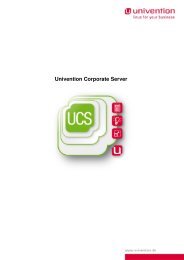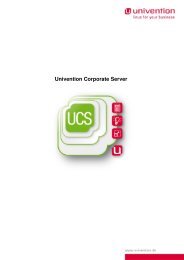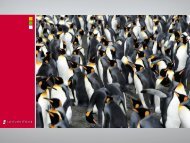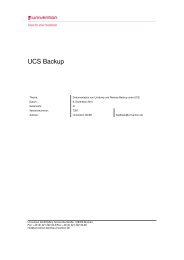UCS 2.4 - Univention
UCS 2.4 - Univention
UCS 2.4 - Univention
Create successful ePaper yourself
Turn your PDF publications into a flip-book with our unique Google optimized e-Paper software.
11.5 Repository management<br />
a repository is known as a repository server. The univention-debmirror package must be installed<br />
on repository servers.<br />
As of <strong>UCS</strong> 2.2 <strong>UCS</strong> domains can also be operated without a local repository server. In this case,<br />
the systems access the online repository. If local repository servers are used, the synchronisation be-<br />
tween the servers must be configured. For this, the repository serves as the master repository and all<br />
other repositories are slave repositories which contain a copy of the master repository or another slave<br />
repository. The hierarchies of repositories are dealt with in Section 11.5.5. The repository is under the<br />
/var/lib/univention-repository/mirror directory on <strong>UCS</strong> servers.<br />
The <strong>Univention</strong> Configuration Registry variable local/repository can activate/deactivate the local<br />
repository (yes/no).<br />
The software packages stored in the repository are provided in the Debian package format.<br />
The tools described in Section 11.2.1 and 11.2.2 are used when <strong>UCS</strong> security or release updates are<br />
imported.<br />
An example software distribution architecture for a <strong>UCS</strong> domain with two locations can be seen in Fig-<br />
ure 11.3. Three repository servers are operated. The domain controller master updates its repository from<br />
the online repository. The domain controller backup retrieves updated packages from the DC Master ex-<br />
clusively via repository synchronisation. The domain controller slave as the location server retrieves these<br />
packages from the DC backup via repository synchronisation.<br />
A repository server is set for each <strong>UCS</strong> system in the domain, from which packages are downloaded for<br />
subsequent installation or updating. To distribute the loads the <strong>UCS</strong> systems from the central location are<br />
shared amongst the repository servers. The <strong>UCS</strong> systems from the external location use the repository<br />
server. All <strong>UCS</strong> systems report changes to installed packages to the software monitor on the DC master.<br />
The repository on the DC master can retrieve new updates directly from the online repository.<br />
11.5.1 Creating a repository<br />
Repositories can be created during the installation of <strong>UCS</strong> server systems using <strong>Univention</strong> Installer.<br />
The univention-repository-create command is used to create a local repository (also subse-<br />
quently). The command must be run as user root. To set up a repository, the univention-debmirror<br />
package must be installed.<br />
11.5.2 Adding packages<br />
Generally, packages are added to repositories with the corresponding tools after the initialisation of a<br />
repository via security updates or release updates. Further packages can be added to the master reposi-<br />
tory using the univention-repository-addpackage program. The newly added packages can then<br />
be automatically distributed or installed in the <strong>UCS</strong> domain. The program receives the target directory and<br />
the packets which were added as parameters. Example:<br />
univention-repository-addpackage \<br />
--dest /var/lib/univention-repository/mirror/2.2/maintained/2.2-0/ \<br />
--file kde-profiles-test1.deb kde-profiles-test2.deb<br />
249