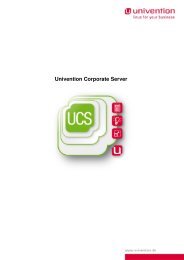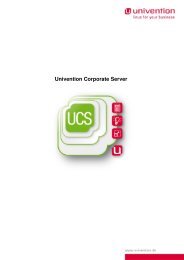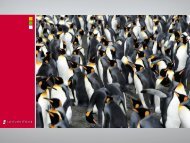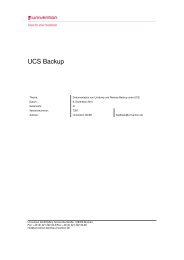UCS 2.4 - Univention
UCS 2.4 - Univention
UCS 2.4 - Univention
You also want an ePaper? Increase the reach of your titles
YUMPU automatically turns print PDFs into web optimized ePapers that Google loves.
12.5 Virus filters<br />
can be changed in the <strong>Univention</strong> Directory Manager user management on the Mail tab of a user ob-<br />
ject via Use global spam folder. If the attribute is set, all e-mails identified as spam are sent to the<br />
spam@ address and can be checked in the appropriate IMAP directory, but are no longer<br />
available for the original recipient to access. The e-mail address for the global spam recipient can be<br />
configured in the <strong>Univention</strong> Configuration Registry variable mail/antispam/globalfolder.<br />
The scoring threshold at which the e-mails are declared to be spam can also be configured. To do this,<br />
<strong>Univention</strong> Configuration Registry variable mail/antispam/requiredhits must be set to a number:<br />
the preset is 5. This value is practical for processing with an active Bayes classifier, which generally leads<br />
to higher point numbers. Depending on experience in your personal environment, this value can also be<br />
set lower. This will, however, result in more e-mails being incorrectly designated as spam.<br />
The Bayes classifier will only become active when a sufficient number of undesirable (spam) and desirable<br />
(ham) e-mails are converted into a learning algorithm. To allow the users to pass on their spam and falsely<br />
classified e-mails to the learning algorithm, the Spam and Ham folders are created for each user when<br />
setting up his inbox. These must be created manually for the user accounts created with a <strong>UCS</strong> version<br />
lower than 2.3.<br />
If the <strong>Univention</strong> Configuration Registry variable mail/antispam/learndaily on the server is set to<br />
yes, the Cyrus service searches the Spam and Ham folders of all users and the global spam recipient<br />
daily for unknown e-mails. If data are found which have not yet been collected or were previously classified<br />
incorrectly, these are used to update a shared database of collected, statistical data. This function is<br />
deactivated as default.<br />
Alternatively, the learning process can be executed manually using the program sa-learn. If e-mails are<br />
in a file in Mbox format, as is often used or exported by mail programs, the e-mails contained therein can<br />
be classified as spam using the following command:<br />
sa-learn --spam --mbox <br />
or as ham, i.e., desirable e-mails, using<br />
sa-learn --ham --mbox <br />
For the classification of e-mails it is advisable to provide the same quantity of desirable and undesirable<br />
e-mails as is processed via the server. If no manual learning is performed, Spamassassin learns automat-<br />
ically during the filtering procedure. That means that Spamassassin learns incorrectly classified e-mails<br />
incorrectly.<br />
The spam filtering can be deactivated by setting <strong>Univention</strong> Configuration Registry variable<br />
mail/antivir/spam to no or reactivated by setting it to yes.<br />
Postfix must be subsequently restarted. (See Chapter 12.3.1) When set to no every incoming e-mail is<br />
sent to respective user without being checked first.<br />
12.5 Virus filters<br />
The package univention-antivir-mail sets up the program Amavisd-new as an interface between Postfix<br />
and different virus scanners. The free virus scanner ClamAV is included in the package and enters op-<br />
eration immediately after installation. Other virus scanners can be mounted alternatively or additionally<br />
261