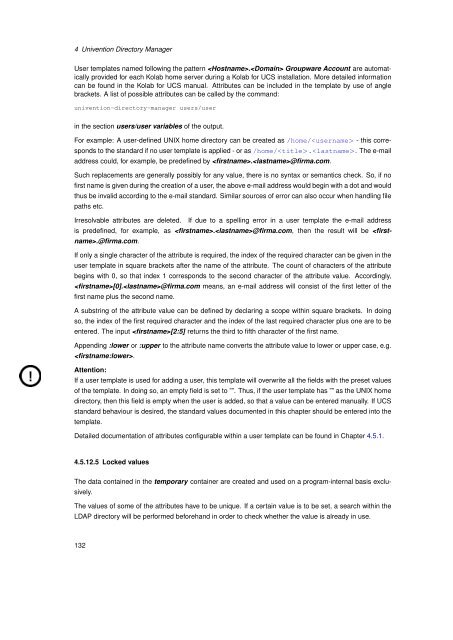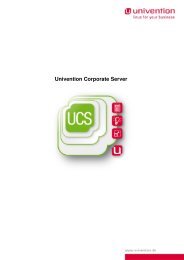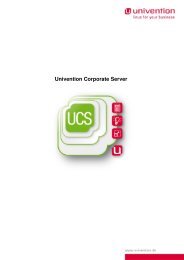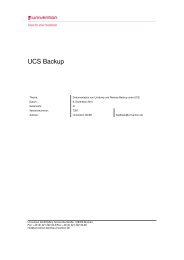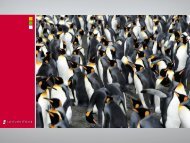UCS 2.4 - Univention
UCS 2.4 - Univention
UCS 2.4 - Univention
Create successful ePaper yourself
Turn your PDF publications into a flip-book with our unique Google optimized e-Paper software.
4 <strong>Univention</strong> Directory Manager<br />
User templates named following the pattern . Groupware Account are automatically<br />
provided for each Kolab home server during a Kolab for <strong>UCS</strong> installation. More detailed information<br />
can be found in the Kolab for <strong>UCS</strong> manual. Attributes can be included in the template by use of angle<br />
brackets. A list of possible attributes can be called by the command:<br />
univention-directory-manager users/user<br />
in the section users/user variables of the output.<br />
For example: A user-defined UNIX home directory can be created as /home/ - this corre-<br />
sponds to the standard if no user template is applied - or as /home/.. The e-mail<br />
address could, for example, be predefined by .@firma.com.<br />
Such replacements are generally possibly for any value, there is no syntax or semantics check. So, if no<br />
first name is given during the creation of a user, the above e-mail address would begin with a dot and would<br />
thus be invalid according to the e-mail standard. Similar sources of error can also occur when handling file<br />
paths etc.<br />
Irresolvable attributes are deleted. If due to a spelling error in a user template the e-mail address<br />
is predefined, for example, as .@firma.com, then the result will be .@firma.com.<br />
If only a single character of the attribute is required, the index of the required character can be given in the<br />
user template in square brackets after the name of the attribute. The count of characters of the attribute<br />
begins with 0, so that index 1 corresponds to the second character of the attribute value. Accordingly,<br />
[0].@firma.com means, an e-mail address will consist of the first letter of the<br />
first name plus the second name.<br />
A substring of the attribute value can be defined by declaring a scope within square brackets. In doing<br />
so, the index of the first required character and the index of the last required character plus one are to be<br />
entered. The input [2:5] returns the third to fifth character of the first name.<br />
Appending :lower or :upper to the attribute name converts the attribute value to lower or upper case, e.g.<br />
.<br />
Attention:<br />
If a user template is used for adding a user, this template will overwrite all the fields with the preset values<br />
of the template. In doing so, an empty field is set to ””. Thus, if the user template has ”” as the UNIX home<br />
directory, then this field is empty when the user is added, so that a value can be entered manually. If <strong>UCS</strong><br />
standard behaviour is desired, the standard values documented in this chapter should be entered into the<br />
template.<br />
Detailed documentation of attributes configurable within a user template can be found in Chapter 4.5.1.<br />
4.5.12.5 Locked values<br />
The data contained in the temporary container are created and used on a program-internal basis exclu-<br />
sively.<br />
The values of some of the attributes have to be unique. If a certain value is to be set, a search within the<br />
LDAP directory will be performed beforehand in order to check whether the value is already in use.<br />
132