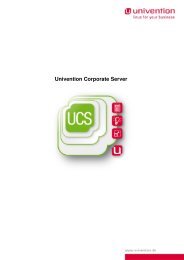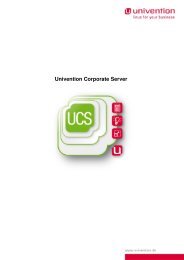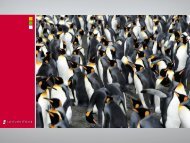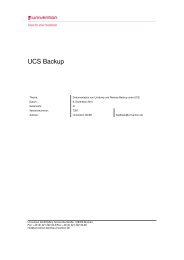UCS 2.4 - Univention
UCS 2.4 - Univention
UCS 2.4 - Univention
Create successful ePaper yourself
Turn your PDF publications into a flip-book with our unique Google optimized e-Paper software.
10.8 GRUB boot manager<br />
The GRUB boot manager (see Chapter 10.8) loads the kernel and the initrd into the system memory, where<br />
the initrd archive is extracted and mounted as a temporary root file system. The real root file system can<br />
then be mounted onto this, before the temporary archive is removed and the system start implemented.<br />
The <strong>Univention</strong> Configuration Registry variable initramfs/modules can then be used to configure<br />
which modules should be integrated into the initrd. If it is set to most, all framebuffer, ACPI, file system<br />
and hard drive modules are integrated; netboot only adds basic and network drivers and dep performs<br />
automatic recognition of the modules which are to be integrated.<br />
If the <strong>Univention</strong> Configuration Registry variable initramfs/busybox is set to yes, Busybox, a compact<br />
implementation of the standard Unix tools, is added, which is useful in failure analysis amongst other<br />
things.<br />
The drivers to be used are recognised automatically during system start and loaded via the udev device<br />
manager. At this point, the necessary device links are also created under /dev. If drivers are not recog-<br />
nised (which can occur if no respective hardware IDs are registered or hardware is employed which cannot<br />
be recognised automatically, e.g., ISA boards), kernel modules to be loaded automatically can be added<br />
via <strong>Univention</strong> Configuration Registry variable kernel/modules. If more than one kernel module is to be<br />
added, these must be separated by a semicolon.<br />
10.8 GRUB boot manager<br />
In <strong>Univention</strong> Corporate Server GNU GRUB is used as the boot manager. GRUB provides a menu which<br />
allows the selection of a Linux kernel or another operating system to be booted. In contrast to the boot<br />
loader LILO, which was used in earlier <strong>UCS</strong> versions, GRUB can also access file systems directly and can<br />
thus, for example, load another kernel in case of an error.<br />
The selection of kernels to be started in the boot menu is stored in the file /boot/grub/menu.lst.<br />
There is a five second waiting period during which a selection can be made. This value can be changed<br />
via the <strong>Univention</strong> Configuration Registry variable grub/timeout.<br />
In the basic setting, a screen of 1024x768 pixels size and 16 Bit colour depth is pre-set. A different value<br />
can be set via the <strong>Univention</strong> Configuration Registry variable grub/vga. A list of available modes can be<br />
found at http://en.wikipedia.org/wiki/VESA_BIOS_Extensions.<br />
Setting the <strong>Univention</strong> Configuration Registry variable grub/memtest86 to true means a memory test<br />
program is included in the boot selection. For this purpose, the package memtest86+ has to be installed<br />
on the corresponding system.<br />
GRUB loads the operating system in a two-step procedure; in the Master Boot Record of the hard drive,<br />
the Stage 1 loader is written which refers to the data of Stage 2, which in turn manage the rest of the boot<br />
procedure.<br />
The kernel which is about to be booted, can be provided with configuration options by setting the <strong>Univention</strong><br />
Configuration Registry variable grub/append.<br />
GRUB uses its own notation for the partitions of a hard drive, which is independent from the device names<br />
under Linux. The format of this notation is (hdX,Y), wherein X means the drive within the system, and Y<br />
the partition on the drive (counting begins with 0 in each case). So (hd0,0) means the first partition on the<br />
231