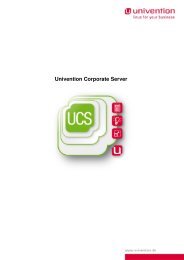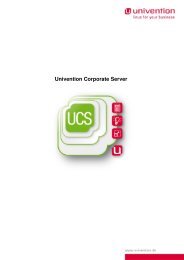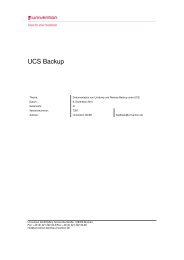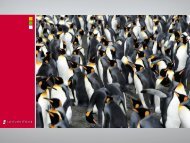UCS 2.4 - Univention
UCS 2.4 - Univention
UCS 2.4 - Univention
You also want an ePaper? Increase the reach of your titles
YUMPU automatically turns print PDFs into web optimized ePapers that Google loves.
13.3 Configuring printer shares<br />
Once laser01 changes the printer URI from parallel:/dev/lp0 to smb://win06/laser03, the<br />
printer is still available as laser01 on member01 and as laser02 on member02. In addition, Windows<br />
systems with the correct drivers can also use the laser03 share on win06.<br />
13.3.2 Setting up network printers<br />
To integrate network-capable printers as shared printers, these must firstly be added to the domain as IP<br />
managed clients. This is necessary to avoid IP conflicts and to make use of the DHCP/DNS services.<br />
To configure the network printer as a printer share, a new Printer object must be created in <strong>Univention</strong><br />
Directory Manager giving the name and server of the share. In addition, the protocol used by the net-<br />
work printer (e.g., ipp:// or lpd://), the target (the name of the IP managed client) and, as required,<br />
expansions specific to the unit must also be configured.<br />
As an example, the later01 network printer, which supports the lpd protocol and accepts LPT jobs ac-<br />
cording to the manufacturer’s handbook, is to be shared. The complete printer URI is composed of the<br />
protocol, the name of the managed client and the expansion specific to the lpd://laser01/LPT unit.<br />
13.3.3 Setting up PDF printers<br />
Installing the univention-printserver-pdf package expands the print server with a special cups-pdf<br />
printer type, which converts incoming print jobs into PDF documents and add them in a specified directory<br />
on the printer server where they are readable for the respective user.<br />
The cups-pdf:/ protocol must be selected when storing a PDF printer in <strong>Univention</strong> Directory Manager; the<br />
target field remains empty. The target directory is set using the <strong>Univention</strong> Configuration Registry variable<br />
cups/cups-pdf/directory. As standard it is set to /var/cache/cups-pdf/%U so that cups-pdf<br />
uses a different directory for each user. Print jobs coming in anonymously are printed in the directory spec-<br />
ified by the <strong>Univention</strong> Configuration Registry variable cups/cups-pdf/anonymous (standard setting:<br />
/var/cache/cups-pdf).<br />
13.3.4 Setting up printer groups<br />
CUPS offers the possibility to group printers into Classes. These are implemented in <strong>UCS</strong> as printer<br />
groups. Printer groups are provided in the working environment like printers. The aim of such a printer<br />
group is to create a higher availability of printer services. If the printer group is used to print, the job is sent<br />
to the first printer in the printer group to become available. The printers are selected based on the round<br />
robin principle so that the degree of utilisation is kept uniform.<br />
A printer group must have at least one printer as a member. Only printers from the same server can be<br />
members of the group.<br />
The following examples emphasise the possibilities when creating printer groups:<br />
• Four identical printers are connected to the server member01. These are referred to as laser01,<br />
laser02, laser03 and laser04 and set up as printer shares. These printers are to be grouped under<br />
the laserprinters printer group.<br />
269