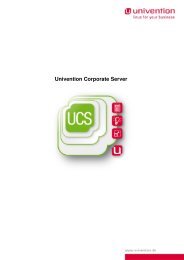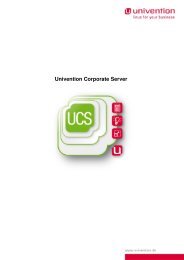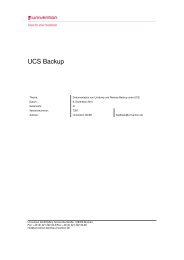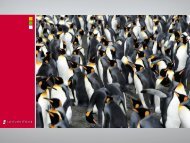UCS 2.4 - Univention
UCS 2.4 - Univention
UCS 2.4 - Univention
Create successful ePaper yourself
Turn your PDF publications into a flip-book with our unique Google optimized e-Paper software.
9 Desktop systems<br />
• If files are added, these files are copied into the user’s home directory at the next user log-in. If files<br />
with the same name already exist, these will be overwritten.<br />
• If a file is removed and the user has not made any amendments to this file in his home directory, it<br />
will be removed.<br />
• If a file is removed and the user has made amendments to this file in his home directory, it will not<br />
be removed.<br />
• If the user amends files created by univention-skel, these amendments remain unchanged at later<br />
log-ins. If a user deletes files, there are recreated at the next log-in.<br />
Files are created with 0600 permissions and directories with 0700 as default. These default values can<br />
be changed with the <strong>Univention</strong> Configuration Registry variable skel/permissions/directory or the<br />
<strong>Univention</strong> Configuration Registry variable skel/permissions/file.<br />
To adapt newly created directories or files subsequently (e.g., file permissions), the possibility exists of<br />
storing a script below /etc/univention/skel.meta/.<br />
For example, the script /etc/univention/skel.meta/.bashrc can be created to amend the<br />
file .bashrc subsequently. If the directory .emacs needs to be modified subsequently, a<br />
/etc/univention/skel.meta/.emacs/.directory can be created.<br />
9.6.3 Setting environment variables<br />
If environment variables need to be set for users which are valid for the whole KDE session and amongst<br />
other things can be used in KDE desktop profiles (see following section), this can be done via entries in the<br />
file /home//.univention-environment. For example, the following entry must be made in<br />
this file to set the variable $KOLABSERVER to ugs-server01.company.com for the whole KDE session:<br />
export KOLABSERVER=ugs-server01.company.com<br />
For users who already have a home directory, this must be entered in<br />
/home//.univention-environment. To incorporate this for all new users, this file can<br />
be stored under /etc/univention/skel/ accordingly.<br />
9.7 Global home directories<br />
For managed and mobile clients, home directories are automatically created and used on the local hard-<br />
drive as standard. This has the disadvantage that user settings and files can only be saved on the client<br />
currently being used and are not available for log-ins on another client.<br />
It poses a possible problem for thin clients that by default the home directory is used on the terminal server<br />
on which the terminal session was started. If more than one terminal server is available, however, the<br />
log-in occurs randomly on one of the systems and the respective local home directory is used.<br />
To have uniform home directories across all clients, global home directories must be used. These direc-<br />
tories are saved on a shared server on which all the clients are mounted, and which are thus accessible<br />
from every client. However, in this case, it must be noted that these home directories are not available for<br />
managed and mobile clients when there is no connection to the shared server.<br />
216