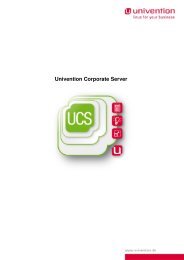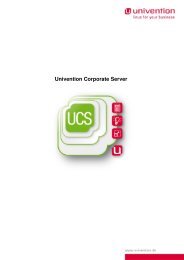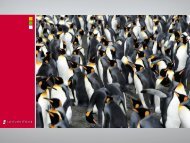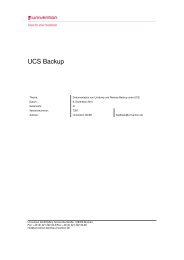UCS 2.4 - Univention
UCS 2.4 - Univention
UCS 2.4 - Univention
Create successful ePaper yourself
Turn your PDF publications into a flip-book with our unique Google optimized e-Paper software.
6 <strong>Univention</strong> Virtual Machine Manager (UVMM)<br />
Hard drive images can be administrated in two ways on KVM systems; by default images are saved in<br />
the Extended format (qcow2). This format supports Copy-on-write which means that changes do not<br />
overwrite the original version, but store new versions in different locations. The internal references of<br />
the file administration are then updated to allow both access to the original and the new version. This<br />
technique is a prerequisite for efficiently managing snapshots of virtual machines.<br />
Alternatively, you can also access a hard drive image in Simple format (raw). Snapshots can only be<br />
created when using hard drive images in Extended format.<br />
Only the Simple format is available on Xen systems.<br />
These image files are stored in so-called storage pools. Each virtualisation server already provides a<br />
storage pool with the name Local directory in the default setting. This can be found on the virtualisation<br />
servers in the /var/lib/libvirt/images directory.<br />
If a live migration of virtual machines between different virtualisation servers is planned, the storage pool<br />
must be stored on a system which can be accessed by all virtualisation servers (e.g., an NFS share or an<br />
iSCSI target). This is described in [14].<br />
Image files are created as sparse files with the specified size, i.e., these files only grow when they are<br />
used and then up to the maximally specified size and thus initially require only minimal disk space.<br />
It is also possible to provide a virtual machine with a disk drive via an image (in VFD format) or the<br />
passthrough of a physical drive.<br />
If drives are defined for a new virtual machine, it must be ensured that it is possible to boot from the<br />
CDROM drive. The UVMM profile specifies the boot order for the fully-virtualised instances in advance.<br />
For the paravirtualised instances, it is defined by the order on the definition of the drives and can be<br />
adapted subsequently in the settings section.<br />
Modifying a drive In the settings of a drive, Paravirtual drive allows specification of whether the access<br />
to the drive should be paravirtualised. Where possible, this setting should not be changed for a virtual<br />
machine which already has an operating system installed, as this may disrupt the access of partitions.<br />
If drives or network interfaces are subsequently added to a virtual instance, the utilisation of paravirtuali-<br />
sation is determined by heuristics.<br />
If installation of a KVM-based Windows system with the virtIO drivers is planned, the setting must be<br />
activated before beginning the Windows installation. Further information can be found under [14].<br />
6.3.<strong>2.4</strong> Network Interfaces<br />
When a virtual machine is created, it is automatically assigned a network card with a randomly generated<br />
MAC address.<br />
This menu contains a list of all network cards; in addition, new cards can be added or existing ones edited.<br />
The Type specifies the network connection. In the basic settings, a Bridge on the virtualisation server is<br />
used to access the network directly. The virtual instance uses its own IP address for this.<br />
176