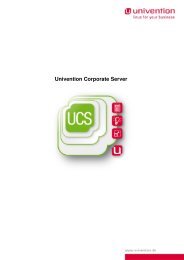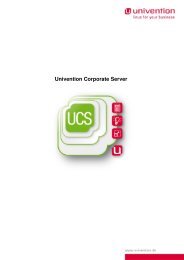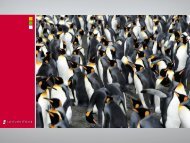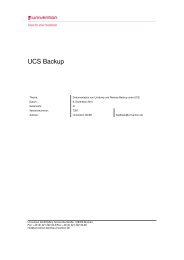UCS 2.4 - Univention
UCS 2.4 - Univention
UCS 2.4 - Univention
Create successful ePaper yourself
Turn your PDF publications into a flip-book with our unique Google optimized e-Paper software.
11 Software maintenance<br />
• Search systems lists all systems with the set filter features. System names, <strong>UCS</strong> versions or system<br />
roles can be combined flexibly as filters. Search filter can be saved permanently.<br />
• Search packages lists all systems where a certain package is installed. This allows searches for<br />
the installation status of individual packages as well as package names. Search filters can be saved<br />
permanently.<br />
The following gives an overview of the search possibilities available for the installation status of<br />
packages:<br />
– The Package selection state influences the action taken when updating a package. Install is<br />
used to select a package for installation. If a package is configured to Hold it will be excluded<br />
from further updates. There are two possibilities for uninstalling a package: A package re-<br />
moved with DeInstall keeps locally created configuration data, whilst a package removed with<br />
PurgePurge is completely deleted.<br />
– The Installation state describes the status of an installed package in relation to upcoming<br />
updates. The normal status is Ok, which leads to a package being updated when a newer<br />
version exists. If a package is configured to Hold it will be excluded from the update.<br />
– The Current package state describes the status of a set-up package. The normal status here<br />
is Installed for installed packages and ConfigFiles for removed packages. All other statuses<br />
appear when the package’s installation was cancelled in different phases.<br />
• Identify problems allows automatic identification of installation problems:<br />
– The installed package version can be compared with the expected package status of any cho-<br />
sen release. This allows the efficient discovery of out-of-date software in large environments.<br />
– Incompletely installed software packages can be identified.<br />
If you do not wish <strong>UCS</strong> systems to store installation processes in the software monitor (e.g., when there<br />
is no network connection to the database), this can be arranged by setting the <strong>Univention</strong> Configuration<br />
Registry variable pkgdb/scan to no.<br />
Should storing be reactivated at a later date, the command univention-pkgdb-scan must be executed<br />
to ensure that package versions installed in the meanwhile are also adopted in the database.<br />
As standard only systems from the database server subnet can store their configuration in the soft-<br />
ware monitor. To grant systems from other subnets access, an appropriate network range or network<br />
mask must be entered in the <strong>Univention</strong> Configuration Registry variables pgsql/pkgdb/network and<br />
pgsql/pkgdb/netmask. An example:<br />
univention-config-registry set pgsql/pkgdb/network=10.200.0.0<br />
univention-config-registry set pgsql/pkgdb/netmask=255.255.0.0<br />
Following these changes the Postgresql service must be restarted (e.g. using the <strong>Univention</strong> Management<br />
Console).<br />
11.5 Repository management<br />
A repository contains the software packages and updates and makes them available to other <strong>UCS</strong> sys-<br />
tems. Repositories can be set up on <strong>UCS</strong> domain controllers and member servers. A server which offers<br />
248