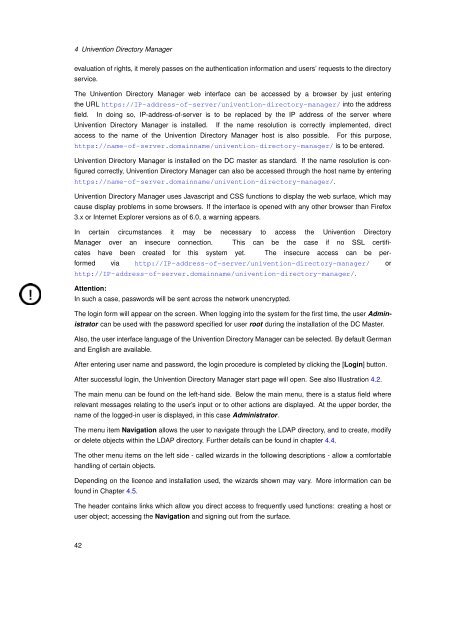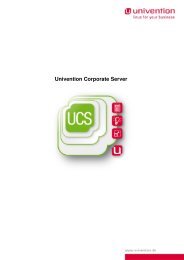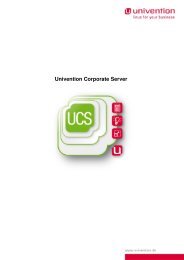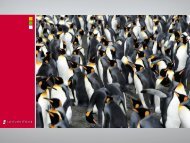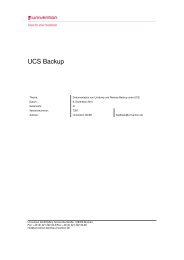UCS 2.4 - Univention
UCS 2.4 - Univention
UCS 2.4 - Univention
You also want an ePaper? Increase the reach of your titles
YUMPU automatically turns print PDFs into web optimized ePapers that Google loves.
4 <strong>Univention</strong> Directory Manager<br />
evaluation of rights, it merely passes on the authentication information and users’ requests to the directory<br />
service.<br />
The <strong>Univention</strong> Directory Manager web interface can be accessed by a browser by just entering<br />
the URL https://IP-address-of-server/univention-directory-manager/ into the address<br />
field. In doing so, IP-address-of-server is to be replaced by the IP address of the server where<br />
<strong>Univention</strong> Directory Manager is installed. If the name resolution is correctly implemented, direct<br />
access to the name of the <strong>Univention</strong> Directory Manager host is also possible. For this purpose,<br />
https://name-of-server.domainname/univention-directory-manager/ is to be entered.<br />
<strong>Univention</strong> Directory Manager is installed on the DC master as standard. If the name resolution is con-<br />
figured correctly, <strong>Univention</strong> Directory Manager can also be accessed through the host name by entering<br />
https://name-of-server.domainname/univention-directory-manager/.<br />
<strong>Univention</strong> Directory Manager uses Javascript and CSS functions to display the web surface, which may<br />
cause display problems in some browsers. If the interface is opened with any other browser than Firefox<br />
3.x or Internet Explorer versions as of 6.0, a warning appears.<br />
In certain circumstances it may be necessary to access the <strong>Univention</strong> Directory<br />
Manager over an insecure connection. This can be the case if no SSL certifi-<br />
cates have been created for this system yet. The insecure access can be per-<br />
formed via http://IP-address-of-server/univention-directory-manager/ or<br />
http://IP-address-of-server.domainname/univention-directory-manager/.<br />
Attention:<br />
In such a case, passwords will be sent across the network unencrypted.<br />
The login form will appear on the screen. When logging into the system for the first time, the user Admin-<br />
istrator can be used with the password specified for user root during the installation of the DC Master.<br />
Also, the user interface language of the <strong>Univention</strong> Directory Manager can be selected. By default German<br />
and English are available.<br />
After entering user name and password, the login procedure is completed by clicking the [Login] button.<br />
After successful login, the <strong>Univention</strong> Directory Manager start page will open. See also Illustration 4.2.<br />
The main menu can be found on the left-hand side. Below the main menu, there is a status field where<br />
relevant messages relating to the user’s input or to other actions are displayed. At the upper border, the<br />
name of the logged-in user is displayed, in this case Administrator.<br />
The menu item Navigation allows the user to navigate through the LDAP directory, and to create, modify<br />
or delete objects within the LDAP directory. Further details can be found in chapter 4.4.<br />
The other menu items on the left side - called wizards in the following descriptions - allow a comfortable<br />
handling of certain objects.<br />
Depending on the licence and installation used, the wizards shown may vary. More information can be<br />
found in Chapter 4.5.<br />
The header contains links which allow you direct access to frequently used functions: creating a host or<br />
user object; accessing the Navigation and signing out from the surface.<br />
42