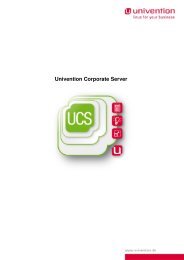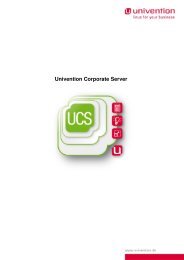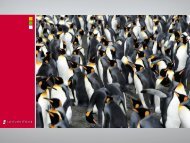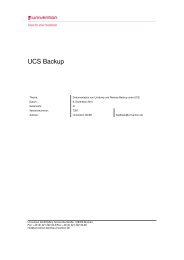UCS 2.4 - Univention
UCS 2.4 - Univention
UCS 2.4 - Univention
You also want an ePaper? Increase the reach of your titles
YUMPU automatically turns print PDFs into web optimized ePapers that Google loves.
11 Software maintenance<br />
must be verified that the update continues despite disconnection from the network. The tools screen and<br />
at can be used for this. GNU Screen has been installed automatically as standard since <strong>UCS</strong> <strong>2.4</strong>.<br />
The package maintenance policies can be used for the update, which allow an automatic release update.<br />
This is described in Section 11.3.5.<br />
The command univention-updater can be used to install <strong>UCS</strong> release updates directly on the con-<br />
sole. This supports the following variants:<br />
• The univention-updater cdrom command is used to update a system from an inserted update<br />
DVD or an ISO image. This can only be done on repository servers. As standard, the command<br />
mount /cdrom is used to try to mount the DVD. The parameter −−cdrom can be used to add an<br />
alternative path. The parameter −−iso can be used to access an existing ISO image.<br />
If the system possesses a local repository, this is updated firstly.<br />
• The command univention-updater net is used to update a system via the online repository<br />
or a local repository in the domain. The update server is set by the <strong>Univention</strong> Configuration Reg-<br />
istry variable repository/online/server. In this case too if an existing local repository on the<br />
system is updated firstly, the update will use the local repository.<br />
• If a <strong>UCS</strong> release update has already been imported in the systems’s local repository,<br />
univention-updater local can be executed. The update then uses the local repository.<br />
The parameter −−updateto can be used in all named run applications to specify to which version a<br />
system should be updated. Higher versions are then not installed even if they are available.<br />
Prior to the installation of a release update, a link to the release notes is displayed and a minute is waited<br />
in which the update can still be cancelled. This can be skipped via the −−ignore-releasenotes option<br />
or by setting the <strong>Univention</strong> Configuration Registry variable update/warning/releasenotes to no.<br />
If the update has been performed successfully, a check should be made for whether new or updated<br />
join scripts need to be run. This is not normally required on the DC master and DC backup sys-<br />
tem roles. The <strong>Univention</strong> Management Console module Domain join or the command line program<br />
univention-run-join-scripts, which can be found in the /usr/share/univention-join di-<br />
rectory, is used for checking and starting the join scripts (see Section 5.3.10).<br />
Attention:<br />
It should be noted, that components marked as critical can block an upgrade to the next minor or major<br />
release. More information can be found in Section 11.3.3.<br />
11.3 Package maintenance<br />
Packages can be installed, updated or removed on all <strong>UCS</strong> systems apart from thin clients. The three<br />
processes are grouped under the term package maintenance.<br />
<strong>UCS</strong> systems access repository servers during package maintenance. Package maintenance can be per-<br />
formed manually or automatically. In automatic package maintenance the <strong>UCS</strong> systems check indepen-<br />
dently whether updated packages are available, new packages should be installed or installed packages<br />
should be deleted. The package maintenance also installs available security updates. Corresponding<br />
commands and tools can be used to perform these actions manually.<br />
240