Download - Academy Publisher
Download - Academy Publisher
Download - Academy Publisher
Create successful ePaper yourself
Turn your PDF publications into a flip-book with our unique Google optimized e-Paper software.
time series analysis and suggestion output. The whole<br />
structure is showed in Fig. 2.<br />
Figure 2.<br />
Function modules of analysis system<br />
Data importing imports the external price data into<br />
analysis system and converts them to the proper format.<br />
Sample selection checks the time series and excludes<br />
mismatched data. Database management deals with data<br />
inserting, updating, deleting, querying and backing up.<br />
Knowledge base management and model base<br />
management are used to manage the knowledge and<br />
model constructing, storing and updating respectively.<br />
Time series analysis uses econometrics methods to find<br />
the correlation between time series and analyzes the<br />
deviation between the prediction and actual results.<br />
Suggestion output gives analysis results and investment<br />
suggestion to the user.<br />
By this system, user can make investment decision<br />
more scientifically and conveniently.<br />
IV. COMPUTING TECHNOLOGY AND SYSTEM<br />
IMPLEMENTION<br />
A. Ecnometrics in R<br />
As an implementation of the object-oriented<br />
mathematical programming language S, R is free<br />
software developed by statisticians around the world.<br />
Because of the flexibility of R, it is easy to extend and<br />
always at the forefront of statistical knowledge. Moreover,<br />
code written for R can be run on any computational<br />
platforms such as .net, J2EE etc.<br />
In our system, we can use R to do the time series<br />
analysis work on the .net platform. Using S to program at<br />
client and conveying it to software R for computing, at<br />
last the result will be return to C#. R(D)COM interface<br />
which can be used for C# to call R enable one to use R<br />
as a computational engine that also can render graphics. .<br />
Fig. 3 shows the interaction between .net and R.<br />
1) Libraries<br />
First of all, we should construct the R(D)OM by<br />
installing package rscproxy. For using econometrics<br />
analysis we need, packages urca, uroot and tseries are<br />
necessary. RODBC is package for communicating with<br />
DBMSs.<br />
Following COM references should be added to the<br />
C#.net project, as well as the namespaces to the class.<br />
using RServerManager;<br />
using StatConnectorCommonLib;<br />
using STATCONNECTORSRVLib;<br />
After initialize the connector class of R, use<br />
EvaluateNoReturn() to casting and extracting data from<br />
the R environment. To add libraries, use method as<br />
following.<br />
StatConnector sc = new StatConnectorClass();<br />
sc.Init("R");<br />
sc.EvaluateNoReturn("library(urca)");<br />
sc.EvaluateNoReturn("library(RODBC)");<br />
2) Data Management<br />
Both text file and database work can be imported into<br />
R, using the following methods.<br />
sc.EvaluateNoReturn("m1=read.table(file.choose())");//text files<br />
sc.EvaluateNoReturn("library(RODBC)"); //database w/r<br />
sc.EvaluateNoReturn("channel