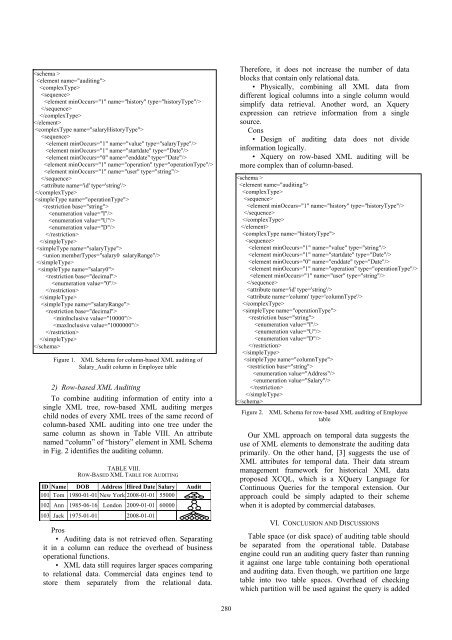- Page 1 and 2:
Proceedings The Second Internationa
- Page 3 and 4:
Table of Contents Message from the
- Page 5 and 6:
Zuming Xiao, Zhan Guo, Bin Tan, and
- Page 7 and 8:
Message from the Symposium Chairs T
- Page 9 and 10:
Second International Symposium on N
- Page 11 and 12:
ISBN 978-952-5726-09-1 (Print) Proc
- Page 13 and 14:
model that can deal with time serie
- Page 15 and 16:
ISBN 978-952-5726-09-1 (Print) Proc
- Page 17 and 18:
training for the Wushu competition
- Page 19 and 20:
ISBN 978-952-5726-09-1 (Print) Proc
- Page 21 and 22:
information, called weak uncertain
- Page 23 and 24:
Student side Student side Student s
- Page 25 and 26:
ISBN 978-952-5726-09-1 (Print) Proc
- Page 27 and 28:
If we define element of student as
- Page 29 and 30:
ISBN 978-952-5726-09-1 (Print) Proc
- Page 31 and 32:
QoS, each frame data is divided int
- Page 33 and 34:
ISBN 978-952-5726-09-1 (Print) Proc
- Page 35 and 36:
for Imaging Two and Three Phase Flo
- Page 37 and 38:
ISBN 978-952-5726-09-1 (Print) Proc
- Page 39 and 40:
A. Profiling&following control algo
- Page 41 and 42:
Research and Realization about Conv
- Page 43 and 44:
PDF document structure is a tree st
- Page 45 and 46:
ISBN 978-952-5726-09-1 (Print) Proc
- Page 47 and 48:
support 10 Mb / s. But ENC28J60 onl
- Page 49 and 50:
ISBN 978-952-5726-09-1 (Print) Proc
- Page 51 and 52:
condition the first byte output of
- Page 53 and 54:
ISBN 978-952-5726-09-1 (Print) Proc
- Page 55 and 56:
According to maximum membership deg
- Page 57 and 58:
ISBN 978-952-5726-09-1 (Print) Proc
- Page 59 and 60:
ubber according to the mass ratio o
- Page 61 and 62:
Ⅲ. AN IMPROVED DNA ALGORITHM FOR
- Page 63 and 64:
Ⅴ.CONCLUSION REMARKS DNA computer
- Page 65 and 66:
its first child q 1 on the left, th
- Page 67 and 68:
chains can greatly improve efficien
- Page 69 and 70:
II. RELATED WORK A. Mobile Service
- Page 71 and 72:
special services. SOAP is used to b
- Page 73 and 74:
detection methods of DDoS attacks m
- Page 75 and 76:
Step4 calculate the new subordinate
- Page 77 and 78:
Figure 1. An analysis of the partit
- Page 79 and 80:
ISBN 978-952-5726-09-1 (Print) Proc
- Page 81 and 82:
The preceding three formulas can be
- Page 83 and 84:
ISBN 978-952-5726-09-1 (Print) Proc
- Page 85 and 86:
And the decay speed of buffer seque
- Page 87 and 88:
ISBN 978-952-5726-09-1 (Print) Proc
- Page 89 and 90:
distance of view point. Given that
- Page 91 and 92:
ISBN 978-952-5726-09-1 (Print) Proc
- Page 93 and 94:
Ⅳ. EVALUATION OF BLENDED LEARNING
- Page 95 and 96:
ISBN 978-952-5726-09-1 (Print) Proc
- Page 97 and 98:
symmetric with respect to the origi
- Page 99 and 100:
ISBN 978-952-5726-09-1 (Print) Proc
- Page 101 and 102:
each sample belongs to each categor
- Page 103 and 104:
ISBN 978-952-5726-09-1 (Print) Proc
- Page 105 and 106:
A. Data Preparing To generate our t
- Page 107 and 108:
ISBN 978-952-5726-09-1 (Print) Proc
- Page 109 and 110:
oth α and β . determination of Qu
- Page 111 and 112:
ISBN 978-952-5726-09-1 (Print) Proc
- Page 113 and 114:
Strong earthquake 0.1< M L
- Page 115 and 116:
ISBN 978-952-5726-09-1 (Print) Proc
- Page 117 and 118:
indirect causes, and the logical re
- Page 119 and 120:
egression. Granger causality test i
- Page 121 and 122:
B. Evaluation We have evaluated thi
- Page 123 and 124:
used as a source and neighboring ce
- Page 125 and 126:
Figure 3. Drainage networks generat
- Page 127 and 128:
Combinational logic unit failures i
- Page 129 and 130:
Tabal.1 Combinational fault logic t
- Page 131 and 132:
under the endorsement of both the m
- Page 133 and 134:
TABLE I. DESCRIPTION OF PROPOSITION
- Page 135 and 136:
Figure 2. The process of the invers
- Page 137 and 138:
Figure 9. (a)the original image.(b)
- Page 139 and 140:
ISBN 978-952-5726-09-1 (Print) Proc
- Page 141 and 142:
In order to reduce to the number of
- Page 143 and 144:
ISBN 978-952-5726-09-1 (Print) Proc
- Page 145 and 146:
that studying being going to be to
- Page 147 and 148:
Reference[10] analyzed the evolutio
- Page 149 and 150:
module, communication module, apper
- Page 151 and 152:
After the comprehensive performance
- Page 153 and 154:
system testing can be seen that the
- Page 155 and 156:
III. AUTONOMIC RESOURCE ALLOCATION
- Page 157 and 158:
The QoE i (T i ) is the ith user’
- Page 159 and 160:
ISBN 978-952-5726-09-1 (Print) Proc
- Page 161 and 162:
nodes will be formed one cluster, t
- Page 163 and 164:
ISBN 978-952-5726-09-1 (Print) Proc
- Page 165 and 166:
Where n is the number of data point
- Page 167 and 168:
ISBN 978-952-5726-09-1 (Print) Proc
- Page 169 and 170:
Keyboard event Application User mod
- Page 171 and 172:
ISBN 978-952-5726-09-1 (Print) Proc
- Page 173 and 174:
SQL Azure will eventually include a
- Page 175 and 176:
ISBN 978-952-5726-09-1 (Print) Proc
- Page 177 and 178:
The nodes in the suffix tree are dr
- Page 179 and 180:
[3] Y. Li, S. M. Chung, and J. D. H
- Page 181 and 182:
some drilling fluid produces hydrog
- Page 183 and 184:
"normalization", whose membership b
- Page 185 and 186:
and minimum structural elements in
- Page 187 and 188:
esults of the spatial transform par
- Page 189 and 190:
B. Research on protocol actions Com
- Page 191 and 192:
ACKNOWLEDGMENT This work is funded
- Page 193 and 194:
A. Problem Description In a small b
- Page 195 and 196:
[4] Huang, Hung, and J. Y. jen Hsu.
- Page 197 and 198:
Further by calculating, the followi
- Page 199 and 200:
TABLE II. THE CONCENTRATION BETWEEN
- Page 201 and 202:
private key that obtained by using
- Page 203 and 204:
ISBN 978-952-5726-09-1 (Print) Proc
- Page 205 and 206:
ontology, and the domain dictionary
- Page 207 and 208:
ISBN 978-952-5726-09-1 (Print) Proc
- Page 209 and 210:
Eq.4 is NP-hard and can be solved b
- Page 211 and 212:
ISBN 978-952-5726-09-1 (Print) Proc
- Page 213 and 214:
Where: G i is the selection field o
- Page 215 and 216:
If there is X j in a generation, wh
- Page 217 and 218:
Theorem 2.4([10]). Let L 1 and L 2
- Page 219 and 220:
The relation between the lattice im
- Page 221 and 222:
Figure 2. Example of single-step de
- Page 223 and 224:
evocation and the fourth group stor
- Page 225 and 226:
focused mainly on rule-based forms
- Page 227 and 228:
Ⅵ. CONCLUSION Figure 6. The Flask
- Page 229 and 230:
EDCF in comparison with DCF, has so
- Page 231 and 232:
B. Simulation results and analysis
- Page 233 and 234:
ISBN 978-952-5726-09-1 (Print) Proc
- Page 235 and 236:
in routing table. When search resou
- Page 237 and 238:
ISBN 978-952-5726-09-1 (Print) Proc
- Page 239 and 240: others through the selective emotio
- Page 241 and 242: such as weather information, techno
- Page 243 and 244: the opening window, a related page
- Page 245 and 246: 1) Process context storage areas. I
- Page 247 and 248: V. CONCLUSION In this thesis, sCPU-
- Page 249 and 250: main types of horizontal search env
- Page 251 and 252: Enterprise Portal security provides
- Page 253 and 254: () t = [ S () t S () t ] T N S ,...
- Page 255 and 256: [2] Kumaravel, N., and Kavitha, V.,
- Page 257 and 258: output, so BP network has been wide
- Page 259 and 260: input to the artificial neural netw
- Page 261 and 262: (2) In a process (tokens from outsi
- Page 263 and 264: The reduction process consists of t
- Page 265 and 266: all eight normal vectors are identi
- Page 267 and 268: is B object , and the number of emp
- Page 269 and 270: xi, j y' = εα ( (1 + tanh( )) −
- Page 271 and 272: Error 8000 7000 6000 5000 4000 3000
- Page 273 and 274: Architecture (AMBA) a new bus archi
- Page 275 and 276: In order to ensure the smooth proce
- Page 277 and 278: ISBN 978-952-5726-09-1 (Print) Proc
- Page 279 and 280: In this paper, we adopt two Sobel o
- Page 281 and 282: ISBN 978-952-5726-09-1 (Print) Proc
- Page 283 and 284: four layers.The far right of the gr
- Page 285 and 286: ISBN 978-952-5726-09-1 (Print) Proc
- Page 287 and 288: TABLE II. OPERATIONAL EMPLOYEE TABL
- Page 289: A. Object-relational Type To audit
- Page 293 and 294: Liping Chen .......................