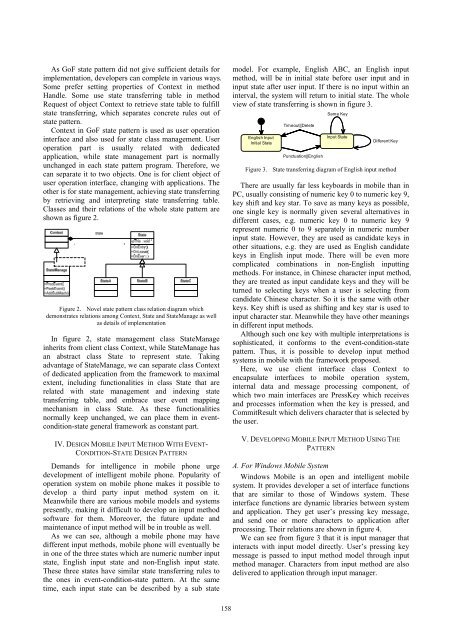Download - Academy Publisher
Download - Academy Publisher
Download - Academy Publisher
You also want an ePaper? Increase the reach of your titles
YUMPU automatically turns print PDFs into web optimized ePapers that Google loves.
As GoF state pattern did not give sufficient details for<br />
implementation, developers can complete in various ways.<br />
Some prefer setting properties of Context in method<br />
Handle. Some use state transferring table in method<br />
Request of object Context to retrieve state table to fulfill<br />
state transferring, which separates concrete rules out of<br />
state pattern.<br />
Context in GoF state pattern is used as user operation<br />
interface and also used for state class management. User<br />
operation part is usually related with dedicated<br />
application, while state management part is normally<br />
unchanged in each state pattern program. Therefore, we<br />
can separate it to two objects. One is for client object of<br />
user operation interface, changing with applications. The<br />
other is for state management, achieving state transferring<br />
by retrieving and interpreting state transferring table.<br />
Classes and their relations of the whole state pattern are<br />
shown as figure 2.<br />
Figure 2. Novel state pattern class relation diagram which<br />
demonstrates relations among Context, State and StateManage as well<br />
as details of implementation<br />
In figure 2, state management class StateManage<br />
inherits from client class Context, while StateManage has<br />
an abstract class State to represent state. Taking<br />
advantage of StateManage, we can separate class Context<br />
of dedicated application from the framework to maximal<br />
extent, including functionalities in class State that are<br />
related with state management and indexing state<br />
transferring table, and embrace user event mapping<br />
mechanism in class State. As these functionalities<br />
normally keep unchanged, we can place them in eventcondition-state<br />
general framework as constant part.<br />
IV. DESIGN MOBILE INPUT METHOD WITH EVENT-<br />
CONDITION-STATE DESIGN PATTERN<br />
Demands for intelligence in mobile phone urge<br />
development of intelligent mobile phone. Popularity of<br />
operation system on mobile phone makes it possible to<br />
develop a third party input method system on it.<br />
Meanwhile there are various mobile models and systems<br />
presently, making it difficult to develop an input method<br />
software for them. Moreover, the future update and<br />
maintenance of input method will be in trouble as well.<br />
As we can see, although a mobile phone may have<br />
different input methods, mobile phone will eventually be<br />
in one of the three states which are numeric number input<br />
state, English input state and non-English input state.<br />
These three states have similar state transferring rules to<br />
the ones in event-condition-state pattern. At the same<br />
time, each input state can be described by a sub state<br />
model. For example, English ABC, an English input<br />
method, will be in initial state before user input and in<br />
input state after user input. If there is no input within an<br />
interval, the system will return to initial state. The whole<br />
view of state transferring is shown in figure 3.<br />
English Input<br />
Initial State<br />
Timeout||Delete<br />
Punctuation||English<br />
Same Key<br />
Input State<br />
Different Key<br />
Figure 3. State transferring diagram of English input method<br />
There are usually far less keyboards in mobile than in<br />
PC, usually consisting of numeric key 0 to numeric key 9,<br />
key shift and key star. To save as many keys as possible,<br />
one single key is normally given several alternatives in<br />
different cases, e.g. numeric key 0 to numeric key 9<br />
represent numeric 0 to 9 separately in numeric number<br />
input state. However, they are used as candidate keys in<br />
other situations, e.g. they are used as English candidate<br />
keys in English input mode. There will be even more<br />
complicated combinations in non-English inputting<br />
methods. For instance, in Chinese character input method,<br />
they are treated as input candidate keys and they will be<br />
turned to selecting keys when a user is selecting from<br />
candidate Chinese character. So it is the same with other<br />
keys. Key shift is used as shifting and key star is used to<br />
input character star. Meanwhile they have other meanings<br />
in different input methods.<br />
Although such one key with multiple interpretations is<br />
sophisticated, it conforms to the event-condition-state<br />
pattern. Thus, it is possible to develop input method<br />
systems in mobile with the framework proposed.<br />
Here, we use client interface class Context to<br />
encapsulate interfaces to mobile operation system,<br />
internal data and message processing component, of<br />
which two main interfaces are PressKey which receives<br />
and processes information when the key is pressed, and<br />
CommitResult which delivers character that is selected by<br />
the user.<br />
V. DEVELOPING MOBILE INPUT METHOD USING THE<br />
PATTERN<br />
A. For Windows Mobile System<br />
Windows Mobile is an open and intelligent mobile<br />
system. It provides developer a set of interface functions<br />
that are similar to those of Windows system. These<br />
interface functions are dynamic libraries between system<br />
and application. They get user’s pressing key message,<br />
and send one or more characters to application after<br />
processing. Their relations are shown in figure 4.<br />
We can see from figure 3 that it is input manager that<br />
interacts with input model directly. User’s pressing key<br />
message is passed to input method model through input<br />
method manager. Characters from input method are also<br />
delivered to application through input manager.<br />
158