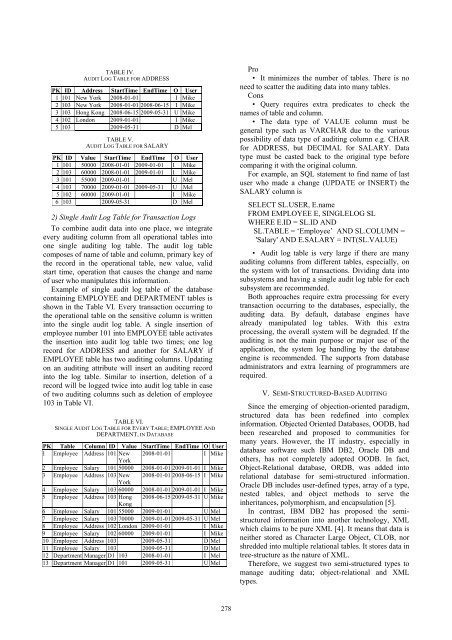Download - Academy Publisher
Download - Academy Publisher
Download - Academy Publisher
Create successful ePaper yourself
Turn your PDF publications into a flip-book with our unique Google optimized e-Paper software.
TABLE IV.<br />
AUDIT LOG TABLE FOR ADDRESS<br />
PK ID Address StartTime EndTime O User<br />
1 101 New York 2008-01-01 I Mike<br />
2 103 New York 2008-01-01 2008-06-15 I Mike<br />
3 103 Hong Kong 2008-06-15 2009-05-31 U Mike<br />
4 102 London 2009-01-01 I Mike<br />
5 103 2009-05-31 D Mel<br />
TABLE V.<br />
AUDIT LOG TABLE FOR SALARY<br />
PK ID Value StartTime EndTime O User<br />
1 101 50000 2008-01-01 2009-01-01 I Mike<br />
2 103 60000 2008-01-01 2009-01-01 I Mike<br />
3 101 55000 2009-01-01 U Mel<br />
4 103 70000 2009-01-01 2009-05-31 U Mel<br />
5 102 60000 2009-01-01 I Mike<br />
6 103 2009-05-31 D Mel<br />
2) Single Audit Log Table for Transaction Logs<br />
To combine audit data into one place, we integrate<br />
every auditing column from all operational tables into<br />
one single auditing log table. The audit log table<br />
composes of name of table and column, primary key of<br />
the record in the operational table, new value, valid<br />
start time, operation that causes the change and name<br />
of user who manipulates this information.<br />
Example of single audit log table of the database<br />
containing EMPLOYEE and DEPARTMENT tables is<br />
shown in the Table VI. Every transaction occurring to<br />
the operational table on the sensitive column is written<br />
into the single audit log table. A single insertion of<br />
employee number 101 into EMPLOYEE table activates<br />
the insertion into audit log table two times; one log<br />
record for ADDRESS and another for SALARY if<br />
EMPLOYEE table has two auditing columns. Updating<br />
on an auditing attribute will insert an auditing record<br />
into the log table. Similar to insertion, deletion of a<br />
record will be logged twice into audit log table in case<br />
of two auditing columns such as deletion of employee<br />
103 in Table VI.<br />
TABLE VI.<br />
SINGLE AUDIT LOG TABLE FOR EVERY TABLE; EMPLOYEE AND<br />
DEPARTMENT, IN DATABASE<br />
PK Table Column ID Value StartTime EndTime O User<br />
1 Employee Address 101 New 2008-01-01 I Mike<br />
York<br />
2 Employee Salary 101 50000 2008-01-01 2009-01-01 I Mike<br />
3 Employee Address 103 New 2008-01-01 2008-06-15 I Mike<br />
York<br />
4 Employee Salary 103 60000 2008-01-01 2009-01-01 I Mike<br />
5 Employee Address 103 Hong 2008-06-15 2009-05-31 U Mike<br />
Kong<br />
6 Employee Salary 101 55000 2009-01-01 U Mel<br />
7 Employee Salary 103 70000 2009-01-01 2009-05-31 U Mel<br />
8 Employee Address 102 London 2009-01-01 I Mike<br />
9 Employee Salary 102 60000 2009-01-01 I Mike<br />
10 Employee Address 103 2009-05-31 D Mel<br />
11 Employee Salary 103 2009-05-31 D Mel<br />
12 Department Manager D1 103 2008-01-01 I Mel<br />
13 Department Manager D1 101 2009-05-31 U Mel<br />
Pro<br />
• It minimizes the number of tables. There is no<br />
need to scatter the auditing data into many tables.<br />
Cons<br />
• Query requires extra predicates to check the<br />
names of table and column.<br />
• The data type of VALUE column must be<br />
general type such as VARCHAR due to the various<br />
possibility of data type of auditing column e.g. CHAR<br />
for ADDRESS, but DECIMAL for SALARY. Data<br />
type must be casted back to the original type before<br />
comparing it with the original column.<br />
For example, an SQL statement to find name of last<br />
user who made a change (UPDATE or INSERT) the<br />
SALARY column is<br />
SELECT SL.USER, E.name<br />
FROM EMPLOYEE E, SINGLELOG SL<br />
WHERE E.ID = SL.ID AND<br />
SL.TABLE = ‘Employee’ AND SL.COLUMN =<br />
'Salary' AND E.SALARY = INT(SL.VALUE)<br />
• Audit log table is very large if there are many<br />
auditing columns from different tables, especially, on<br />
the system with lot of transactions. Dividing data into<br />
subsystems and having a single audit log table for each<br />
subsystem are recommended.<br />
Both approaches require extra processing for every<br />
transaction occurring to the databases, especially, the<br />
auditing data. By default, database engines have<br />
already manipulated log tables. With this extra<br />
processing, the overall system will be degraded. If the<br />
auditing is not the main purpose or major use of the<br />
application, the system log handling by the database<br />
engine is recommended. The supports from database<br />
administrators and extra learning of programmers are<br />
required.<br />
V. SEMI-STRUCTURED-BASED AUDITING<br />
Since the emerging of objection-oriented paradigm,<br />
structured data has been redefined into complex<br />
information. Objected Oriented Databases, OODB, had<br />
been researched and proposed to communities for<br />
many years. However, the IT industry, especially in<br />
database software such IBM DB2, Oracle DB and<br />
others, has not completely adopted OODB. In fact,<br />
Object-Relational database, ORDB, was added into<br />
relational database for semi-structured information.<br />
Oracle DB includes user-defined types, array of a type,<br />
nested tables, and object methods to serve the<br />
inheritances, polymorphism, and encapsulation [5].<br />
In contrast, IBM DB2 has proposed the semistructured<br />
information into another technology, XML<br />
which claims to be pure XML [4]. It means that data is<br />
neither stored as Character Large Object, CLOB, nor<br />
shredded into multiple relational tables. It stores data in<br />
tree-structure as the nature of XML.<br />
Therefore, we suggest two semi-structured types to<br />
manage auditing data; object-relational and XML<br />
types.<br />
278