Download - Academy Publisher
Download - Academy Publisher
Download - Academy Publisher
Create successful ePaper yourself
Turn your PDF publications into a flip-book with our unique Google optimized e-Paper software.
TABLE II.<br />
OPERATIONAL EMPLOYEE TABLE REFERENCED BY EMPLOYEE-HISTORY TABLE FOR ROW-BASED AUDITING<br />
PK ID Name DOB Address HiredDate Salary StartTime EndTime Operation User<br />
1 101 Tom 1980-01-01 New York 2008-01-01 50000 2008-01-01 2009-01-01 I Mike<br />
2 101 Tom 1980-01-01 New York 2008-01-01 55000 2009-01-01 U Mel<br />
3 102 Ann 1985-06-16 London 2009-01-01 60000 2009-01-01 I Mike<br />
4 103 Jack 1975-01-01 New York 2008-01-01 60000 2008-01-01 2008-06-15 I Mike<br />
5 103 Jack 1975-01-01 Hong Kong 2008-01-01 60000 2008-06-15 2009-01-01 U Mike<br />
6 103 Jack 1975-01-01 Hong Kong 2008-01-01 70000 2009-01-01 2009-05-31 U Mel<br />
7 103 Jack 1975-01-01 Hong Kong 2008-01-01 70000 2009-05-31 2008-05-31 D Matt<br />
B. Column-Based Auditing<br />
The column-based auditing solves the redundancy of<br />
the row-based auditing. This auditing table does not<br />
include the static columns such as date of birth and<br />
hired date of an employee. Data in historical column of<br />
auditing table are stored only the changed value except<br />
the primary key, such as ID, which is used to reference<br />
its operational table.<br />
Employee history in Table III stores only the<br />
changed data. It is clear to see that data in Table II is<br />
less redundant than data in Table I. Under the same ID,<br />
Jack moved from New York to Hong Kong on<br />
Jun/15/08 and get raise from 60000 to 70000 on<br />
Jan/01/09. Selecting not-null value on a particular<br />
auditing column in SELECT statement would display<br />
only the actual change. For example,<br />
SELECT SALARY, STARTTIME, ENDTIME,<br />
USER, OPERATION<br />
FROM EMPLOYEE_HISTORY_C<br />
WHERE ID = 103 AND SALARY IS NOT NULL<br />
The query displays the auditing of Jack’s salary.<br />
Comparing with row-based auditing on the same query,<br />
the SELECT statement is much less complex.<br />
Each record in column-based auditing table cannot<br />
contain more than one value of historical data because<br />
of the uncertainty of end time of each auditing data.<br />
TABLE III.<br />
EMPLOYEE_HISTORY_C TABLE USING COLUMN-BASED AUDITING<br />
PK ID Address Salary StartTime EndTime Operation<br />
User<br />
1 101 New York 2008-01-01 I Mike<br />
2 101 50000 2008-01-01 2009-01-01 I Mike<br />
3 101 55000 2009-01-01 U Mel<br />
4 102 London 2009-01-01 I Mike<br />
5 102 60000 2009-01-01 I Mike<br />
6 103 New York 2008-01-01 2008-06-15 I Mike<br />
7 103 60000 2008-01-01 2009-01-01 I Mike<br />
8 103 Hong<br />
Kong<br />
2008-06-15 U Mike<br />
9 103 70000 2009-01-01 U Mel<br />
10 103 2009-05-31 D Matt<br />
Pros<br />
• The historical query on auditing is less complex<br />
than row-based auditing. So, it is likely to execute<br />
faster.<br />
• Disk space would be used less than the rowbased<br />
auditing if the historical column is varchar.<br />
Cons<br />
• Maintaining many NULL values in the table<br />
would lead to other problems especially when writing a<br />
query without considering the semantic of NULL<br />
cautiously [15].<br />
• If most operation on the table is INSERT, but<br />
not UPDATE, the number of records would be n times<br />
bigger where n is the number of historical columns;<br />
two times in our examples because of ADDRESS, and<br />
SALARY.<br />
• SELECT statement requires a recursive join in<br />
order to query two or more auditing columns.<br />
Therefore, it is higher complexity than the case of rowbased<br />
auditing for this query.<br />
C. Log-Table Auditing<br />
Log tables have been used for transaction<br />
management in the relational database for a long time.<br />
Due to the nature of transaction that needs to know<br />
operation, data, and time of execution, log tables can<br />
be utilized for the auditing purpose too. For example,<br />
DB2 audit facility allows DBA to maintain an audit<br />
trail for a series of predefined database events and<br />
saved it in an audit log file [6]. Most major databases<br />
such as Oracle and SQL Server use a similar method<br />
[11] and [9] while MySQL is partially support [10].<br />
Postgres recommends the use of trigger for audit trail<br />
[12].<br />
However, the log tables of commercial databases are<br />
not intended for business process but rather for<br />
database administrator purpose. Additionally, log<br />
tables do not serve some auditing aspects such as end<br />
time to application. We suggest two developing<br />
approaches to handle auditing data using log<br />
mechanism.<br />
1) Multiple Audit Log Column Tables for<br />
Transaction Logs<br />
To separate auditing log data from the operational<br />
data, we create extra table for each auditing column.<br />
For example, if ADDRESS and SALARY columns in<br />
the EMPLOYEE table are auditing columns, we create<br />
ADDRESS and SALARY tables for auditing purposes<br />
as shown in Table IV and Table V.<br />
Pros<br />
• It reduces the size of an auditing record.<br />
• It simplifies the design of auditing tables.<br />
Con<br />
• The number of tables which is depending on the<br />
number of auditing columns for each table could be<br />
high.<br />
277