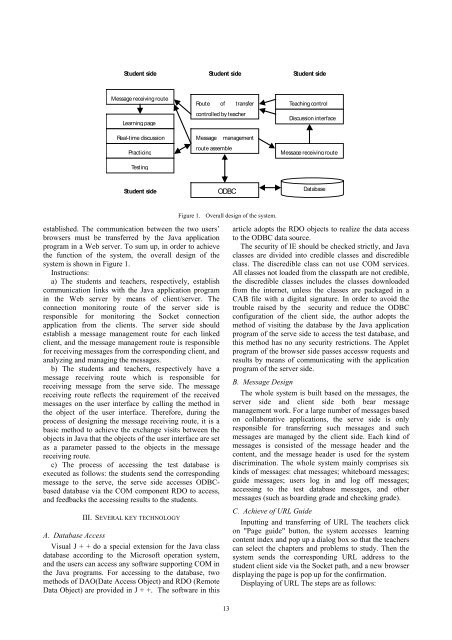Download - Academy Publisher
Download - Academy Publisher
Download - Academy Publisher
You also want an ePaper? Increase the reach of your titles
YUMPU automatically turns print PDFs into web optimized ePapers that Google loves.
Student side<br />
Student side<br />
Student side<br />
Message receiving route<br />
Learning page<br />
Real-time discussion<br />
Pract icing<br />
Test ing<br />
Rout e of t ransfer<br />
controlled by teacher<br />
Message management<br />
route assemble<br />
Teaching control<br />
Discussion interface<br />
Message receiving route<br />
Student side<br />
ODBC<br />
Database<br />
Figure 1. Overall design of the system.<br />
established. The communication between the two users’<br />
browsers must be transferred by the Java application<br />
program in a Web server. To sum up, in order to achieve<br />
the function of the system, the overall design of the<br />
system is shown in Figure 1.<br />
Instructions:<br />
a) The students and teachers, respectively, establish<br />
communication links with the Java application program<br />
in the Web server by means of client/server. The<br />
connection monitoring route of the server side is<br />
responsible for monitoring the Socket connection<br />
application from the clients. The server side should<br />
establish a message management route for each linked<br />
client, and the message management route is responsible<br />
for receiving messages from the corresponding client, and<br />
analyzing and managing the messages.<br />
b) The students and teachers, respectively have a<br />
message receiving route which is responsible for<br />
receiving message from the serve side. The message<br />
receiving route reflects the requirement of the received<br />
messages on the user interface by calling the method in<br />
the object of the user interface. Therefore, during the<br />
process of designing the message receiving route, it is a<br />
basic method to achieve the exchange visits between the<br />
objects in Java that the objects of the user interface are set<br />
as a parameter passed to the objects in the message<br />
receiving route.<br />
c) The process of accessing the test database is<br />
executed as follows: the students send the corresponding<br />
message to the serve, the serve side accesses ODBCbased<br />
database via the COM component RDO to access,<br />
and feedbacks the accessing results to the students.<br />
III. SEVERAL KEY TECHNOLOGY<br />
A. Database Access<br />
Visual J + + do a special extension for the Java class<br />
database according to the Microsoft operation system,<br />
and the users can access any software supporting COM in<br />
the Java programs. For accessing to the database, two<br />
methods of DAO(Date Access Object) and RDO (Remote<br />
Data Object) are provided in J + +. The software in this<br />
article adopts the RDO objects to realize the data access<br />
to the ODBC data source.<br />
The security of IE should be checked strictly, and Java<br />
classes are divided into credible classes and discredible<br />
class. The discredible class can not use COM services.<br />
All classes not loaded from the classpath are not credible,<br />
the discredible classes includes the classes downloaded<br />
from the internet, unless the classes are packaged in a<br />
CAB file with a digital signature. In order to avoid the<br />
trouble raised by the security and reduce the ODBC<br />
configuration of the client side, the author adopts the<br />
method of visiting the database by the Java application<br />
program of the serve side to access the test database, and<br />
this method has no any security restrictions. The Applet<br />
program of the browser side passes accessw requests and<br />
results by means of communicating with the application<br />
program of the server side.<br />
B. Message Design<br />
The whole system is built based on the messages, the<br />
server side and client side both bear message<br />
management work. For a large number of messages based<br />
on collaborative applications, the serve side is only<br />
responsible for transferring such messages and such<br />
messages are managed by the client side. Each kind of<br />
messages is consisted of the message header and the<br />
content, and the message header is used for the system<br />
discrimination. The whole system mainly comprises six<br />
kinds of messages: chat messages; whiteboard messages;<br />
guide messages; users log in and log off messages;<br />
accessing to the test database messages, and other<br />
messages (such as boarding grade and checking grade).<br />
C. Achieve of URL Guide<br />
Inputting and transferring of URL The teachers click<br />
on "Page guide" button, the system accesses learning<br />
content index and pop up a dialog box so that the teachers<br />
can select the chapters and problems to study. Then the<br />
system sends the corresponding URL address to the<br />
student client side via the Socket path, and a new browser<br />
displaying the page is pop up for the confirmation.<br />
Displaying of URL The steps are as follows:<br />
13