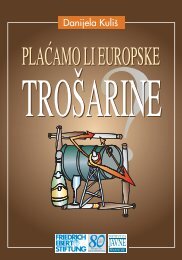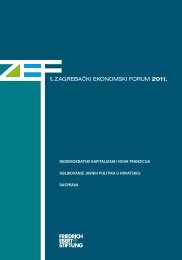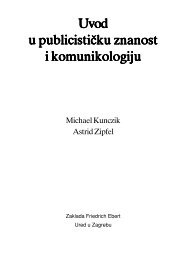- Page 1: PRIDRUIVANJE HRVATSKEEUROPSKOJ UNIJ
- Page 4 and 5: IzdavaèiInstitut za javne financij
- Page 8 and 9: viiiskoj, a diplomirala na Elektrot
- Page 10: xrada i programima profesionalne pr
- Page 13 and 14: xiiinomiju, zakonodavstvo i pitanja
- Page 15 and 16: xvKORIŠTENE KRATICEBDPCADSESCARDSC
- Page 17: xviiOPISPDVPOSPPSRCASAPARDSFSIESSPS
- Page 20 and 21: 2to integracije èak i bez de iure
- Page 22 and 23: 4siti meðunarodni kontekst, eventu
- Page 24 and 25: 6EU, veæ i unutar zemlje. Pritom m
- Page 26 and 27: 8skalne konsolidacije i institucion
- Page 28 and 29: 10USUSRET IZAZOVIMA PREGOVORA:JE LI
- Page 30 and 31: 12guæio povoljan poloaj, uklanjaju
- Page 32 and 33: 14pripremljena za društvo utemelje
- Page 34 and 35: 16nego nekada bavi pitanjima socija
- Page 36 and 37: 18èitim istraivanjima poslovnih uv
- Page 38 and 39: 20izacija i integracijski procesi,
- Page 40 and 41: 22i sada, kad je Hrvatska samo kand
- Page 42 and 43: 24i uspješnu transformaciju. Bilo
- Page 44 and 45: 26LITERATURAAralica, Z. i Baèiæ,
- Page 46 and 47: 28ropskoj uniji: ususret izazovima
- Page 48 and 49: 30UVODCilj je ovog rada identificir
- Page 50 and 51: 32Sposobnost EU da prihvati nove è
- Page 52 and 53: 34Naime, u smislu “uobièajenih
- Page 54 and 55: 36la, pa umjesto 71% najznaèajniji
- Page 56 and 57:
38Sposobnost Europske unije da prih
- Page 58 and 59:
40imala više od 10 milijuna stanov
- Page 60 and 61:
42æanje uvoza iz EU za 2,9%, pri
- Page 62 and 63:
44dicionalni - tekstil, odjeæa, dr
- Page 64 and 65:
46ukljuèena Hrvatska pokazuje da
- Page 66 and 67:
48cionalni tretman pri javnoj nabav
- Page 68 and 69:
50Oèekivani ekonomski uèinak inte
- Page 70 and 71:
52xi Integracija u EU podrazumijeva
- Page 72 and 73:
54LITERATURABaldwin, R. E., Francoi
- Page 74 and 75:
56Eurostat, 2004. Statistics in Foc
- Page 77 and 78:
59Poglavlje 3.TRGOVINSKA INTEGRACIJ
- Page 79 and 80:
61za pridruivanje EU i njihovu utje
- Page 81 and 82:
63cijale. Tako dobivene trgovinske
- Page 83 and 84:
skog Saveza bile ukljuèene i zemlj
- Page 85 and 86:
67Iako, dakle, studije nalaze razli
- Page 87 and 88:
69Komisija ukljuèila. Bugarska je
- Page 89 and 90:
71nièenja meðunarodne razmjene po
- Page 91 and 92:
njena glavnina prethodno uvedenih z
- Page 93 and 94:
æao pristranost u trgovini sa Srbi
- Page 95 and 96:
èlanice iz srednje i istoène Euro
- Page 97 and 98:
79ekonomsku pomoæ, a danas su èla
- Page 99 and 100:
European Commission, 2001. “Progr
- Page 101 and 102:
83Poglavlje 4.SLOBODA KRETANJA RADN
- Page 103 and 104:
85PRAVNO UREÐENJE I ZAHTJEVIZA SLO
- Page 105 and 106:
87èlanicama. Za stvaranje konkuren
- Page 107 and 108:
joj je 9,3% ili Italije s 8,7% (ILO
- Page 109 and 110:
91malja pristupnica osim iz Cipra i
- Page 111 and 112:
93Pozitivan ishod tranzicijskih ara
- Page 113 and 114:
95nje moguæih ogranièenja za slob
- Page 115 and 116:
97strije. Broj zatraenih i izdanih
- Page 117 and 118:
neri, civilno društvo, pravosuðe
- Page 119 and 120:
101xv To je takoðer rezultat proš
- Page 121 and 122:
103European Commission, 2003c. Guid
- Page 123:
105Directive EC 38/2004 on the Righ
- Page 126 and 127:
108UVODNedavne brze promjene znanos
- Page 128 and 129:
110u obrazovnom sustavu. U ostvariv
- Page 130 and 131:
112uèinkovitosti obrazovanja i sus
- Page 132 and 133:
114gom poput Irske i Finske imaju r
- Page 134 and 135:
11629 godina starosti sa završenim
- Page 136 and 137:
118veæini uèenika završnih razre
- Page 138 and 139:
120ZAKLJUÈCI I PREPORUKEŠirenjem
- Page 140 and 141:
122ci trebali bi se obvezatno cjelo
- Page 142 and 143:
124LITERATURABarro, J. R. and Sala-
- Page 145 and 146:
127Poglavlje 6.OCJENA HRVATSKOGAINO
- Page 147 and 148:
129tente (European Pattent Office,
- Page 149 and 150:
131ta za pridruenje EU, Hrvatska je
- Page 151 and 152:
133Osim brige za rast, gospodarstva
- Page 153 and 154:
135cionalnoga inovacijskoga sustava
- Page 155 and 156:
137stava istraivanja i razvoja. Min
- Page 157 and 158:
139Podaci za konstruiranje hrvatski
- Page 159 and 160:
141Stanovništvo s visokim obrazova
- Page 161 and 162:
143Slika 4. Zaposlenost u poduzeæi
- Page 163 and 164:
145Slovenija je kao jedna od vodeæ
- Page 165 and 166:
147ju poloaj zemalja središnje i i
- Page 167 and 168:
149ZAKLJUÈCI I PREPORUKECilj je na
- Page 169 and 170:
151skim instrumentima, osobito pute
- Page 171 and 172:
153LITERATURAAghion, P. and Howitt,
- Page 173 and 174:
155//europa.eu.int/comm/enterprise/
- Page 175 and 176:
157Poglavlje 7.PROŠIRENA SOCIJALNA
- Page 177 and 178:
159sku. Zatim æemo razmotriti odno
- Page 179 and 180:
161raju priznati osnovno pravo osob
- Page 181 and 182:
163siromaštvo i socijalnu iskljuè
- Page 183 and 184:
165socijalni dijalog o nizu socijal
- Page 185 and 186:
167izuzetno visok broj djece smješ
- Page 187 and 188:
169s podruèja socijalne politike.
- Page 189 and 190:
171nosom od 4,65 mlrd. eura. Hrvats
- Page 191 and 192:
173èje u kojem je potreban napreda
- Page 193 and 194:
175ostalima. Potvrðeno je da su pr
- Page 195 and 196:
177LITERATURA***, 2002. Croatia: re
- Page 197 and 198:
179European Communities, 1999. Foru
- Page 199 and 200:
181Poglavlje 8.SLOBODNO KRETANJE KA
- Page 201 and 202:
183sku jest to što zasada nema dov
- Page 203 and 204:
185Kad Hrvatska pristupi Uniji, SSP
- Page 205 and 206:
187budu rezidenti. To takoðer zna
- Page 207 and 208:
189uglavnom je bilo pravo nereziden
- Page 209 and 210:
191stupanja EU s obzirom na to da i
- Page 211 and 212:
193gim industrijskim zemljama te gr
- Page 213 and 214:
195dina (tj. sagraðena je do 1960.
- Page 215 and 216:
197Tablica 3. Cijene nekretnina, st
- Page 217 and 218:
199nekretnine s urednim vlasnièkim
- Page 219 and 220:
201Dostupnost stanova moe se poveæ
- Page 221 and 222:
203TSB metodologija jasno pokazuje
- Page 223 and 224:
205Drugo obiljeje masovnog turizma
- Page 225 and 226:
207ne u posebno odreðenim podruèj
- Page 227 and 228:
209stilu ovog dijela Sredozemlja ob
- Page 229 and 230:
211prihodi od turizma za lokalno st
- Page 231 and 232:
213kupnjom poljoprivrednog zemljiš
- Page 233 and 234:
215DodatakMjerenje ekonomskog utjec
- Page 235 and 236:
217xii Samostalni poljoprivrednici
- Page 237 and 238:
219LITERATURA***, 2002. Tranzicija
- Page 239 and 240:
221Papadimitriou, D., 2002. Negotia
- Page 241 and 242:
223Poglavlje 9.PROCES PRIDRUIVANJA
- Page 243 and 244:
225plinarni i obuhvatni pristup usm
- Page 245 and 246:
227osnovnim preduvjetom za provoðe
- Page 247 and 248:
229zbog prostorne, povijesne, kultu
- Page 249 and 250:
231privatnog vlasništva, prijelaz
- Page 251 and 252:
233ne Sabor nadlenom Ministarstvu z
- Page 253 and 254:
235ðenja. Primjerice, odredbama Za
- Page 255 and 256:
237stva trebat æe ponijeti najveæ
- Page 257 and 258:
239LITERATURACEMAT, 1983. European
- Page 259 and 260:
241Poglavlje 10.KOLIKO JE HRVATSKA
- Page 261 and 262:
243scima na jedinstvenom trištu. S
- Page 263 and 264:
245Kad se program odabere i potvrdi
- Page 265 and 266:
RASPODJELA SREDSTAVA STRUKTURNIHFON
- Page 267 and 268:
249èetiri puta bre od prosjeènog
- Page 269 and 270:
251korištenju programa pretpristup
- Page 271 and 272:
253Nove èlanice primit æe ukupno
- Page 273 and 274:
255u srpnju 2001. godine i donijela
- Page 275 and 276:
257stvo u EU. Hrvatska se sad moe k
- Page 277 and 278:
259• Informiranost o zakonodavstv
- Page 279 and 280:
261(uvod u metodologiju susjednih r
- Page 281 and 282:
263• Razvijati meðuregionalnu su
- Page 283 and 284:
265Tablica 9. Sudjelovanje Istarske
- Page 285 and 286:
267mora biti dovoljno razvijen da m
- Page 287:
269Goverment of RC, 2001a. “Devel
- Page 290 and 291:
272ruila dvije godine kasnije. Jedi
- Page 292 and 293:
274nomska zajednica (EEC) i Europsk
- Page 294 and 295:
276radnje. Poèetna ideja inicijati
- Page 296 and 297:
278PHARE PROGRAM - program pomoæi
- Page 298 and 299:
280tanije). Naknadno su ga potpisal
- Page 300 and 301:
282ri trajali mnogo godina, ipak se
- Page 302 and 303:
284Zanimljive web straniceNaziv ins
- Page 304 and 305:
286EU center http://www.eucenter.or
- Page 306 and 307:
288Eekonomija. . . . . . . . . . .