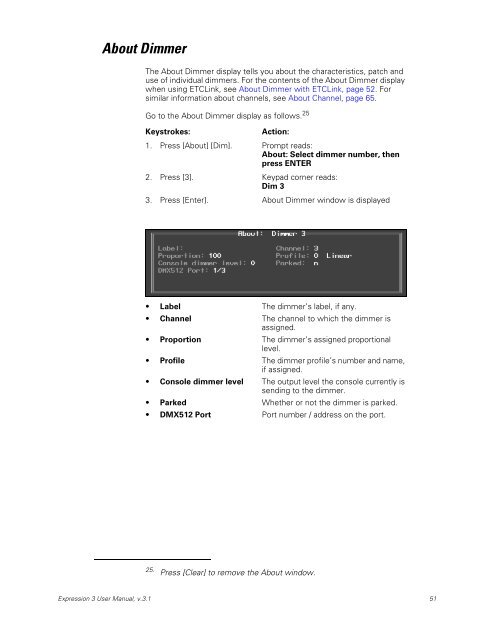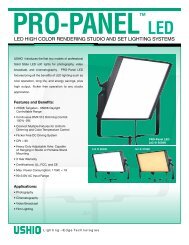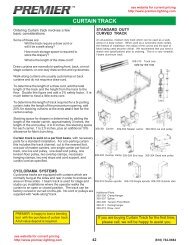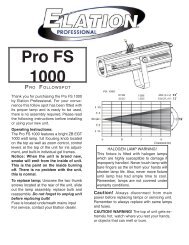- Page 1:
Expression 3 Lighting control syste
- Page 4 and 5:
Chapter 3 System settings . . . . .
- Page 6 and 7:
Chapter 7 Cues . . . . . . . . . .
- Page 8 and 9:
Chapter 13 Submasters . . . . . . .
- Page 10 and 11:
Chapter 17 Subroutines . . . . . .
- Page 12 and 13:
Resetting loop time . . . . . . . .
- Page 14 and 15: xiv Contents
- Page 16 and 17: Using this manual This manual provi
- Page 18 and 19: Output level conventions The consol
- Page 20 and 21: Effects LTP channels may be used to
- Page 22 and 23: The Only command Only is a particul
- Page 24 and 25: Help from ETC Technical Services If
- Page 26 and 27: Colors in displays The colors in wh
- Page 28 and 29: Stage The Stage display shows you t
- Page 30 and 31: Tracksheet The Tracksheet display s
- Page 32 and 33: Park Press [Park] to bring up the P
- Page 34 and 35: Time Code List display You may togg
- Page 36 and 37: 22 Chapter 2 Monitor displays
- Page 38 and 39: Setting the number of dimmers Your
- Page 40 and 41: Setting default fade times The cons
- Page 42 and 43: Setting default sneak time The snea
- Page 44 and 45: Enabling the template The procedure
- Page 46 and 47: Set grandmaster type You may set th
- Page 48 and 49: Setting the clock The console clock
- Page 50 and 51: Latitude, longitude, time zone Choo
- Page 52 and 53: About Show About Show provides you
- Page 54 and 55: Selecting one-to-one patch The one-
- Page 56 and 57: Proportional patching Normally, dim
- Page 58 and 59: Labeling dimmers The console allows
- Page 60 and 61: Assigning a profile to a dimmer You
- Page 62 and 63: Clear All For a selected profile, C
- Page 66 and 67: About Dimmer with ETCLink If your c
- Page 68 and 69: Patching to a Strand CD80 dimmer ra
- Page 70 and 71: Channel modes The color and behavio
- Page 72 and 73: Editing in the Channel Attributes d
- Page 74 and 75: Labeling channels You can assign a
- Page 76 and 77: Setting channel levels You assign o
- Page 78 and 79: Channel check Use a Channel Check t
- Page 80 and 81: • Attributes Channel characterist
- Page 82 and 83: Moving Light Functions menu Go to t
- Page 84 and 85: Loading personalities into the cons
- Page 86 and 87: Patching moving lights Fixtures are
- Page 88 and 89: Editing the fixture list You may ed
- Page 90 and 91: Go to the Attribute Setup display T
- Page 92 and 93: Go to the Encoder Setup display 1.
- Page 94 and 95: Working with moving lights Moving l
- Page 96 and 97: Setting levels without encoders Use
- Page 98 and 99: 84 Chapter 6 Adding moving lights t
- Page 100 and 101: Cue types Crossfade Allfade Effect
- Page 102 and 103: The oversized show If your show req
- Page 104 and 105: Working with cues in Blind Blind mo
- Page 106 and 107: Recording a cue with split fade tim
- Page 108 and 109: Recording cues with Link and Follow
- Page 110 and 111: Create playback loops with Link and
- Page 112 and 113: Recording a cue using Solo Solo is
- Page 114 and 115:
Modifying a recorded cue live Previ
- Page 116 and 117:
Updating cues Update allows you to
- Page 118 and 119:
Using Update to modify fade rate Yo
- Page 120 and 121:
Inserting cues You may want to inse
- Page 122 and 123:
Track record When you record a seri
- Page 124 and 125:
Using Track If you have tracked cha
- Page 126 and 127:
Using Track When you insert a cue w
- Page 128 and 129:
Blackout cues and tracking Sometime
- Page 130 and 131:
Using Tracksheet With the Trackshee
- Page 132 and 133:
Recording a multipart cue In the pr
- Page 134 and 135:
Wait times in multipart cues You ca
- Page 136 and 137:
Adding, deleting and modifying chan
- Page 138 and 139:
124 Chapter 9 Multipart cues
- Page 140 and 141:
Timed faders and LED displays The c
- Page 142 and 143:
Playback Cue List The Playback Cue
- Page 144 and 145:
Playing a cue Selecting a cue moves
- Page 146 and 147:
Rate override Rate override allows
- Page 148 and 149:
134 Chapter 10 Playing back cues
- Page 150 and 151:
Recording a group in Stage The foll
- Page 152 and 153:
Group Editing mode in Blind Add or
- Page 154 and 155:
Updating groups Update allows you t
- Page 156 and 157:
Labeling groups The console allows
- Page 158 and 159:
Using cues and submasters as groups
- Page 160 and 161:
146 Chapter 11 Groups
- Page 162 and 163:
Recording a focus point You can cre
- Page 164 and 165:
Working with focus points in Stage
- Page 166 and 167:
Updating a recorded focus point You
- Page 168 and 169:
Labeling focus points The console a
- Page 170 and 171:
Setting levels with focus points Fo
- Page 172 and 173:
Submaster types Submasters can be p
- Page 174 and 175:
Submaster pages Expression 3 has te
- Page 176 and 177:
Submaster bump buttons A bump butto
- Page 178 and 179:
Recording submasters You can create
- Page 180 and 181:
Hold dwell time If you record a sub
- Page 182 and 183:
Specifying a submaster’s page You
- Page 184 and 185:
Adding channels Once you have an in
- Page 186 and 187:
Updating submasters Update allows y
- Page 188 and 189:
Live control of a submaster’s rat
- Page 190 and 191:
Copying submasters You can copy a l
- Page 192 and 193:
178 Chapter 13 Submasters
- Page 194 and 195:
Cue List The Cue List available fro
- Page 196 and 197:
Note the following with regard to d
- Page 198 and 199:
Group List The Group list shows all
- Page 200 and 201:
Labeling a focus point Follow this
- Page 202 and 203:
Creating cues Cues may be created i
- Page 204 and 205:
Submaster spreadsheet Press [Blind]
- Page 206 and 207:
Group spreadsheet Go to the group s
- Page 208 and 209:
Focus point spreadsheet Go to the f
- Page 210 and 211:
196 Chapter 14 Command display list
- Page 212 and 213:
Using the Park display Most example
- Page 214 and 215:
Parking channels Park a channel by
- Page 216 and 217:
Parking recorded channels Cues, sub
- Page 218 and 219:
Unparking fixtures Unpark fixtures
- Page 220 and 221:
Blind Effects display Effects may b
- Page 222 and 223:
Creating an effect in Blind The fir
- Page 224 and 225:
Adding groups or focus points The p
- Page 226 and 227:
Creating an effect in Stage Build a
- Page 228 and 229:
Adding grouped channels The procedu
- Page 230 and 231:
Editing channel levels Regardless h
- Page 232 and 233:
Inserting steps You may insert a ne
- Page 234 and 235:
Modifying effect attributes Attribu
- Page 236 and 237:
7. Press [2] [Enter]. Sets step out
- Page 238 and 239:
Changing dwell only Follow these st
- Page 240 and 241:
226 Chapter 16 Effects
- Page 242 and 243:
Steps All subroutine steps are eith
- Page 244 and 245:
Creating subroutines Create subrout
- Page 246 and 247:
Editing a subroutine To edit a subr
- Page 248 and 249:
Creating macros There are two ways
- Page 250 and 251:
Using Macro Editing The Macro Editi
- Page 252 and 253:
Linking macros Any macro may end wi
- Page 254 and 255:
Playing macros As a macro runs, the
- Page 256 and 257:
Copying macros You may want to copy
- Page 258 and 259:
244 Chapter 18 Macros
- Page 260 and 261:
Link List overview Press [Setup] [1
- Page 262 and 263:
Inserting a link Use the edit featu
- Page 264 and 265:
Deleting a link Use [S6], Delete Li
- Page 266 and 267:
Diskette management The console let
- Page 268 and 269:
Reading from diskette You can read
- Page 270 and 271:
256 Chapter 20 Diskette functions
- Page 272 and 273:
Printer options Before you begin pr
- Page 274 and 275:
260 Chapter 21 Printing
- Page 276 and 277:
Clear functions Each option on the
- Page 278 and 279:
264 Chapter 22 Clear functions
- Page 280 and 281:
ETCLink functions Go to the ETCLink
- Page 282 and 283:
How to enable / disable ETCLink err
- Page 284 and 285:
Dimmer rack status The Rack Status
- Page 286 and 287:
Monitoring dimmers When used in con
- Page 288 and 289:
Load Check procedure Load Check com
- Page 290 and 291:
Setting and unsetting dimmers If yo
- Page 292 and 293:
Playing a backup look Playing a bac
- Page 294 and 295:
MIDI MIDI (Musical Instrument Digit
- Page 296 and 297:
MIDI Message definitions Submaster
- Page 298 and 299:
MSC commands received by the consol
- Page 300 and 301:
MSC frame packet to run a cue: An M
- Page 302 and 303:
Real time programs The console allo
- Page 304 and 305:
Creating real time programs You can
- Page 306 and 307:
Editing real time programs Once you
- Page 308 and 309:
DMX In You can use DMX512 levels fr
- Page 310 and 311:
Using DMX In to set levels You may
- Page 312 and 313:
Creating a time code program You ca
- Page 314 and 315:
Creating a program using Learn Mode
- Page 316 and 317:
Resetting loop time A time code pro
- Page 318 and 319:
Copying time code events If you are
- Page 320 and 321:
Editing events You may add, change
- Page 322 and 323:
Running a time code program You can
- Page 324 and 325:
Manual playback The [Manual Mode],
- Page 326 and 327:
312 Chapter 24 Control interfaces
- Page 328 and 329:
Remote Focus Unit (RFU) The Remote
- Page 330 and 331:
Programming regions Before you begi
- Page 332 and 333:
Copying regions You may want to cop
- Page 334 and 335:
Alphanumeric keyboard The Expressio
- Page 336 and 337:
Using Full Tracking Backup To use F
- Page 338 and 339:
Expression Off-Line When you want t
- Page 340 and 341:
Console’s back panel Opening the
- Page 342 and 343:
Installing the console and monitors
- Page 344 and 345:
Installing Full Tracking Backup Ful
- Page 346 and 347:
Connecting dimmers to console These
- Page 348 and 349:
Setting the port to Dimmer Doubling
- Page 350 and 351:
Installing an alphanumeric keyboard
- Page 352 and 353:
Installing Designer’s Worksheet D
- Page 354 and 355:
Installing the Kurta IS/ONE The Kur
- Page 356 and 357:
Installing MIDI Connect the console
- Page 358 and 359:
Installing remote macros The consol
- Page 360 and 361:
Upgrading software Upgrading a cons
- Page 362 and 363:
348 Appendix A Installation
- Page 364 and 365:
Remote Interface devices Until the
- Page 366 and 367:
Fuses The Remote Interface Unit con
- Page 368 and 369:
RVI ETCNet DIP switch settings In o
- Page 370 and 371:
Diskette error messages Bad Disk Di
- Page 372 and 373:
Secondary Messages Dimmer # has a l
- Page 374 and 375:
Configuration settings Read show re
- Page 376 and 377:
Blind/Multipart [Blind] [Part] MP2
- Page 378 and 379:
Blind/Subroutine [Blind] [Cue/Subr]
- Page 380 and 381:
Setup - Macro Editing (8) Macro Edi
- Page 382 and 383:
368 Appendix E Softkeys
- Page 384 and 385:
Cities outside the United States Ci
- Page 386 and 387:
Playback controls • Two timed/man
- Page 388 and 389:
Group functions • Up to 500 group
- Page 390 and 391:
376 Appendix G Specifications
- Page 392 and 393:
378 Appendix H Declaration of Confo
- Page 394 and 395:
commencement of performance and/or
- Page 396 and 397:
382 Appendix I Limited Warranty
- Page 398 and 399:
Clear Channel attributes . . . . .
- Page 400 and 401:
Set signal speed. . . . . . . . . .
- Page 402 and 403:
Printer. . . . . . . . . . . . . .
- Page 404 and 405:
Unpark channel . . . . . . . . . .
- Page 406 and 407:
LEDs. . . . . . . . . . . . . . . 1