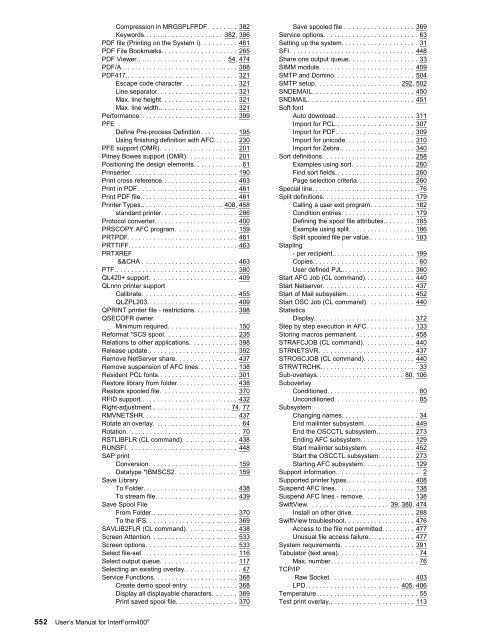InterForm Manual - System & Method
InterForm Manual - System & Method
InterForm Manual - System & Method
Create successful ePaper yourself
Turn your PDF publications into a flip-book with our unique Google optimized e-Paper software.
552 User’s <strong>Manual</strong> for <strong>InterForm</strong>400 ®<br />
Compression in MRGSPLFPDF. . . . . . . . 382<br />
Keywords...................... 382, 386<br />
PDF file (Printing on the <strong>System</strong> i). . . . . . . . . . 461<br />
PDF File Bookmarks.....................265<br />
PDF Viewer.........................54, 474<br />
PDF/A................................388<br />
PDF417...............................321<br />
Escape code character. . . . . . . . . . . . . . . 321<br />
Line separator......................321<br />
Max. line height.....................321<br />
Max. line width......................321<br />
Performance...........................399<br />
PFE<br />
Define Pre-process Definition. . . . . . . . . . 195<br />
Using finishing definition with AFC.. . . . . . 230<br />
PFE support (OMR). ....................201<br />
Pitney Bowes support (OMR). . . . . . . . . . . . . . 201<br />
Positioning the design elements. . . . . . . . . . . . . 61<br />
Prinserter. ............................190<br />
Print cross reference.....................463<br />
Print in PDF. ..........................461<br />
Print PDF file...........................461<br />
Printer Types....................... 408, 458<br />
standard printer.....................286<br />
Protocol converter.......................400<br />
PRSCOPY AFC program. . . . . . . . . . . . . . . . . 159<br />
PRTPDF..............................461<br />
PRTTIFF..............................463<br />
PRTXREF<br />
&&CHA ..........................463<br />
PTF..................................380<br />
QL420+ support. .......................409<br />
QLnnn printer support<br />
Calibrate. .........................455<br />
QLZPL203.........................409<br />
QPRINT printer file - restrictions. . . . . . . . . . . . 398<br />
QSECOFR owner<br />
Minimum required...................150<br />
Reformat *SCS spool....................235<br />
Relations to other applications. . . . . . . . . . . . . 398<br />
Release update.........................392<br />
Remove NetServer share. . . . . . . . . . . . . . . . . 437<br />
Remove suspension of AFC lines. . . . . . . . . . . 138<br />
Resident PCL fonts......................301<br />
Restore library from folder.. . . . . . . . . . . . . . . . 438<br />
Restore spooled file. ....................370<br />
RFID support...........................432<br />
Right-adjustment......................74, 77<br />
RMVNETSHR..........................437<br />
Rotate an overlay. .......................64<br />
Rotation. ..............................70<br />
RSTLIBFLR (CL command). . . . . . . . . . . . . . . 438<br />
RUNSFI. .............................448<br />
SAP print<br />
Conversion. .......................159<br />
Datatype *IBMSCS2. . . . . . . . . . . . . . . . . 159<br />
Save Library<br />
To Folder..........................438<br />
To stream file.......................439<br />
Save Spool File<br />
From Folder........................370<br />
To the IFS.........................369<br />
SAVLIB2FLR (CL command). . . . . . . . . . . . . . 438<br />
Screen Attention........................533<br />
Screen options. ........................533<br />
Select file-set. .........................116<br />
Select output queue. ....................117<br />
Selecting an existing overlay. . . . . . . . . . . . . . . . 47<br />
Service Functions.......................368<br />
Create demo spool entry. . . . . . . . . . . . . . 368<br />
Display all displayable characters. . . . . . . 369<br />
Print saved spool file. . . . . . . . . . . . . . . . . 370<br />
Save spooled file . ..................369<br />
Service options..........................63<br />
Setting up the system.....................31<br />
SFI. .................................448<br />
Share one output queue...................33<br />
SIMM module..........................459<br />
SMTP and Domino......................504<br />
SMTP setup. ...................... 292, 502<br />
SNDEMAIL............................450<br />
SNDMAIL.............................451<br />
Soft font<br />
Auto download......................311<br />
Import for PCL......................307<br />
Import for PDF......................309<br />
Import for unicode...................310<br />
Import for Zebra.....................340<br />
Sort definitions. ........................258<br />
Examples using sort. . . . . . . . . . . . . . . . . 260<br />
Find sort fields......................260<br />
Page selection criteria. . . . . . . . . . . . . . . . 260<br />
Special line.............................76<br />
Split definitions.........................179<br />
Calling a user exit program. . . . . . . . . . . . 182<br />
Condition entries....................179<br />
Defining the spool file attributes.. . . . . . . . 185<br />
Example using split..................186<br />
Split spooled file per value.. . . . . . . . . . . . 183<br />
Stapling<br />
- per recipient.......................199<br />
Copies.............................60<br />
User defined PJL....................360<br />
Start AFC Job (CL command). . . . . . . . . . . . . . 440<br />
Start Netserver.........................437<br />
Start of Mail subsystem.. . . . . . . . . . . . . . . . . . 452<br />
Start OSC Job (CL command). . . . . . . . . . . . . 440<br />
Statistics<br />
Display............................372<br />
Step by step execution in AFC. . . . . . . . . . . . . 133<br />
Storing macros permanent. . . . . . . . . . . . . . . . 458<br />
STRAFCJOB (CL command). . . . . . . . . . . . . . 440<br />
STRNETSVR. .........................437<br />
STROSCJOB (CL command). . . . . . . . . . . . . . 440<br />
STRWTRCHK...........................33<br />
Sub-overlays........................ 80, 106<br />
Suboverlay<br />
Conditioned.........................80<br />
Unconditioned.......................85<br />
Subsystem<br />
Changing names.....................34<br />
End mailinter subsystem. . . . . . . . . . . . . . 449<br />
End the OSCCTL subsystem.. . . . . . . . . . 273<br />
Ending AFC subsystem. . . . . . . . . . . . . . . 129<br />
Start mailinter subsystem. . . . . . . . . . . . . 452<br />
Start the OSCCTL subsystem. . . . . . . . . . 273<br />
Starting AFC subsystem. . . . . . . . . . . . . . 129<br />
Support information........................2<br />
Supported printer types.. . . . . . . . . . . . . . . . . . 408<br />
Suspend AFC lines......................138<br />
Suspend AFC lines - remove. . . . . . . . . . . . . . 138<br />
SwiftView. ..................... 39, 380, 474<br />
Install on other drive. . . . . . . . . . . . . . . . . 288<br />
SwiftView troubleshoot. . . . . . . . . . . . . . . . . . . 476<br />
Access to the file not permitted. . . . . . . . . 477<br />
Unusual file access failure. . . . . . . . . . . . . 477<br />
<strong>System</strong> requirements. ...................391<br />
Tabulator (text area)......................74<br />
Max. number........................76<br />
TCP/IP<br />
Raw Socket. ......................403<br />
LPD.......................... 405, 406<br />
Temperature............................55<br />
Test print overlay........................113