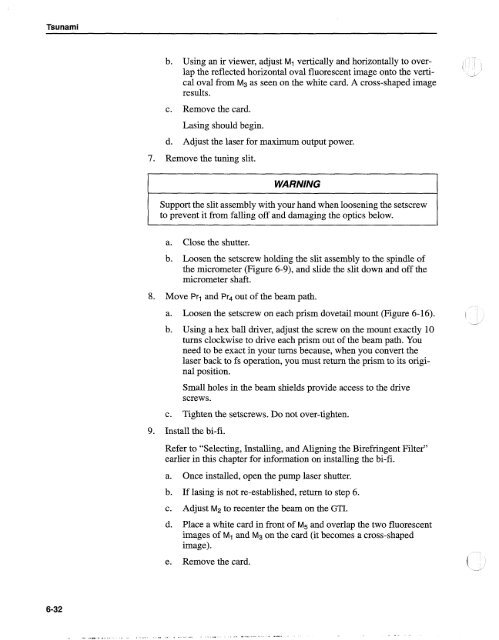Tsunami - Beckman Institute Laser Resource Center
Tsunami - Beckman Institute Laser Resource Center
Tsunami - Beckman Institute Laser Resource Center
Create successful ePaper yourself
Turn your PDF publications into a flip-book with our unique Google optimized e-Paper software.
<strong>Tsunami</strong><br />
b. Using an ir viewer, adjust M1 vertically and horizontally to overlap<br />
the reflected horizontal oval fluorescent image onto the vertical<br />
oval from M3 as seen on the white card. A cross-shaped image<br />
results.<br />
c. Remove the card.<br />
Lasing should begin.<br />
d. Adjust the laser for maximum output power.<br />
7. Remove the tuning slit.<br />
WARNING<br />
Support the slit assembly with your hand when loosening the setscrew<br />
to prevent it from falling off and damaging the optics below.<br />
I<br />
-,<br />
a. Close the shutter.<br />
b. Loosen the setscrew holding the slit assembly to the spindle of<br />
the micrometer (Figure 6-9), and slide the slit down and off the<br />
micrometer shaft.<br />
8. Move Prl and Pr4 out of the beam path.<br />
a. Loosen the setscrew on each prism dovetail mount (Figure 6-16). I<br />
b. Using a hex ball driver, adjust the screw on the mount exactly 10<br />
turns clockwise to drive each prism out of the beam path. You<br />
need to be exact in your turns because, when you convert the<br />
laser back to fs operation, you must return the prism to its original<br />
position.<br />
Small holes in the beam shields provide access to the drive<br />
screws.<br />
c. Tighten the setscrews. Do not over-tighten.<br />
9. Install the bi-fi.<br />
Refer to "Selecting, Installing, and Aligning the Birefringent Filtery'<br />
earlier in this chapter for information on installing the bi-fi.<br />
a. Once installed, open the pump laser shutter.<br />
b. If lasing is not re-established, return to step 6.<br />
c. Adjust M2 to recenter the beam on the GTI.<br />
d. Place a white card in front of M5 and overlap the two fluorescent<br />
images of MI and Mg on the card (it becomes a cross-shaped<br />
image).<br />
e. Remove the card.